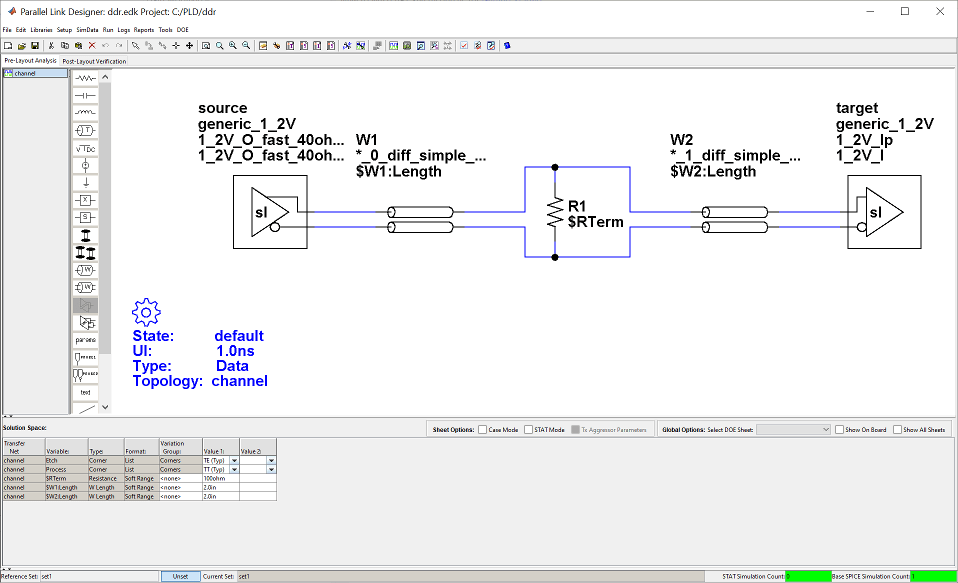Parallel Link Designer
Description
The Parallel Link Designer analyzes PCB designs for parallel link applications for both pre-layout and post-layout simulations. To perform post-layout analysis, you need a license for RF PCB Toolbox™.
Using pre-layout analysis, you can determine system-level noise and timing margins from integrated signal integrity, waveform, timing, and crosstalk analysis. The pre-layout analysis environment generates design guidelines for your board layouts, package layouts, connectors, and cabling. The post layout environment verifies the actual layout against the design guidelines.
Note
Signal Integrity Toolbox™ recommends you to set the Java Heap Memory to at least 8192 MB when using the Parallel Link Designer app.
Open the Parallel Link Designer App
MATLAB® Toolstrip: In the Apps tab, under Signal Processing and Communications, click the app icon.
MATLAB command prompt: Enter
parallelLinkDesigner.
Examples
Programmatic Use
More About
Tips
Signal Integrity Toolbox recommends you to set the Java Heap Memory to at least 8192MB. To access the setting, go to Home > Preferences > MATLAB > General > Java Heap Memory.
For scaling to work correctly, you need to use JAVA 9 or later.