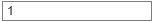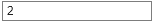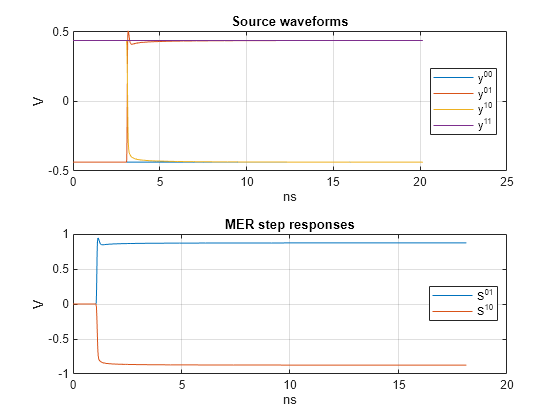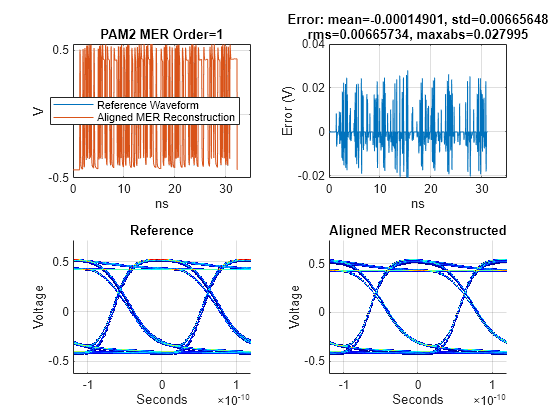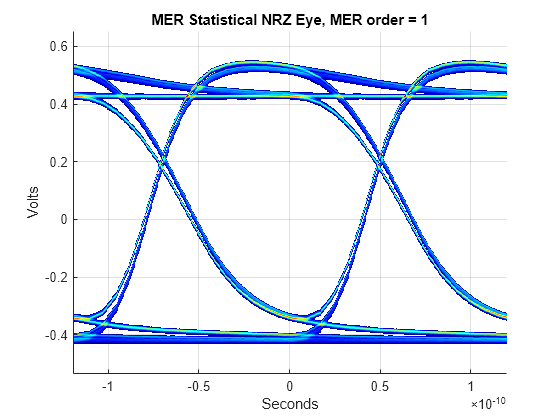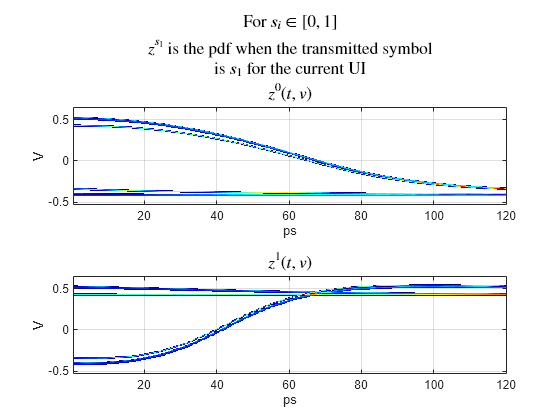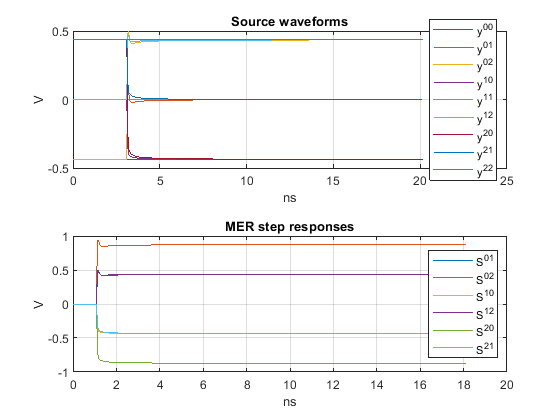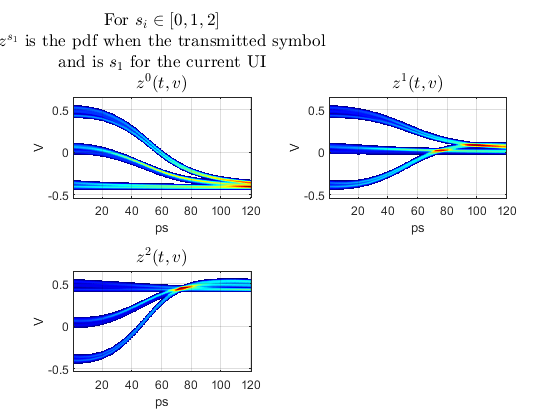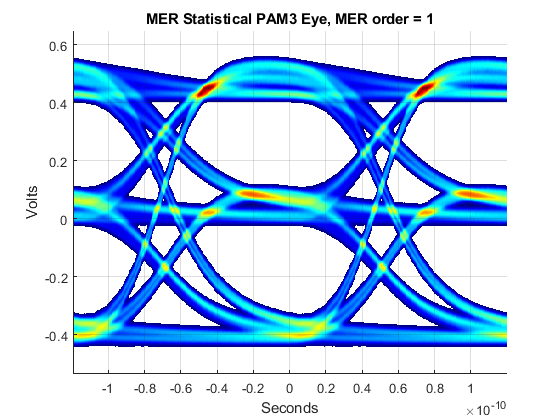si.MER
Reconstruct MER waveform and estimate MER statistical eye of nonlinear systems
Since R2024b
Description
Use si.MER to perform multiple edge response (MER) waveform
reconstruction and estimate the MER statistical eyes of nonlinear systems. You can define the
nonlinear system in one of two ways as a set of:
Exhaustive data patterns with the depth of
Order+1, whereOrderis the MER orderEffective step responses
Creation
Description
mer = si.MER creates an object with reconstructed MER waveform
and estimates the statistical eye.
mer = si.MER(Name=Value) sets properties using one or more
name-value arguments. For example, mer =
si.MER(
creates an object with reconstructed MER waveform and estimates the statistical eye from
the input waveforms defined by 'Specification'='Wave','SourceWaves'='SourceWaves','SourceWavesPattern'='SourceWavesPattern')'SourceWaves' and
'SourceWavesPattern'.
Properties
Object Functions
makeWave | Create symbol pattern waveform |
estimateStateye | Generate statistical eye from effective step responses |
validateWave | Compare MER waveform to reference waveform |
plotInputs | Plot input waveforms and MER effective step responses |
plotValidation | Plot reconstructed, reference, and error waveforms |
plotStateye | Plot statistical eye of reconstructed MER waveform |
plotPDFs | Plot PDFs of MER waveforms |
Examples
References
[1] Chou, Chiu-Chih, Sheng-Yun Hsu, and Tzong-Lin Wu. “Estimation Method for Statistical Eye Diagram in a Nonlinear Digital Channel.” IEEE Transactions on Electromagnetic Compatibility 57, no. 6 (December 2015): 1655–64. https://doi.org/10.1109/TEMC.2015.2457928.
[2] Ren, JiHong, and Kyung Suk Oh. "Multiple edge responses for fast and accurate system simulations." IEEE Transactions on Advanced Packaging 31, no. 4 (2008): 741–748.
Version History
Introduced in R2024b
See Also
makeWave | estimateStateye | validateWave | plotInputs | plotValidation | plotStateye | plotPDFs