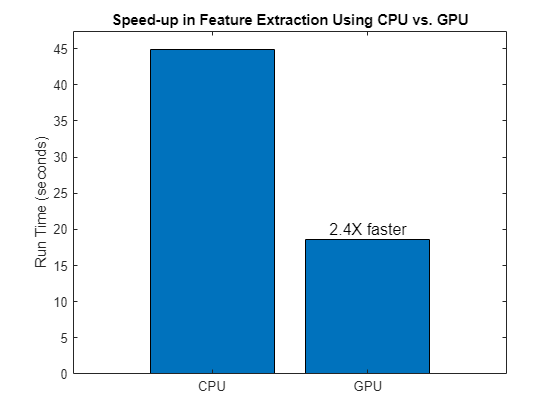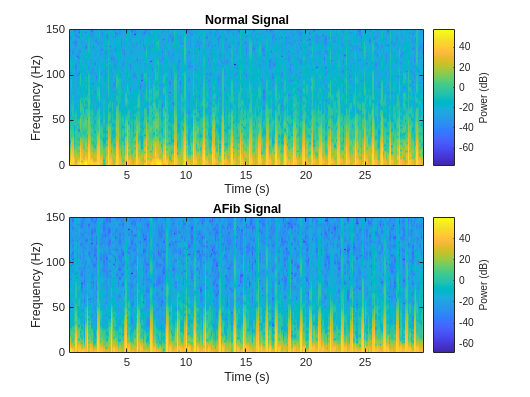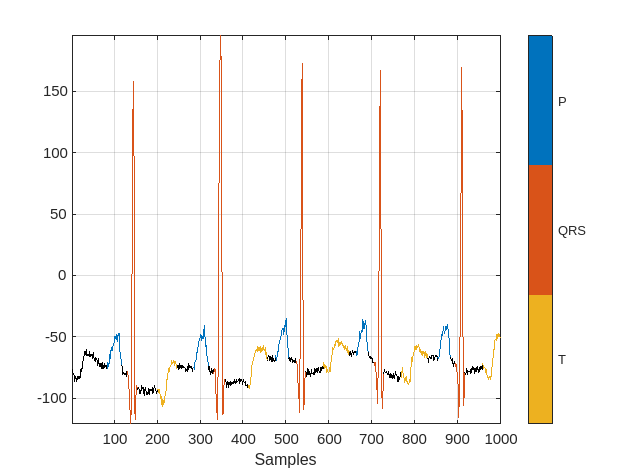GPU 算法加速
使用基本 GPU 计算加快代码执行速度
为了加快代码执行速度,您可以尝试使用您计算机的 GPU。如果 GPU 上支持您要使用的所有函数,您可以直接使用 gpuArray 函数将输入数据传输到 GPU,并调用 gather 函数从 GPU 检索输出数据。对于深度学习,MATLAB® 为多个 GPU 提供了自动并行支持。您需要 Parallel Computing Toolbox™ 来启用 GPU 支持。
有关接受 GPU 数组的函数列表,请参阅函数列表(GPU 数组)。
主题
- 在 GPU 上运行 MATLAB 函数 (Parallel Computing Toolbox)
提供
gpuArray参量以在 GPU 上自动运行函数。 - GPU 计算要求 (Parallel Computing Toolbox)
支持 NVIDIA® GPU 架构。
- 在多个 GPU 上运行 MATLAB 函数 (Parallel Computing Toolbox)
此示例显示如何在多个 GPU 上并行运行 MATLAB® 代码,首先在本地计算机上,然后扩展到集群。作为一个示例问题,该示例使用了 logistic 映射,即一个仿真种群增长的方程。
- Deep Learning with MATLAB on Multiple GPUs (Deep Learning Toolbox)
Speed up deep neural network training using multiple GPUs locally or in the cloud.
- Pedestrian and Bicyclist Classification Using Deep Learning (Radar Toolbox)
Classify pedestrians and bicyclists based on their micro-Doppler characteristics using deep learning and time-frequency analysis. (自 R2021a 起)
- GPU Acceleration of Scalograms for Deep Learning (Wavelet Toolbox)
Use your GPU to accelerate feature extraction for signal classification.