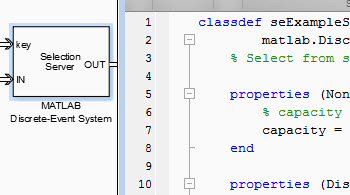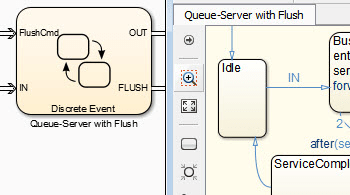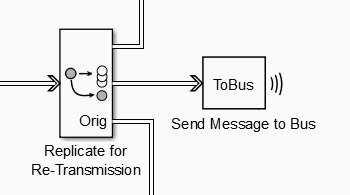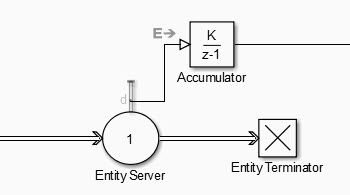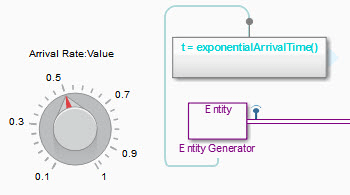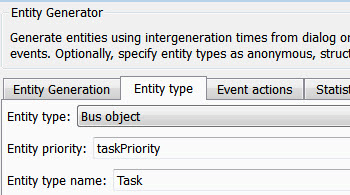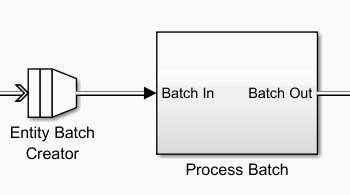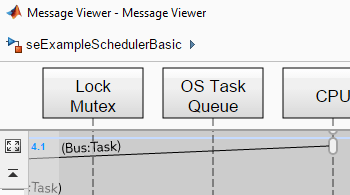Migration Considerations
To take advantage of SimEvents® features, migrate legacy SimEvents models (pre-R2016a). Benefits include:
Event actions
| MATLAB Discrete-Event System block
| Discrete-Event Chart block
|
Entity multicast
| Domain transitions
| Simulink integration
|
Unified entity type
| Entity Batch Creator and Splitter blocks
| Sequence Viewer
|
Use SimEvents software to:
Modify entity attributes, service, and routes on events such as entity generation, entry, and exit.
Create custom SimEvents blocks using MATLAB.
Create Stateflow state transition diagrams that process entities, react to entity events, and follow precise timing for temporal operations.
Wirelessly broadcast copies of entities to multiple receive queues.
Automatically switch between time-based and event-based signals.
Use Simulink features, such as Fast Restart to speed up simulation runs and Simulation Stepper to debug.
Define entity types that are consistent across Simulink, Stateflow, and SimEvents products.
Create and split batch of entities.
Display interchange of messages and entities.
When You Should Not Migrate
If your legacy model contains timeout blocks, do not migrate the model. You can still access legacy blocks to continue developing older models by using the blocks in the Legacy Block Library.