Connect Signal Ports
Previous releases use Get Attribute blocks to output the values of entity attributes. SimEvents 5.0 is more closely tied to Simulink®. This close association lets you use traditional Simulink tools to get attribute values. Replace Get Attribute blocks using these guidelines.
If Connected to Gateway Blocks
SimEvents® models no longer require gateway blocks. Remove all gateway blocks, as shown in the figure:
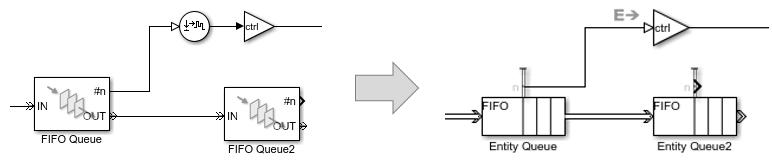
Return to Connect Signal Ports.
If Using Get Attribute Blocks to Observe Output
If you use Get Attribute blocks to observe output, see Observe Output. For example, you can use the Simulation Data Inspector to visualize entities from an Entity Generator block. This example shows how to visualize entities using the Simulation Data Inspector, logging, and a scope.
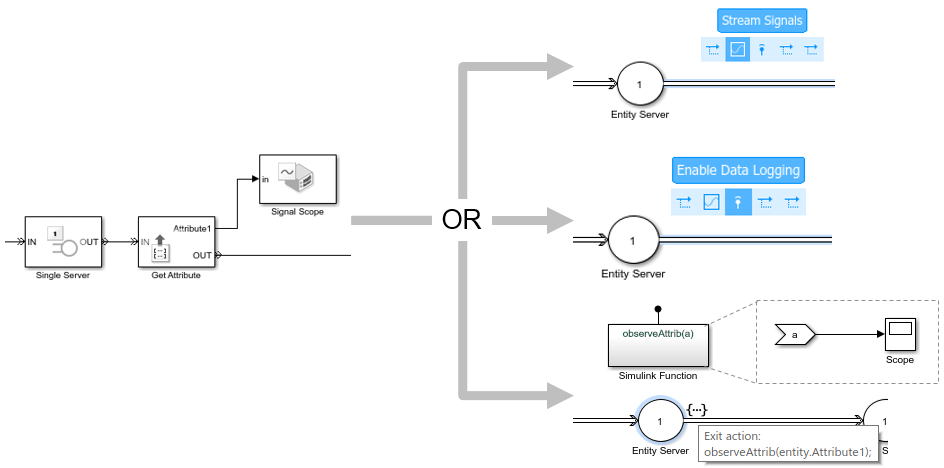
Return to Connect Signal Ports.
If Connected to Computation Blocks
If the Get Attribute block is connected to computational blocks, reproduce the behavior of these blocks with Simulink Function blocks.
Place the computation blocks in a Simulink Function block.
Call the Simulink Function block from an event action.
This example places the Gain and Bias blocks in the Simulink Function block.
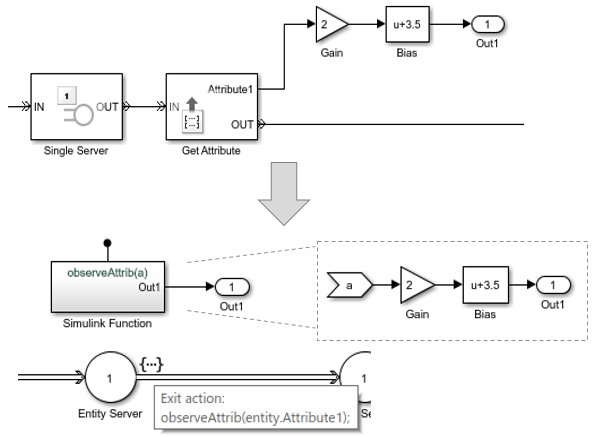
This table shows how each statistics port gets updated.
| Statistics Port | Updated on Event | |||
|---|---|---|---|---|
| Entry | Exit | Blocked | Preempted | |
Number of entities departed, d |
| |||
Number of entities in block, n |
| |||
Number of entities arrived, a |
| |||
Pending entity present in block, pe |
|
|
| |
Number of pending entities, np |
|
|
| |
Number of entities preempted, p |
| |||
Average intergeneration time, w | ||||
Average wait, w |
|
| ||
Average queue length, l |
|
| ||
Utilization, util |
|
|
| |
Return to Connect Signal Ports.
If Connected to Reactive Ports
In previous releases, reactive ports are signal input ports that listen for updates or changes in the input signal. When the input signal changes, an appropriate reaction occurs in the block possessing the port. Convert all reactive port event signals to messages, as in this example.
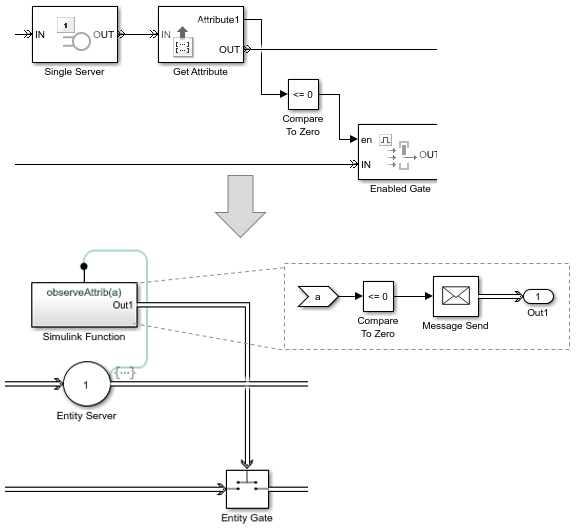
For more information, see Reactive Ports.
Return to Connect Signal Ports.