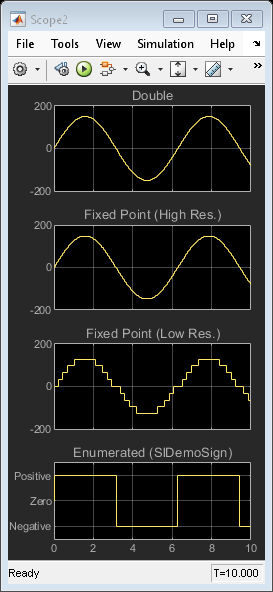数据类型
在模型中,用数据类型来确定信号与模块参数之间的交互方式。数值数据类型用来确定计算机如何在内存中存储信号和参数,以及计算机如何执行数学运算。其他 Simulink® 数据类型用来确定信号及参数的结构或允许的值。
要仿真计算机硬件的数学行为,或从模型中生成有效的代码,您可以控制信号和参数的数值数据类型。您可以指定浮点数、整数、定点和其他数值类型。请参阅 Simulink 支持的数据类型。
枚举数据类型只允许信号和参数使用您指定的一组值。您可以通过为每个枚举值提供一个有意义的名称来提高模型的可读性。要在 Simulink 中使用枚举,请参阅在 Simulink 模型中使用枚举数据。
您可以使用总线类型将多个信号或参数组合到一起,这样可以提高模型的可读性,而且便于维护模型。请参阅 使用总线对象指定总线属性。
通过使用字符串类型,您可以轻松地在模型中使用字符串。
模块
函数
类
Simulink.AliasType | 为信号和参数数据类型创建别名 |
Simulink.NumericType | 指定浮点数、整数或定点数据类型 |
模型设置
主题
- Validate a Floating-Point Embedded Model
Use simulation to verify that a control algorithm can continue to meet application requirements while using single-precision floating-point data types.
- 控制信号的数据类型
为模型中的信号应用除
double之外的数据类型。 - Specify Fixed-Point Data Types
If you do not have Fixed-Point Designer™, you can still inspect and use fixed-point models that others share with you.
- Data Type Inheritance Rules in Simulink
Understand rules for automated output data type selection in Simulink for fixed-point data types.
- 使用数据类型助手指定数据类型
以交互方式将数据类型(如整数、定点和枚举类型)应用于模型中的数据项。
- 在 Simulink 模型中使用枚举数据
在 Simulink 模型中创建并使用枚举。
- Simulink 字符串
在模型中使用字符串。
- 关于 Simulink 中的数据类型
模型中的每个数据项(信号、模块参数和状态)都有一个数据类型(例如
int8),它决定了计算机如何在内存中表示这种数据。 - Simulink 支持的数据类型
Simulink 支持浮点、整型、定点、布尔值和其他数据类型。
- 使用总线对象指定总线属性
创建可重用的总线定义,将其指定为总线的数据类型。
- Simulink 枚举
枚举数据是指仅限于一组有限值的数据。Simulink 模型可以使用枚举作为数据类型。