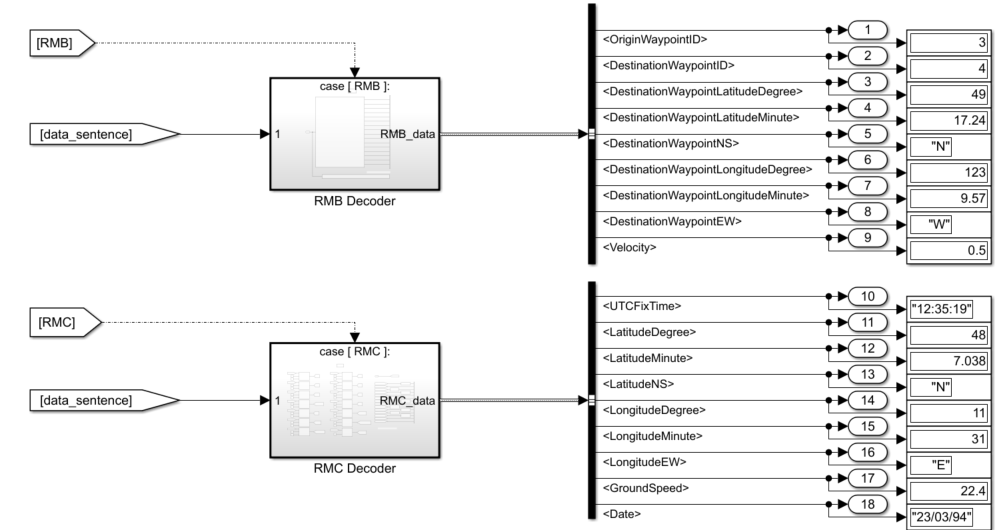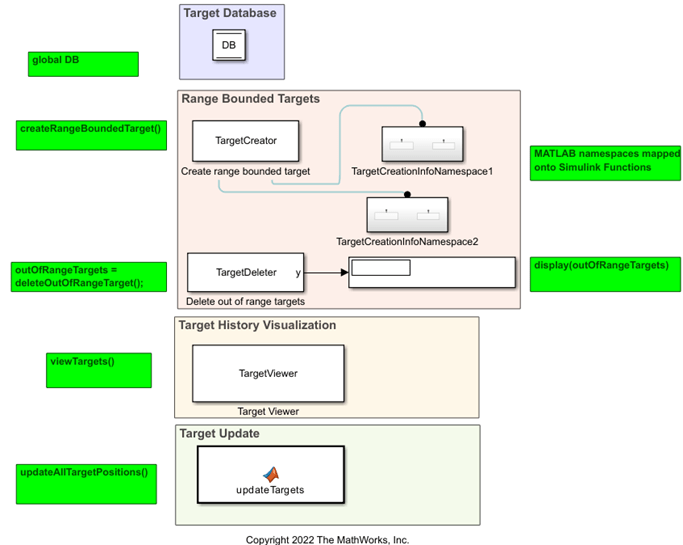通过 System object 实现模块
MATLAB System 模块使用 System object 在 Simulink 中实现 MATLAB® 算法。在开始使用 MATLAB System 模块之前,必须有某模块与 System object 关联。System object 是一种特殊的 MATLAB 类,它们专为动态系统的实现和仿真而设计。有关实现和创建 System object 的信息,请参阅创建 System object。
模块
| MATLAB System | 在模型中包含 System object |
主题
- 使用 MATLAB System 模块和 System object 创建自定义模块
使用 System object 实现您自己的算法。
- Mapping System Object Code to MATLAB System Block Dialog Box
The System object source code controls the appearance of the block dialog box.
- Share Data Between MATLAB System Block and Other Blocks
Share data between MATLAB System and other blocks using the
globalkeyword and the Data Store Memory block orSimulink.Signalobject. - Call Simulink Functions from MATLAB System Block
Learn to call a Simulink function from a MATLAB System block.
- 使用 MATLAB Function 和 MATLAB System 模块调用 Python 函数
此示例显示如何在 Simulink® 中调用 Python® 函数,该函数使用 Python® 排序函数和两个不同的模块对随机数进行排序:MATLAB Function 模块和 MATLAB System 模块。有关在 MATLAB® 中使用 Python 的更多信息,请参阅 从 MATLAB 访问 Python 模块 - 快速入门。
疑难解答
Troubleshoot System Objects in Simulink
Use these guidelines to troubleshoot System objects in Simulink.