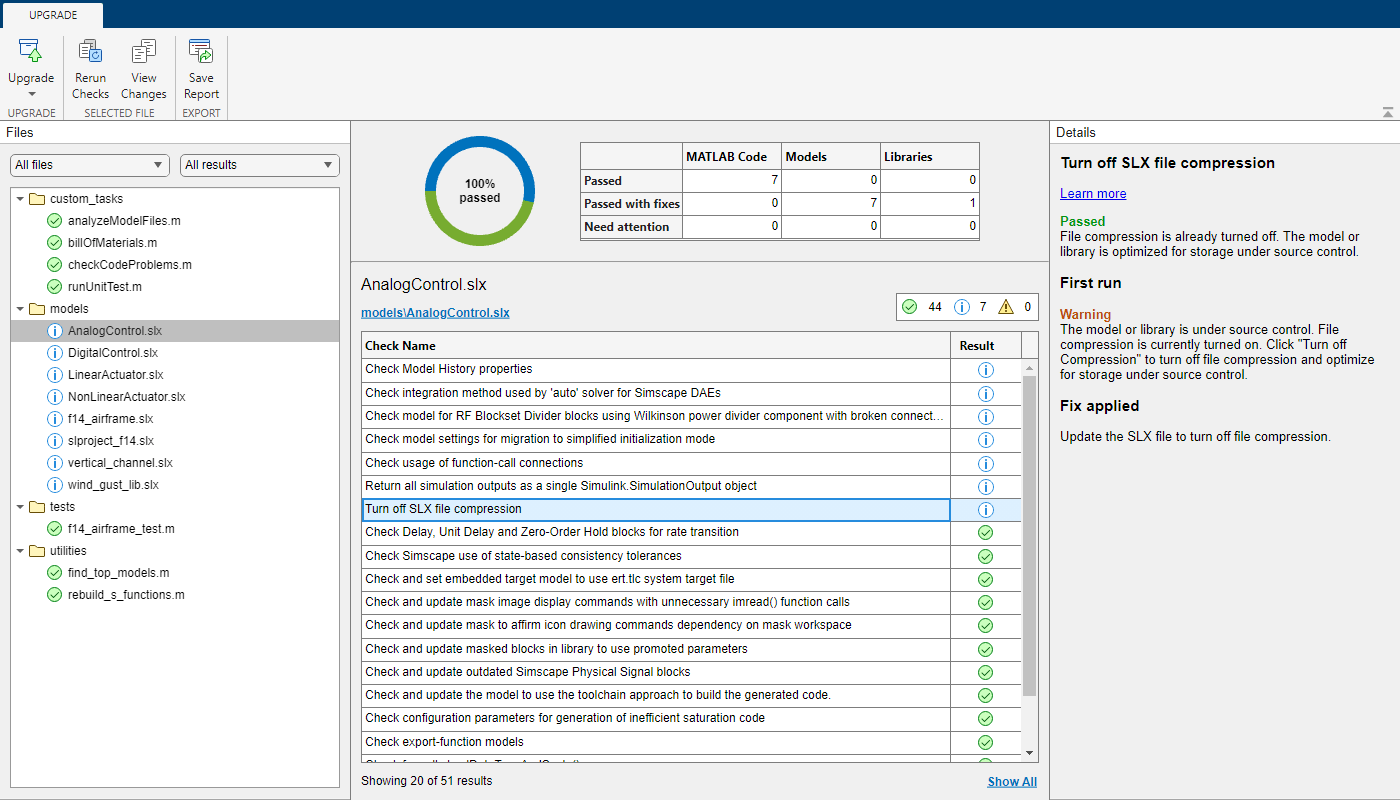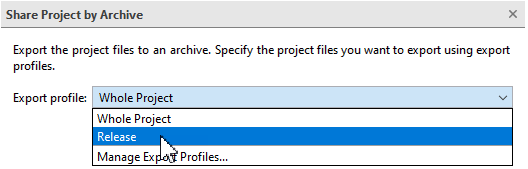本页面提供的是上一版软件的文档。当前版本中已删除对应的英文页面。
工程文件管理
搜索、标记、批处理、共享和升级工程文件以及创建脚本。
通过工程,您可以查找所需的文件、管理并共享文件和设置以及与源代码管理进行交互,从而有助于您组织大型建模工程。请参阅什么是工程?并观看使用工程来协作、跟踪和合并更改并执行代码审查(4 分 50 秒)。
函数
主题
编写脚本
常见任务
- 创建常见任务的快捷方式
在工程中,可以为常见工程任务创建快捷方式,以便于查找和访问重要文件和操作。例如,查找并打开顶层模型,运行代码(例如,加载数据),以及仿真模型。要运行启动或关闭代码,请参阅 。
文件管理
- Manage Shadowed and Dirty Model Files and Other Project Files
Avoid working on the wrong files using project tools, check for unsaved changes in models, and close models when closing a project. - 取消更改
撤消工程中最近的更改。
文件标记
自定义任务处理
共享工程
- 在 GitHub 上共享工程
要共享您的工程,请在 GitHub® 上使您的工程公开可用。
升级工程
- Check for Compatibility Issues and Upgrade Simulink Models Using Project Upgrade
This example shows how to upgrade all the models and check for compatibility issues in a project using the Project Upgrade tool.
测试工程
- Identify and Run Tests in MATLAB Projects
Identify and run tests in MATLAB® projects.
关于工程
- 什么是工程?
使用工程可帮助您组织工作。查找所有必需的文件;管理和共享文件、设置以及用户定义的任务;与源代码管理进行交互。