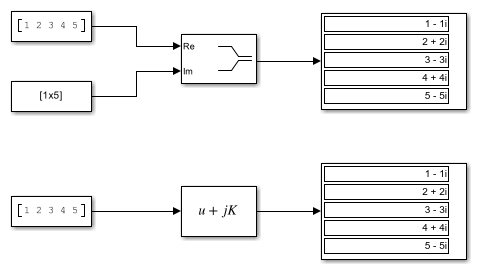Real-Imag to Complex
将实和/或虚输入转换为复信号
库:
Simulink /
Math Operations
HDL Coder /
Math Operations
描述
Real-Imag to Complex 模块将实和/或虚输入转换为具有复数值的输出信号。
这两个输入可以都是具有相同维度的数组(向量或矩阵);也可以是一个输入为数组,另一个输入为标量。如果模块具有数组输入,则输出是具有相同维度的复数数组。实数输入的元素映射到对应的复数输出元素的实部。同样,虚数输入映射到复数输出信号的虚部。如果一个输入是标量,它将映射到所有复数输出信号的对应分量(实部或虚部)。
示例
端口
输入
输出
参数
模块特性
数据类型 |
|
直接馈通 |
|
多维信号 |
|
可变大小信号 |
|
过零检测 |
|
扩展功能
版本历史记录
在 R2006a 之前推出