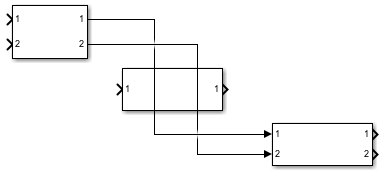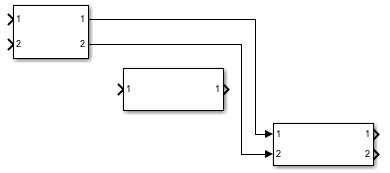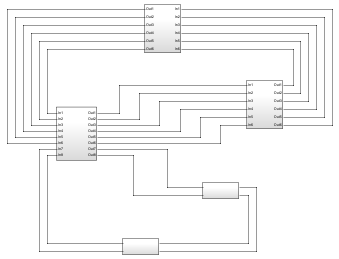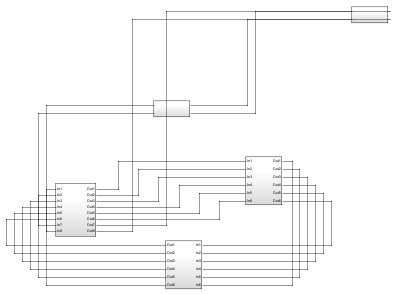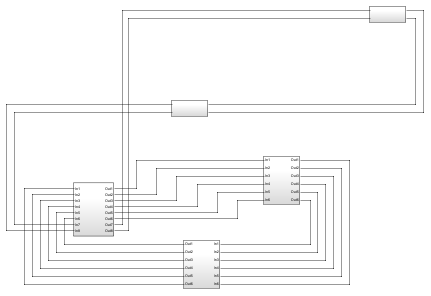Simulink.BlockDiagram.routeLine
Route existing lines of model
Description
Simulink.BlockDiagram.routeLine( takes
an array of existing line handles as input and routes the corresponding lines. Routing
existing lines improves line route quality and avoids overlaps with other lines and
obstacles in the model.lines)
To find the line handles in the model you want to route, use the find_system or get_param function.
Simulink.BlockDiagram.routeLine(
performs all line updates that the 'DeferredLines')LineUpdate model parameter defers
while a script runs. For this command to route lines, all of these conditions must apply:
The
LineUpdatemodel parameter is set to'deferred'.The script that contains this command affects line routing before using this command.
If the script saves models, the script affects line routing after using the
save_systemfunction and before using this command.
Examples
Input Arguments
Limitations
Line routing can require additional empty space on the Simulink® canvas. If the canvas does not have the required empty space, using
Simulink.BlockDiagram.routeLinemight not improve line route quality.For large models with many lines to route,
Simulink.BlockDiagram.routeLinecan take several minutes to execute.
Version History
Introduced in R2019a