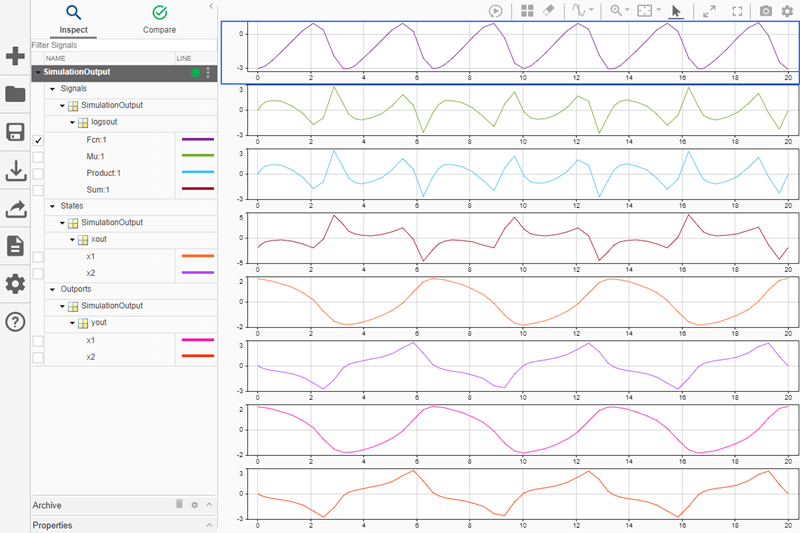plot
在仿真数据检查器中绘制数据
说明
使用 plot 函数在仿真数据检查器中绘制 Dataset、SimulationOutput 或 Signal 等对象中包含的数据。
有关在仿真数据检查器中以交互方式绘制数据和自定义绘图外观的更多信息,请参阅Create Plots Using the Simulation Data Inspector。
要在 MATLAB® 图中创建二维线图,请参阅 plot。
runObj = plot(___)Simulink.sdi.Run 对象。