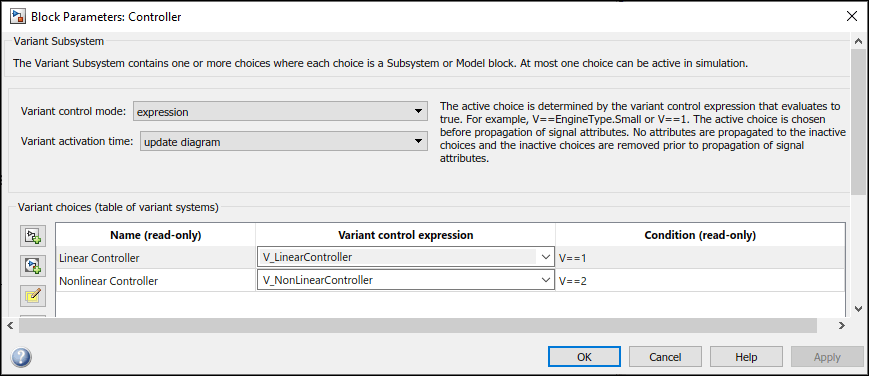Simulink.VariantExpression 类
命名空间: Simulink
指定控制变体选择的条件
描述
在包含变体模块的模型中,您必须将每个变体选择项与一个变体控制项相关联。在仿真期间,Simulink® 会计算所有变体选择项的变体控制项,并激活与计算结果为 true 的变体控制项对应的选择项。
您可以使用布尔条件表达式形式指定变体控制项,例如 A == 1 和 A==1 && B == 2。在这些表达式中,变体控制项变量 A 和 B 可以是 MATLAB® 变量、Simulink.Parameter 对象或 Simulink.VariantControl 对象。有关详细信息,请参阅Switch Between Choices Using Condition Expressions in Variant Blocks。
创建一个 Simulink.VariantExpression 类的对象来表示布尔变体条件表达式。您可以在基础工作区或数据字典中定义该对象,并将该对象用作变体模块中选择项的变体控制项。使用 Simulink.VariantExpression 对象可以让您跨模型重用常见的变体条件,并提高变体条件表达式的可读性。
在此示例中,Simulink.VariantExpression 对象用作 Variant Source 模块中的变体控制项。
v_EngType_Big = Simulink.VariantExpression('V == 1'); v_EngType_Small = Simulink.VariantExpression('V == 2');
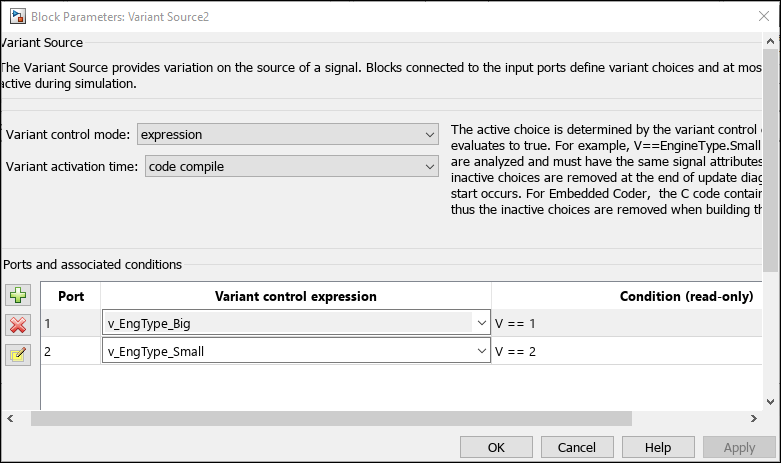
注意
不支持在封装工作区或模型工作区中使用
Simulink.VariantExpression对象定义变体控制项。有关变体控制项变量的存储位置的详细信息,请参阅Storage Locations for Variant Control Variables (Operands) in Variant Blocks。不支持在结构体中使用
Simulink.VariantExpression对象。