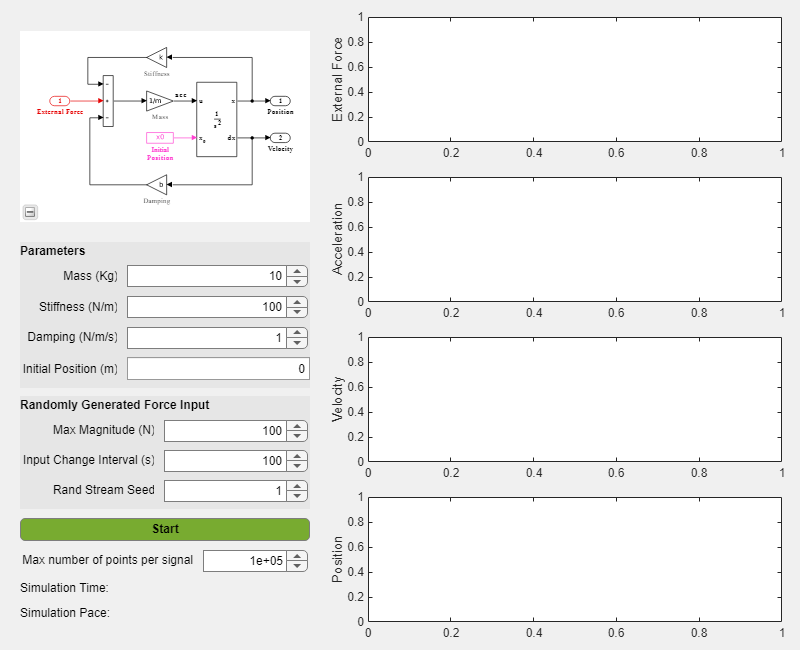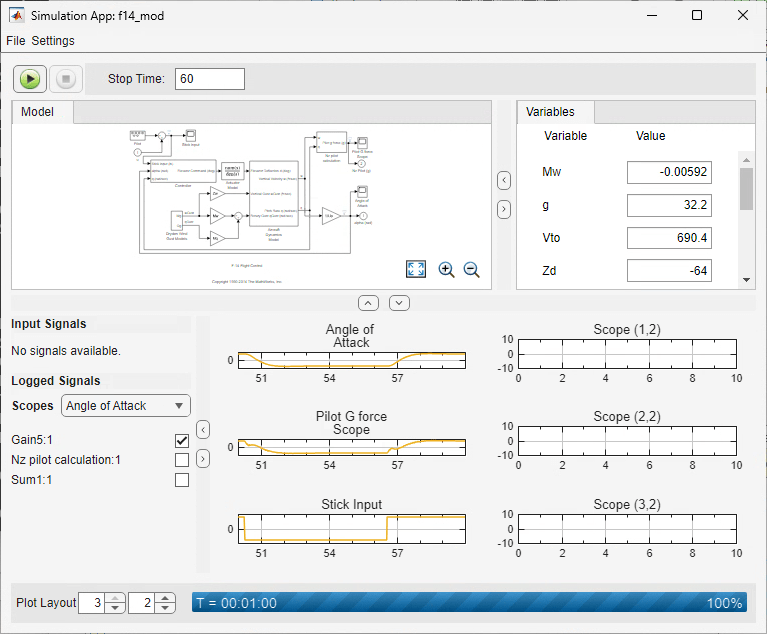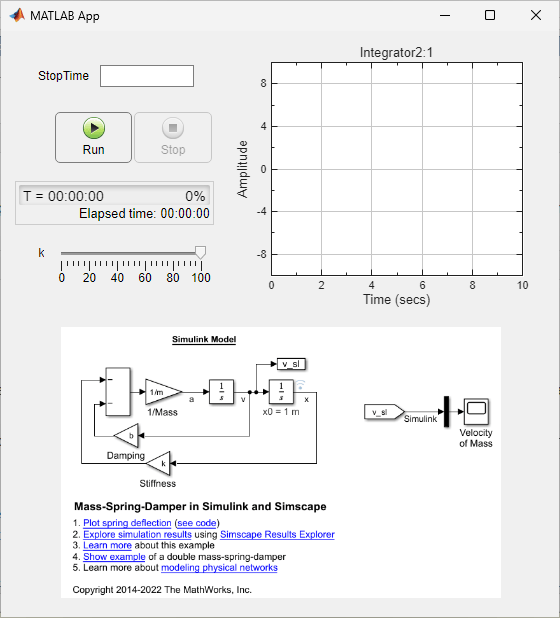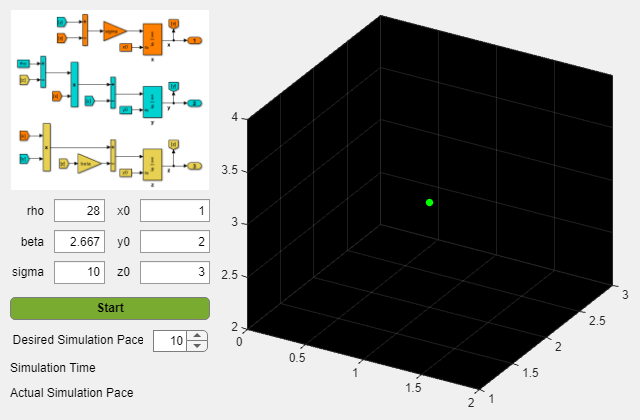Deploy Standalone Applications
Create and deploy standalone applications
Create and deploy standalone applications with Simulink® Compiler™ to run simulations on target machines that do not have MATLAB® and Simulink installed.
You can create and deploy standalone applications written in MATLAB code or built in MATLAB App Designer. To run a standalone application, install MATLAB Runtime. For more information, see Download and Install MATLAB Runtime.
Functions
simulink.compiler.configureForDeployment | Configure Simulink.SimulationInput object for deployment with
Simulink
Compiler |
simulink.compiler.setExternalInputsFcn | Set callback to specify data to each external root inport port block at the start of each simulation step |
simulink.compiler.setExternalOutputsFcn | Set callback to read external root outport block data after each simulation step |
simulink.compiler.setPostStepFcn | Register a callback to run after each simulation step |
simulink.compiler.genapp | Generate MATLAB App to simulate model and deploy application |
simulink.compiler.getTunableVariables | Find names of all tunable variables (Since R2021a) |
simulink.compiler.getSimulationOutput | Fetch the partial simulation output during simulation run time (Since R2022a) |
simulink.compiler.modifyParameters | Tune block parameters at runtime via workspace variables (Since R2021b) |
simulink.compiler.stopSimulation | Stop a long running simulation |
Simulink.SimulationInput | Create Simulink.SimulationInput objects to make changes to
model for multiple or individual simulations |
simulation | Control simulation execution and tune variable, block parameter, and model parameter values (Since R2024a) |
sim | Run and script programmatic simulations of Simulink models |
mcc | Compile MATLAB functions for deployment |
Topics
- Deploy Simulations with Tunable Parameters
Create and deploy a simulation from a MATLAB function.
- Deploy an App Designer Simulation with Simulink Compiler
Create and deploy a simulation using App Designer.
- Simulation Callbacks for Deployable Applications
Debugging tips and best practices.
- Generate, Modify, and Deploy a MATLAB App for a Simulink Model
Generate a MATLAB app with the
simulink.compiler.genappfunction and deploy it. Explore options to modify the generated app.