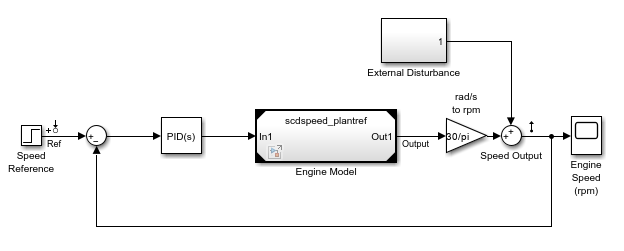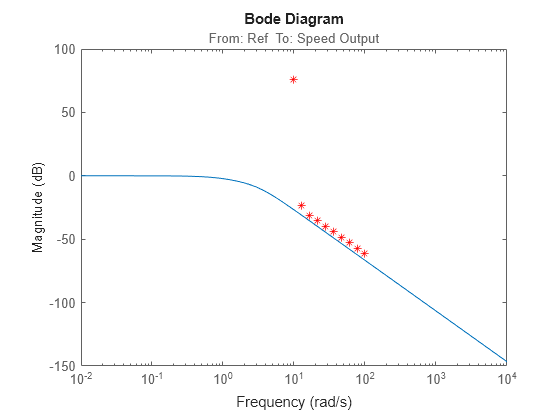frest.findSources
Namespace: frest
Identify time-varying source blocks
Description
Use the frest.findSources function to identify such
time-varying sources in your Simulink® model. Time-varying source blocks can interfere with frequency response
estimation by driving the model away from the operating point of the linearized system. You
can disable the identified sources before estimating a frequency response using frestimate. For more information, see Effects of Time-Varying Source Blocks on Frequency Response Estimation.
Examples
Input Arguments
Output Arguments
Tips
To disable time-varying source blocks during frequency response estimation, first create an
frestimateOptionsobject and set itsBlocksToHoldConstantproperty toblocksor a subset ofblocks. Then, estimate the frequency response usingfrestimate.When
modelincludes a reference model that contains a source block in the signal path of a linearization output point, set the reference model to normal simulation mode before finding sources usingfrest.findSources.
Alternative Functionality
You can use the Simulink Model Advisor to determine whether time-varying source blocks exist in the signal path of output linear analysis points in your model. To do so, use the Model Advisor check Identify time-varying source blocks interfering with frequency response estimation. For more information about using the Model Advisor, see Check Your Model Using the Model Advisor.
You can find and disable time-varying sources in your model when estimating frequency responses in the Model Linearizer app.
Version History
Introduced in R2010b