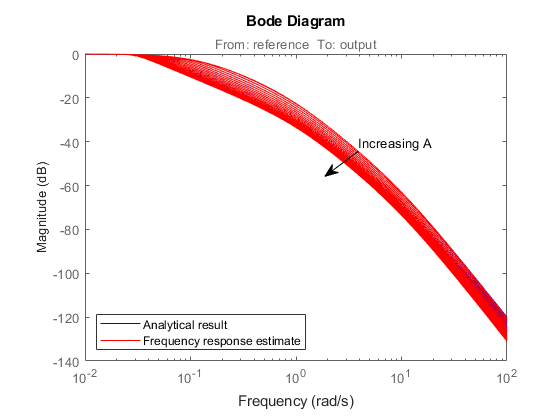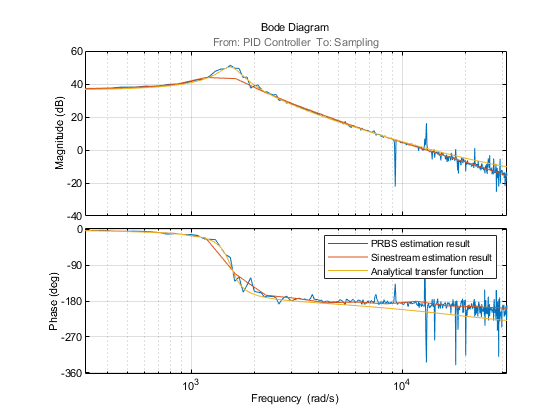离线频率响应估计
估计频率响应,检查频域特性,验证 Simulink® 模型的线性化
Simulink Control Design™ 软件具有命令行工具和图形化模型线性化器,让您在无需修改模型的情况下即可估计在 Simulink 中建模的系统的频率响应。您可以使用估计的响应来验证精确线性化结果、分析线性模型动态特性或估计参数化模型。有关频率响应估计的详细信息,请参阅频率响应估计基础知识。
频率响应估计需要在线性化输入点上提供输入信号,以便在感兴趣的频率下激励模型。有关详细信息,请参阅Estimation Input Signals。
函数
主题
频率响应估计基础知识
- 频率响应估计基础知识
频率响应描述系统对正弦输入的稳态响应。使用 Simulink Control Design,您可以估计模型的频率响应或执行物理被控对象的在线估计。
- Analyze Estimated Frequency Response
When you perform frequency response estimation, you can analyze the result by examining the raw simulated response and the FFT used to convert it to an estimated frequency response.
估计输入信号
- Estimation Input Signals
For frequency response estimation, the software injects an input signal and measures the response. You can use predefined signal types such as sinestream or chirp signals, or create an arbitrary input signal.
噪声和时变输入
- Disable Noise Sources During Frequency Response Estimation
Noise sources can interfere with the signals at the linearization output points and produce inaccurate estimation results. - 使用 Signal Processing Toolbox 估计含噪频率响应模型
您也可以使用 Signal Processing Toolbox™ 软件估计频率响应模型,其中包括加窗和求平均值。 - 使用 System Identification Toolbox 估计含噪频率响应模型
您也可以使用 System Identification Toolbox™ 软件估计频率响应模型。 - Effects of Time-Varying Source Blocks on Frequency Response Estimation
Time-varying source blocks drive the model away from the operating point of the linearized system, which prevents the response from reaching steady state.
线性化的验证
- Validate Linearization in Frequency Domain Using Model Linearizer
You can assess the accuracy of your linearization results by estimating the frequency response of the nonlinear model and comparing the result with the response of the linearized model. - Validate Linearization in Frequency Domain at Command Line
You can assess the accuracy of your linearization results at the command line by estimating the frequency response of the nonlinear model. - Validate Linearization in Time Domain
You can assess the accuracy of your linearization results by comparing the simulated output of the nonlinear model and the linearized model.
代码生成
- Generate MATLAB Code for Repeated or Batch Frequency Response Estimation
Generate MATLAB® scripts or functions for frequency response estimation using the Model Linearizer.
故障排除
- Managing Estimation Speed and Memory
Improve frequency response estimation performance by reducing estimation time and memory requirements.
- Troubleshooting Frequency Response Estimation
If your estimated frequency response does not match the expected behavior of your system, you can use the time-domain and frequency-domain response plots to help improve the results.