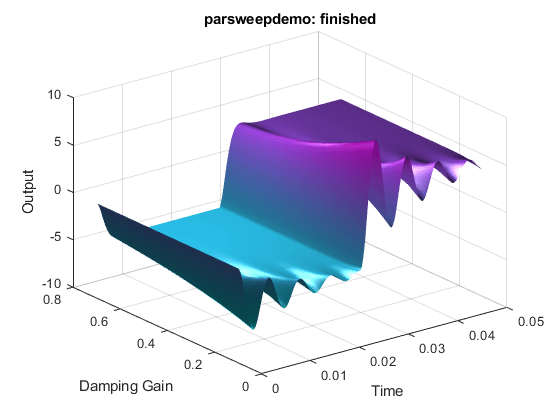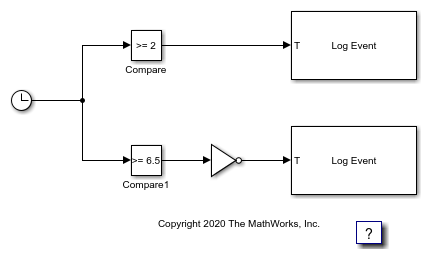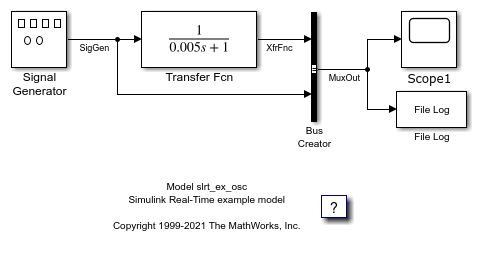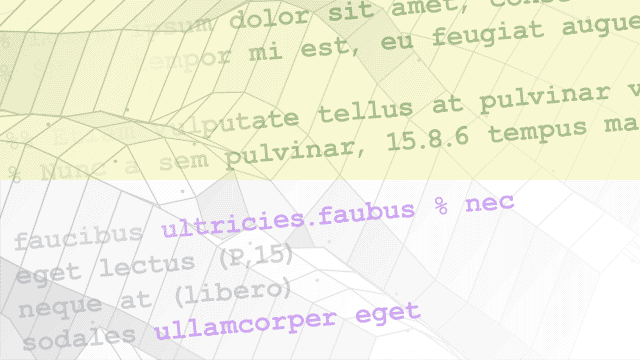日志记录与性能分析
要观察实时应用程序及其运行目标计算机的行为,请使用日志记录和探查模块。
模块
| File Log | 在目标计算机上写入信号数据文件日志 |
| Enable File Log | 启用或禁用目标计算机上信号的文件日志记录 |
| Enable Profiler | 在目标计算机上启动和停止执行探查器 |
| Log Event | Log an execution profiling event |
对象
Target | 实时呈现应用程序和目标计算机的状态 |
Target.FileLog | Target Computer file logger |
Targets | 配置和管理目标对象 |
ProfilerData | 来自探查器的返回数据 |
Instrument | 创建实时仪表对象 |
slrealtime.instrument.LineStyle | 创建实时仪表线型对象 (自 R2022b 起) |
属性
| Target Object Properties | slrealtime Target object properties for configuration and status |
函数
discard | Delete file log data from target computer |
getAllFileLogBlocks | 返回应用程序中与 File Log 模块对应的模块路径 (自 R2022a 起) |
getFileLogDecimation | Returns decimation value of File Log block based on block path (自 R2022a 起) |
getProfilerData | Retrieve profile data object |
list | 获取信号数据可用文件日志的相关信息 |
import | Import file log data from target computer |
openImportDialog | 获取信号数据可用文件日志的相关信息 (自 R2023b 起) |
resetProfiler | 将探查服务状态重置为 Ready |
setFileLogDecimation | Sets decimation value on File Log blocks based on block path and input decimation value (自 R2022a 起) |
slrealtime.fileLogImport | After copying file logs from the target computer to the development computer, import file logs into Simulation Data Inspector (自 R2021a 起) |
slrealtime.fileLogList | After copying file logs from the target computer to the development computer, list available file logs for import into Simulation Data Inspector (自 R2021a 起) |
startProfiler | 在目标计算机上启动探查服务 |
startRecording | 启动信号数据实时流传输和文件日志记录 (自 R2022a 起) |
stopProfiler | 停止在目标计算机上对服务进行探查 |
stopRecording | 停止信号数据实时流传输和文件日志记录 (自 R2022a 起) |
疑难解答
Troubleshoot Signal Data Logging from Nonvirtual Bus, Fixed-Point, and Multidimensional Signals
Investigate issues that can occur when signal data logging from signals in nonvirtual buses, signals with fixed-point data type, and multidimensional signals.
Troubleshoot Signal Data Logging from Inport in Referenced Model
Investigate issues that prevent some signals from streaming to the Simulation Data Inspector.
Troubleshoot Signal Data Logging from Inport in Referenced Model in Test Harness
Investigate issues that can occur when signal data logging from signals in referenced models in test harnesses.
Troubleshoot Signal Data Logging from Send and Receive Blocks
Investigate issues that can occur when signal data logging from Send and Receive blocks.
调查与信号无法流式传输或记录相关的错误问题。