从测试设定导入需求
您可以使用第三方应用程序(例如 Microsoft® Word)来编写需求,然后将需求导入到 Requirements Toolbox™ 中。导入需求后,您便可以在第三方工具中编写和管理需求,并使用 Requirements Toolbox 分析和测量这些需求的可追溯性。
在本教程的这一步,您将从用 Microsoft Word 编写的测试设定中导入需求,查看 Word 文档中的原始需求,然后将这些需求链接到 MATLAB® 测试。
查看测试设定
打开 MyAdd 工程,其中包含测试设定。
openProject("MyAdd");导航到 documents 文件夹并打开测试设定 myAddTestSpecification.docx。
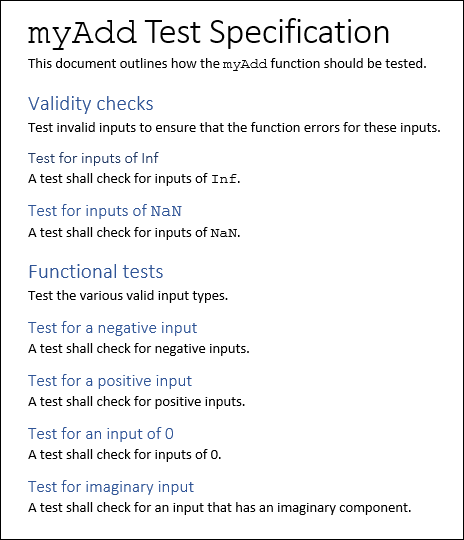
该测试设定描述了如何测试 myAdd 函数。测试用例的一些需求细化了 myAddReqs 中的功能需求,并添加了有关如何测试该函数的其他详细信息。文档中的每个需求都有一个书签。
从 Microsoft Word 导入需求
您可以通过打开需求编辑器,并在文件部分点击导入,将需求从 Microsoft Word 导入到 Requirements Toolbox。在“导入需求”对话框中,您可以选择要导入的文档类型。然后,您可以根据需要设置导入设置。
在此示例中,已从 myAddTestSpecification.docx 导入了需求并选择了以下设置:
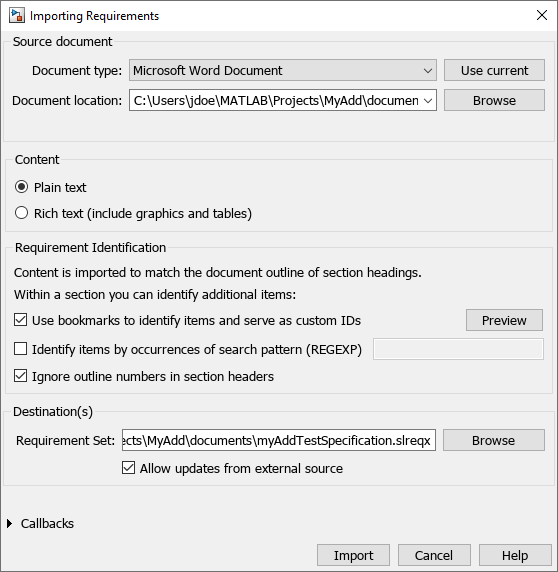
工程的 documents 文件夹中名为 myAddTestSpecification.slreqx 的需求集包含导入的需求。
查看导入的需求
打开导入的需求集。
slreq.open("myAddTestSpecification");需求编辑器中导入的需求将保留 Word 文档中的层次结构。Word 文档中的书签是导入的需求中的需求 ID。
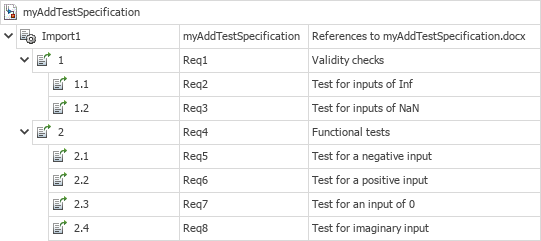
从具有摘要 Validity checks 的需求导航回 Microsoft Word 中的原始需求。在需求编辑器中,选择需求,然后在右窗格中的属性下,点击在文档中显示。Microsoft Word 会打开文档并突出显示需求。
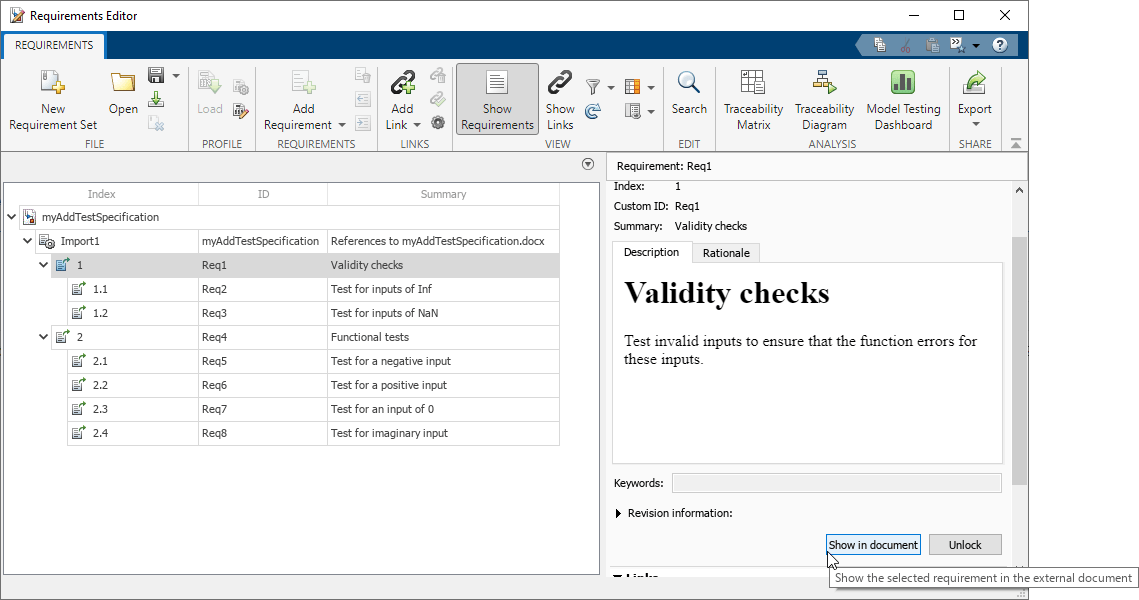
将需求链接到测试
打开测试文件 tMyAdd.m。
open tMyAddtMyAdd 文件是一个测试类,其中包含适用于 myAdd 函数的 MATLAB 测试。这些测试用于验证 myAddReqs 中描述的功能行为以及 myAddTestSpecification.docx 中指定的其他测试需求。这些函数定义了测试。
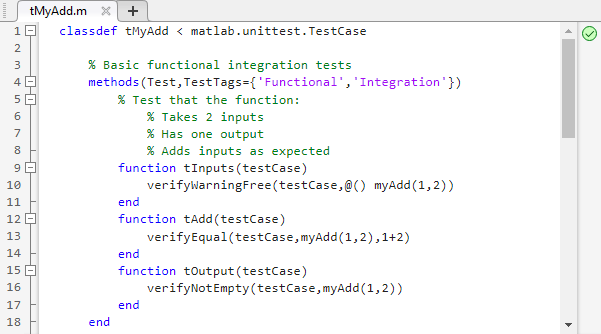
需求突出显示表明第 23、26、29、39、42 和 46 行中的测试有指向需求的链接。
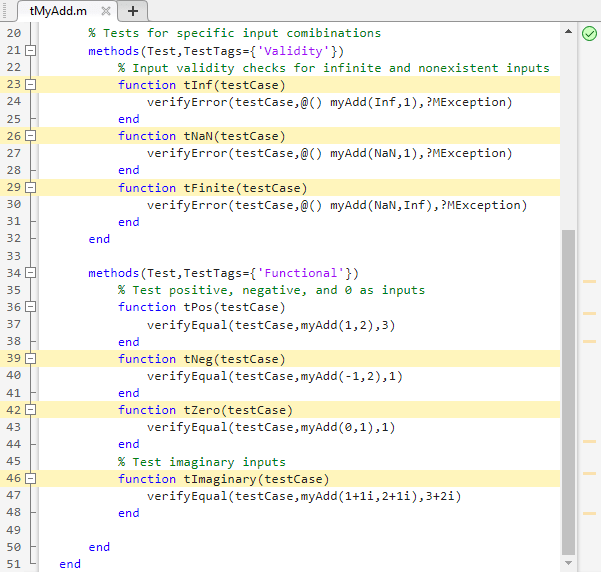
打开需求编辑器,然后点击显示链接。tMyAdd~m 链接集包含导入的需求和 tMyAdd.m 中的测试之间的链接。
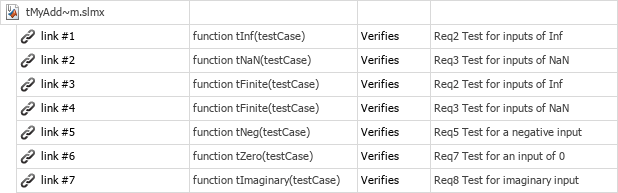
第 36 行定义的测试与具有摘要 Test for a positive input 的需求之间没有链接。请在这些项之间创建链接:
在
tMyAdd.m中,选择第 36 行。在需求编辑器中,点击显示需求。
选择具有摘要
Test for a positive input的需求。点击添加链接 > 从 MATLAB 编辑器中所选内容链接。
保存链接集。
以文档形式查看需求
将需求视为文档。在需求编辑器中,点击显示需求 > 文档 视图。通过最小化右侧窗格来最大化查看空间。在右窗格中,点击“操作”按钮 ![]() 并选择最小化。
并选择最小化。
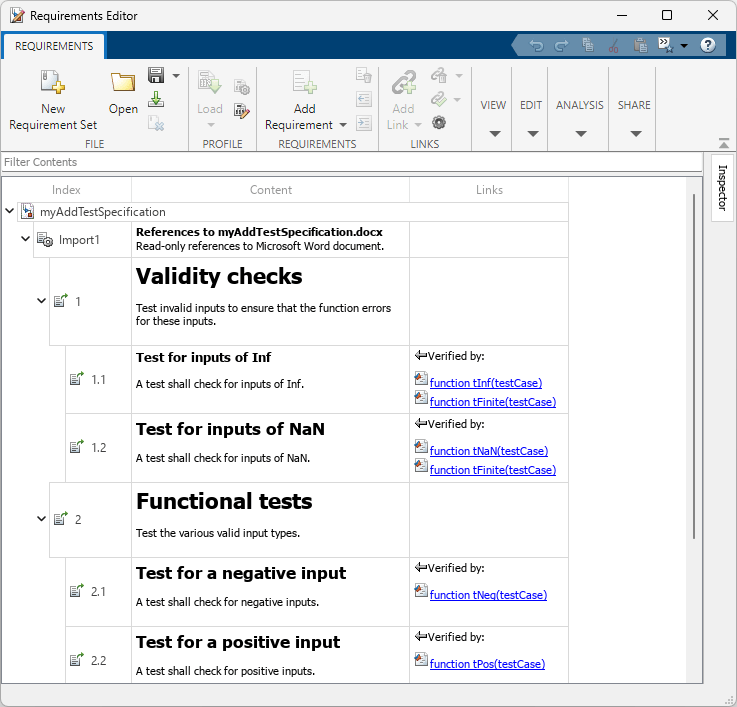
文档视图直接在需求内容旁边显示验证链接。