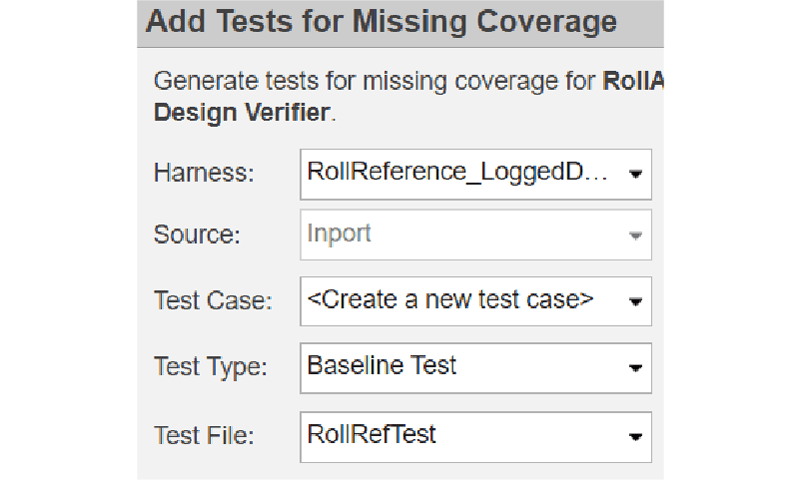检查测试覆盖率
实现、评估和增加测试覆盖率
测试覆盖率是指模型和生成代码的测试完整度。如果您有 Simulink® Coverage™,则可以通过使用测试用例和测试套件来激活与设计需求相对应的模型组件,以此评估测试覆盖率。如果您有 Requirements Toolbox™,则可以追溯特定需求的覆盖率,还可以通过显式排除某些需求使其无需测试来解决覆盖率问题。如果您有 Simulink Design Verifier™,则可以创建其他测试输入来激活更多模型组件。
类
sltest.testmanager.CoverageSettings | 修改覆盖率设置 |
sltest.plugins.coverage.CoverageMetrics | 指定使用 MATLAB 单元测试框架运行的测试的覆盖率度量 |
sltest.testmanager.addTestsForMissingCoverage | 添加测试以增加覆盖率 (自 R2022a 起) |
sltest.testmanager.TestOptions | 添加测试覆盖率的选项 (自 R2022a 起) |
主题
- 收集测试覆盖率
使用覆盖率测量来评估测试的程度。
- 通过生成测试输入来增加覆盖率
使用 Simulink Design Verifier 生成扩展覆盖率并重现设计错误的测试,并将生成的测试添加到您的测试文件中。
- 过滤测试执行、结果和覆盖率
标记测试以选择性执行测试,并过滤结果和测试覆盖率。
- 执行功能测试并分析测试覆盖率
分析功能依赖关系,测试隔离的模型组件,创建测试用例套件、测试模型和代码来实现覆盖率。