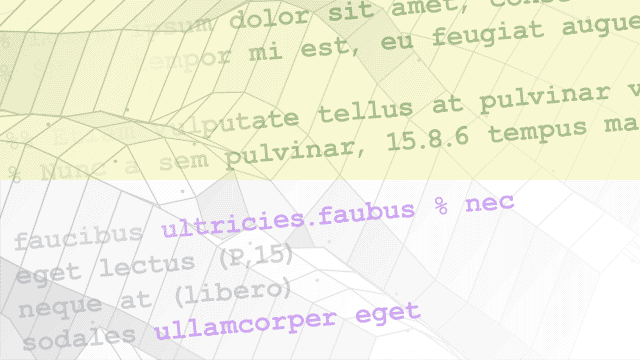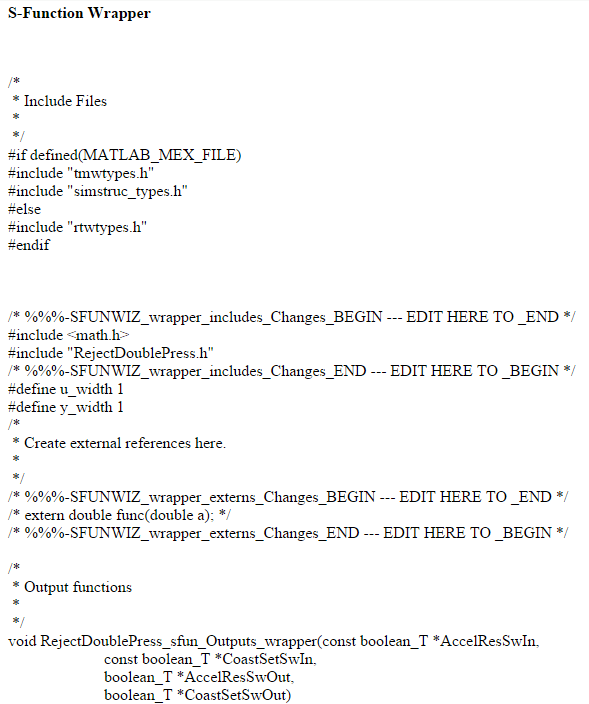结果、报告和测试文件管理
报告和存档测试设定及测试结果,打包测试文件,使用变更管理系统
您可以在测试管理器中查看结果摘要,以及创建测试结果和测试设定报告。保存每次运行测试时要生成的图窗。使用 Simulink® Report Generator™ 创建自定义报告模板。
主题
结果
- 导出测试结果
保存测试结果并生成测试结果报告。 - 过滤测试执行、结果和覆盖率
标记测试以选择性执行测试,并过滤结果和测试覆盖率。 - 创建、存储和打开 MATLAB 图形
使用 MATLAB® 命令生成带有结果和报告的图。
报告
- 创建、设置选项并使用测试结果报告模板
结果报告创建、选项和使用模板的概述。 - 自定义测试结果报告
自定义测试结果报告的格式、部分顺序或内容。 - 生成测试规范报告
创建测试设置和参数信息的报告。 - 自定义测试规范报告
自定义测试规范报告的格式、部分顺序或内容。
测试文件管理
- 管理测试文件依赖关系
跟踪和管理大型或复杂测试文件的依赖关系。 - 比较和合并测试文件
比较并合并测试文件内容。