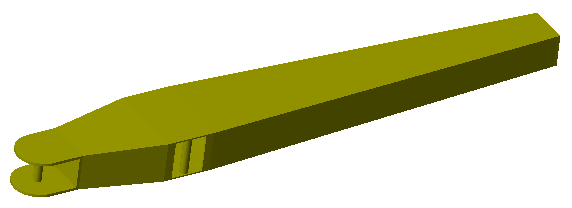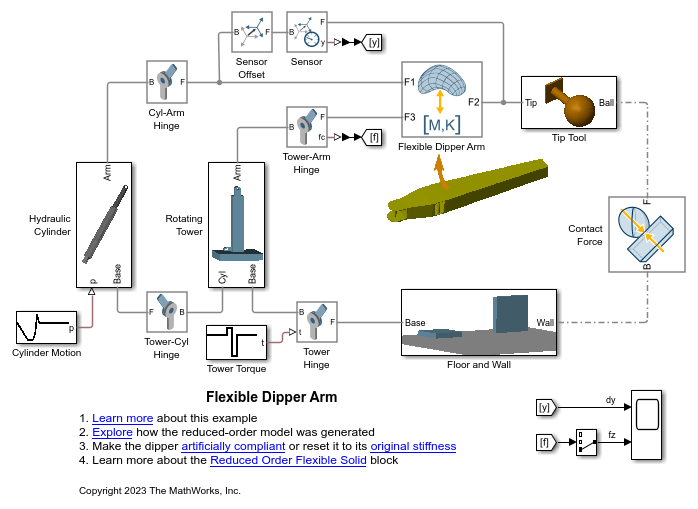Reduced Order Flexible Solid
Create flexible body using reduced-order model data
Libraries:
Simscape /
Multibody /
Body Elements /
Flexible Bodies
Description
The Reduced Order Flexible Solid block creates a flexible body by using reduced-order model (ROM) data.
A reduced-order model is a computationally efficient model that characterizes the properties of a flexible body that can have linear elastic deformations. The ROM data must include:
Coordinates and unit quaternions that specify the positions and orientations of all interface frames relative to a common reference frame. See Interface Frames.
A symmetric stiffness matrix that describes the elastic properties of the flexible body. See Stiffness Matrix.
A symmetric mass matrix that describes the inertial properties of the flexible body. See Mass Matrix.
To generate ROM data, you can use the Flexible Body Model Builder app or finite-element analysis tools, such as the Partial Differential Equation Toolbox™. By using the toolbox, you can start with the CAD geometry of the body, generate a finite-element mesh, apply the Craig-Bampton method, and generate the corresponding ROM data. For more information, see Model an Excavator Dipper Arm as a Flexible Body.
Common Reference Frame
The data provided to the Reduced Order Flexible Solid block must refer to a consistent common reference frame. This reference frame defines the x, y, and z directions that specify the relative position of all points in the body. The frame also defines the directions of the elastic degrees of freedom associated with each interface frame.
Requirements for the ROM Data
The ROM data for the Reduced Order Flexible Solid block must satisfy these requirements:
The ROM data must have at least one boundary node. Each boundary node determines the location of an interface frame.
Each boundary node must contribute six degrees of freedom to the reduced-order model. The degrees of freedom for node i must be retained in the order
Ui = [Txi, Tyi, Tzi, Rxi, Ryi, Rzi],
where:
Txi, Tyi, and Tzi are translational degrees of freedom along the x, y, and z directions of the common reference frame.
Rxi, Ryi, and Rzi are rotational degrees of freedom about the x, y, and z axes of the common reference frame.
The reduced-order model can also include additional degrees of freedom, D1, D2, ⋯, Dm, that correspond to retained normal vibration modes. For a reduced-order model that has n boundary nodes and m modal degrees of freedom, the degrees of the freedom of the model is:
Ureduced
= [U1,
U2, ⋯,
Un,
D1,
D2, ⋯,
Dm].
The number of the degrees of freedom
Nreduced
equals 6n + m, which includes six rigid-body degrees of freedom. The number of
elastic degrees of freedom equals
Nreduced
- 6. The number of the degrees of freedom determines the size of the stiffness and
mass matrices. For the matrices, the order of the rows and columns must correspond
to the order of the
Ureduced.
Reduce the Degrees of Freedom for a Flexible Body
You can use the block to further reduce the degrees of freedom for a flexible body. The fewer the degrees of freedom for flexible bodies, the faster the simulation.
For example, a ROM data set generated by the Craig-Bampton method with two
boundary nodes and 10 fixed-interface normal modes has a total of 22 degrees of
freedom. If you use the ROM data, the block generates an internal representation of
the flexible body that has six rigid-body and 16 elastic degrees of freedom. To
further reduce the number of the elastic degrees of freedom, you can set
Reduction to Modally Reduced. If
you specify Number of Retained Modes to 8,
the flexible body retains the eight lowest-frequency modal degrees of freedom in
addition to the six rigid-body degrees of freedom.
Damping
To specify the damping characteristics of the flexible bodies, the block has three damping methods: proportional damping, uniform modal damping, and damping matrix methods. For more informations, see Damping.
Simulation Performance
Flexible bodies can increase the numerical stiffness of a multibody model. To
avoid simulation issues, use a stiff solver such as ode15s or
ode23t.
Damping can significantly influence simulation performance. For example, when modeling a body with little or no damping, undesirable high-frequency modes in the response can slow the simulation. In that case, adding a small amount of damping can improve the speed of the simulation without significantly affecting the accuracy of the model.
Examples
Ports
Frame
Parameters
References
[1] Shabana, Ahmed A. Dynamics of Multibody Systems. Fourth edition. New York: Cambridge University Press, 2014.
[2] Agrawal, Om P., and Ahmed A. Shabana. “Dynamic Analysis of Multibody Systems Using Component Modes.” Computers & Structures 21, no. 6 (January 1985): 1303–12. https://doi.org/10.1016/0045-7949(85)90184-1.
Extended Capabilities
Version History
Introduced in R2019b