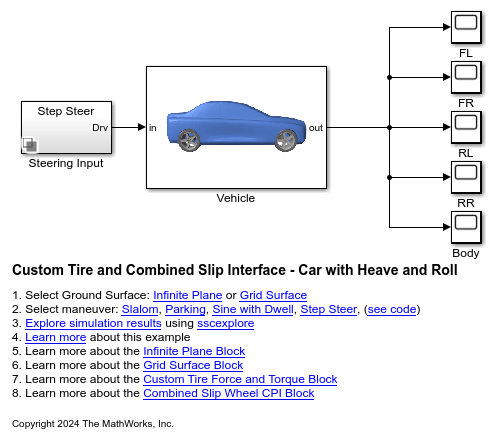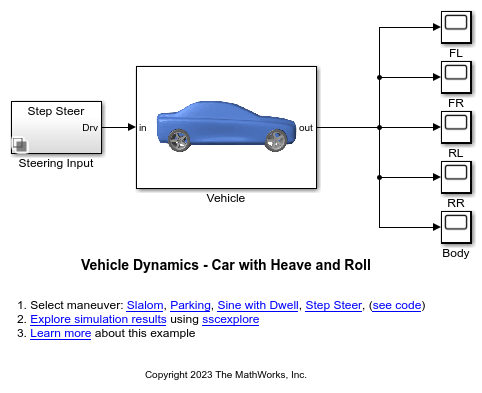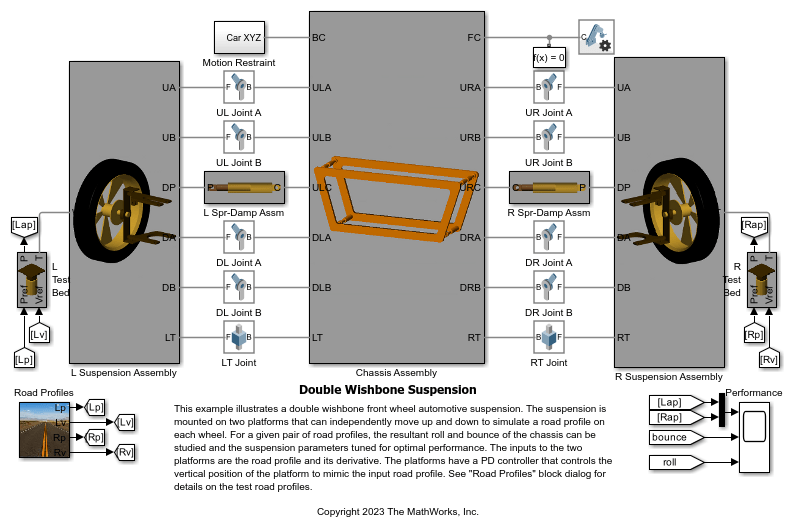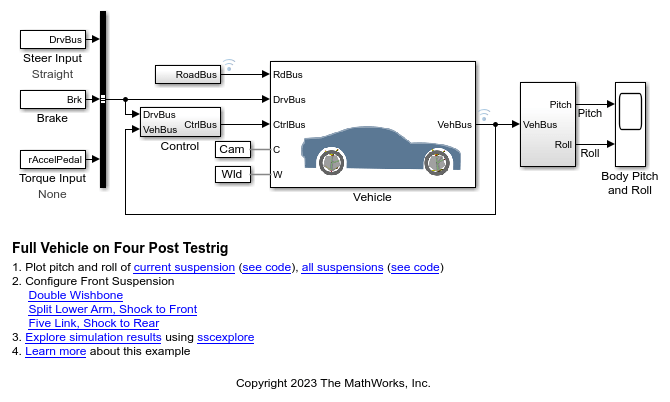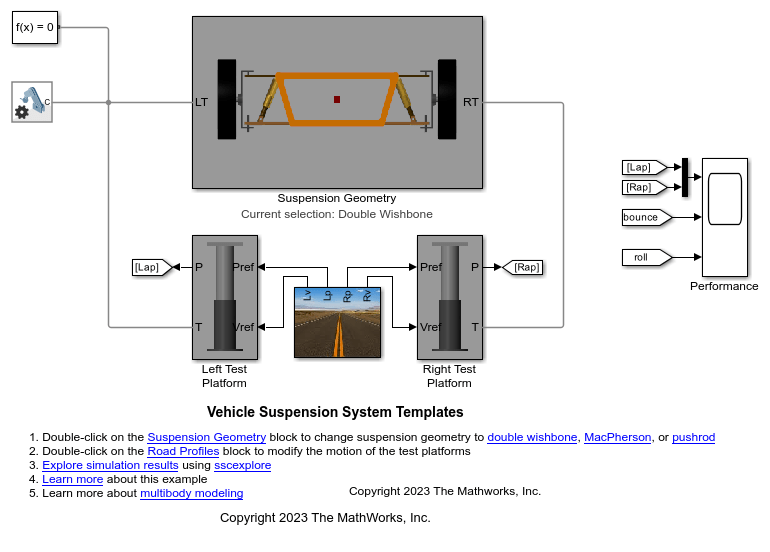Automotive
Vehicle dynamics, suspension, and other mechanical systems related to
ground transportation
Simscape™ Multibody™ provides tools to design and analyze the dynamic behavior of a vehicle. You can also simulate various driving conditions to evaluate vehicle performance.