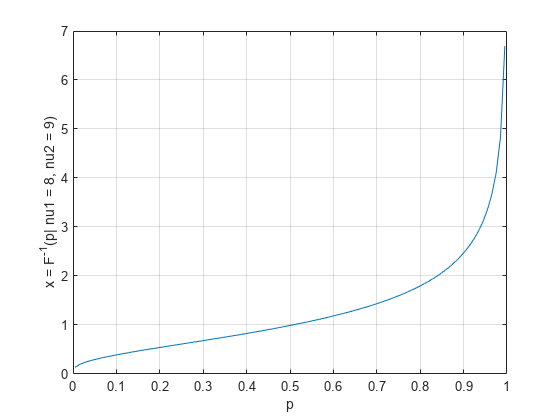finv
F 逆累积分布函数
说明
示例
输入参数
输出参量
详细信息
替代功能
finv是 F 分布特有的函数。Statistics and Machine Learning Toolbox™ 还提供泛型函数icdf,它支持各种概率分布。要使用icdf,请指定概率分布名称及其参数。请注意,分布特有的函数finv比泛型函数icdf的执行速度要快。
参考
[1] Abramowitz, M., and I. A. Stegun. Handbook of Mathematical Functions. New York: Dover, 1964.
[2] Freund, John E. Mathematical Statistics Fifth Edition. Englewood Cliffs, NJ: Prentice Hall College Division, 1992.
扩展功能
版本历史记录
在 R2006a 之前推出