Combine Heterogeneous Models into Stacked Ensemble
This example shows how to build multiple machine learning models for a given training data set, and then combine the models using a technique called stacking to improve the accuracy on a test data set compared to the accuracy of the individual models.
Stacking is a technique used to combine several heterogeneous models by training an additional model, often referred to as a stacked ensemble model, or stacked learner, on the k-fold cross-validated predictions (classification scores for classification models and predicted responses for regression models) of the original (base) models. The concept behind stacking is that certain models might correctly classify a test observation while others might fail to do so. The algorithm learns from this diversity of predictions and attempts to combine the models to improve upon the predicted accuracy of the base models.
In this example, you train several heterogeneous classification models on a data set, and then combine the models using stacking.
Load Sample Data
This example uses the 1994 census data stored in census1994.mat. The data set consists of demographic data from the US Census Bureau to predict whether an individual makes over $50,000 per year. The classification task is to fit a model that predicts the salary category of people given their age, working class, education level, marital status, race, and so on.
Load the sample data census1994 and display the variables in the data set.
load census1994
whosName Size Bytes Class Attributes Description 20x74 2960 char adultdata 32561x15 1872567 table adulttest 16281x15 944467 table
census1994 contains the training data set adultdata and the test data set adulttest. For this example, to reduce the running time, subsample 5000 training and test observations each, from the original tables adultdata and adulttest, by using the datasample function. (You can skip this step if you want to use the complete data sets.)
NumSamples = 5e3; s = RandStream('mlfg6331_64','seed',0); % For reproducibility adultdata = datasample(s,adultdata,NumSamples,'Replace',false); adulttest = datasample(s,adulttest,NumSamples,'Replace',false);
Some models, such as support vector machines (SVMs), remove observations containing missing values whereas others, such as decision trees, do not remove such observations. To maintain consistency between the models, remove rows containing missing values before fitting the models.
adultdata = rmmissing(adultdata); adulttest = rmmissing(adulttest);
Preview the first few rows of the training data set.
head(adultdata)
ans=8×15 table
age workClass fnlwgt education education_num marital_status occupation relationship race sex capital_gain capital_loss hours_per_week native_country salary
___ ___________ __________ ____________ _____________ __________________ _________________ ______________ _____ ______ ____________ ____________ ______________ ______________ ______
39 Private 4.91e+05 Bachelors 13 Never-married Exec-managerial Other-relative Black Male 0 0 45 United-States <=50K
25 Private 2.2022e+05 11th 7 Never-married Handlers-cleaners Own-child White Male 0 0 45 United-States <=50K
24 Private 2.2761e+05 10th 6 Divorced Handlers-cleaners Unmarried White Female 0 0 58 United-States <=50K
51 Private 1.7329e+05 HS-grad 9 Divorced Other-service Not-in-family White Female 0 0 40 United-States <=50K
54 Private 2.8029e+05 Some-college 10 Married-civ-spouse Sales Husband White Male 0 0 32 United-States <=50K
53 Federal-gov 39643 HS-grad 9 Widowed Exec-managerial Not-in-family White Female 0 0 58 United-States <=50K
52 Private 81859 HS-grad 9 Married-civ-spouse Machine-op-inspct Husband White Male 0 0 48 United-States >50K
37 Private 1.2429e+05 Some-college 10 Married-civ-spouse Adm-clerical Husband White Male 0 0 50 United-States <=50K
Each row represents the attributes of one adult, such as age, education, and occupation. The last column salary shows whether a person has a salary less than or equal to $50,000 per year or greater than $50,000 per year.
Understand Data and Choose Classification Models
Statistics and Machine Learning Toolbox™ provides several options for classification, including classification trees, discriminant analysis, naive Bayes, nearest neighbors, SVMs, and classification ensembles. For the complete list of algorithms, see Classification.
Before choosing the algorithms to use for your problem, inspect your data set. The census data has several noteworthy characteristics:
The data is tabular and contains both numeric and categorical variables.
The data contains missing values.
The response variable (
salary) has two classes (binary classification).
Without making any assumptions or using prior knowledge of algorithms that you expect to work well on your data, you simply train all the algorithms that support tabular data and binary classification. Error-correcting output codes (ECOC) models are used for data with more than two classes. Discriminant analysis and nearest neighbor algorithms do not analyze data that contains both numeric and categorical variables. Therefore, the algorithms appropriate for this example are an SVM, a decision tree, an ensemble of decision trees, and a naive Bayes model.
Build Base Models
Fit two SVM models, one with a Gaussian kernel and one with a polynomial kernel. Also, fit a decision tree, a naive Bayes model, and an ensemble of decision trees.
% SVM with Gaussian kernel rng('default') % For reproducibility mdls{1} = fitcsvm(adultdata,'salary','KernelFunction','gaussian', ... 'Standardize',true,'KernelScale','auto'); % SVM with polynomial kernel rng('default') mdls{2} = fitcsvm(adultdata,'salary','KernelFunction','polynomial', ... 'Standardize',true,'KernelScale','auto'); % Decision tree rng('default') mdls{3} = fitctree(adultdata,'salary'); % Naive Bayes rng('default') mdls{4} = fitcnb(adultdata,'salary'); % Ensemble of decision trees rng('default') mdls{5} = fitcensemble(adultdata,'salary');
Combine Models Using Stacking
If you use only the prediction scores of the base models on the training data, the stacked ensemble might be subject to overfitting. To reduce overfitting, use the k-fold cross-validated scores instead. To ensure that you train each model using the same k-fold data split, create a cvpartition object and pass that object to the crossval function of each base model. This example is a binary classification problem, so you only need to consider scores for either the positive or negative class.
Obtain k-fold cross-validation scores.
rng('default') % For reproducibility N = numel(mdls); Scores = zeros(size(adultdata,1),N); cv = cvpartition(adultdata.salary,"KFold",5); for ii = 1:N m = crossval(mdls{ii},'cvpartition',cv); [~,s] = kfoldPredict(m); Scores(:,ii) = s(:,m.ClassNames=='<=50K'); end
Create the stacked ensemble by training it on the cross-validated classification scores Scores with these options:
To obtain the best results for the stacked ensemble, optimize its hyperparameters. You can fit the training data set and tune parameters easily by calling the fitting function and setting its
'OptimizeHyperparameters'name-value pair argument to'auto'.Specify
'Verbose'as 0 to disable message displays.For reproducibility, set the random seed and use the
'expected-improvement-plus'acquisition function. Also, for reproducibility of the random forest algorithm, specify the'Reproducible'name-value pair argument astruefor tree learners.
rng('default') % For reproducibility t = templateTree('Reproducible',true); stckdMdl = fitcensemble(Scores,adultdata.salary, ... 'OptimizeHyperparameters','auto', ... 'Learners',t, ... 'HyperparameterOptimizationOptions',struct('Verbose',0,'AcquisitionFunctionName','expected-improvement-plus'));
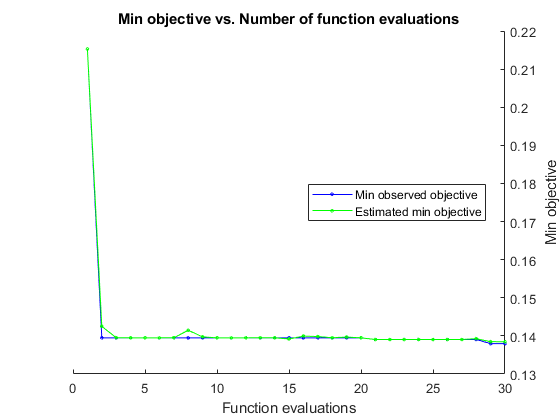
Compare Predictive Accuracy
Check the classifier performance with the test data set by using the confusion matrix and McNemar's hypothesis test.
Predict Labels and Scores on Test Data
Find the predicted labels, scores, and loss values of the test data set for the base models and the stacked ensemble.
First, iterate over the base models to the compute predicted labels, scores, and loss values.
label = []; score = zeros(size(adulttest,1),N); mdlLoss = zeros(1,numel(mdls)); for i = 1:N [lbl,s] = predict(mdls{i},adulttest); label = [label,lbl]; score(:,i) = s(:,m.ClassNames=='<=50K'); mdlLoss(i) = mdls{i}.loss(adulttest); end
Attach the predictions from the stacked ensemble to label and mdlLoss.
[lbl,s] = predict(stckdMdl,score); label = [label,lbl]; mdlLoss(end+1) = stckdMdl.loss(score,adulttest.salary);
Concatenate the score of the stacked ensemble to the scores of the base models.
score = [score,s(:,1)];
Display the loss values.
names = {'SVM-Gaussian','SVM-Polynomial','Decision Tree','Naive Bayes', ...
'Ensemble of Decision Trees','Stacked Ensemble'};
array2table(mdlLoss,'VariableNames',names)ans=1×6 table
SVM-Gaussian SVM-Polynomial Decision Tree Naive Bayes Ensemble of Decision Trees Stacked Ensemble
____________ ______________ _____________ ___________ __________________________ ________________
0.15668 0.17473 0.1975 0.16764 0.15833 0.14519
The loss value of the stacked ensemble is lower than the loss values of the base models.
Confusion Matrix
Compute the confusion matrix with the predicted classes and the known (true) classes of the test data set by using the confusionchart function.
figure c = cell(N+1,1); for i = 1:numel(c) subplot(2,3,i) c{i} = confusionchart(adulttest.salary,label(:,i)); title(names{i}) end
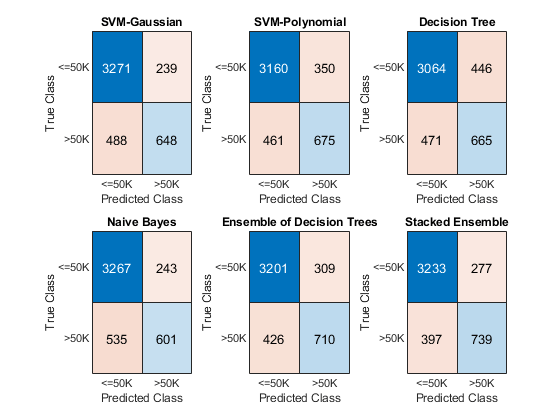
The diagonal elements indicate the number of correctly classified instances of a given class. The off-diagonal elements are instances of misclassified observations.
McNemar's Hypothesis Test
To test whether the improvement in prediction is significant, use the testcholdout function, which conducts McNemar's hypothesis test. Compare the stacked ensemble to the naive Bayes model.
[hNB,pNB] = testcholdout(label(:,6),label(:,4),adulttest.salary)
hNB = logical
1
pNB = 9.7646e-07
Compare the stacked ensemble to the ensemble of decision trees.
[hE,pE] = testcholdout(label(:,6),label(:,5),adulttest.salary)
hE = logical
1
pE = 1.9357e-04
In both cases, the low p-value of the stacked ensemble confirms that its predictions are statistically superior to those of the other models.