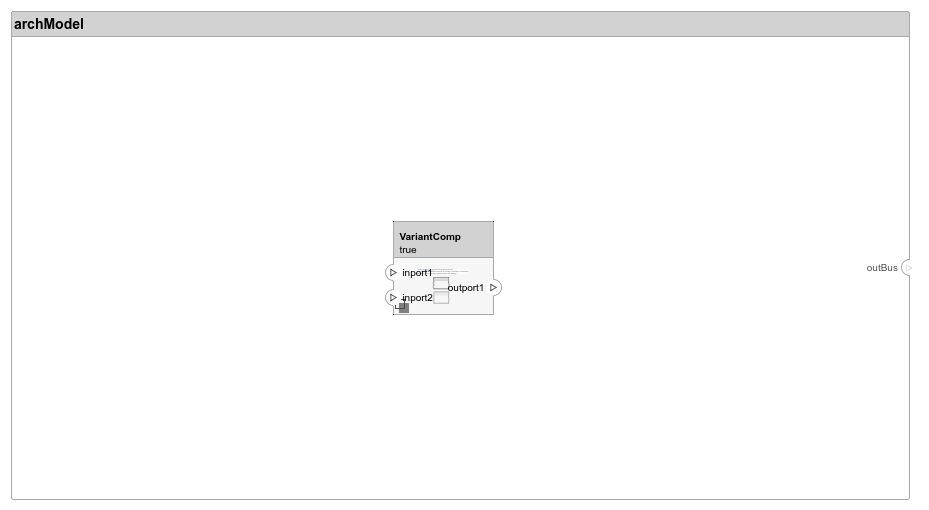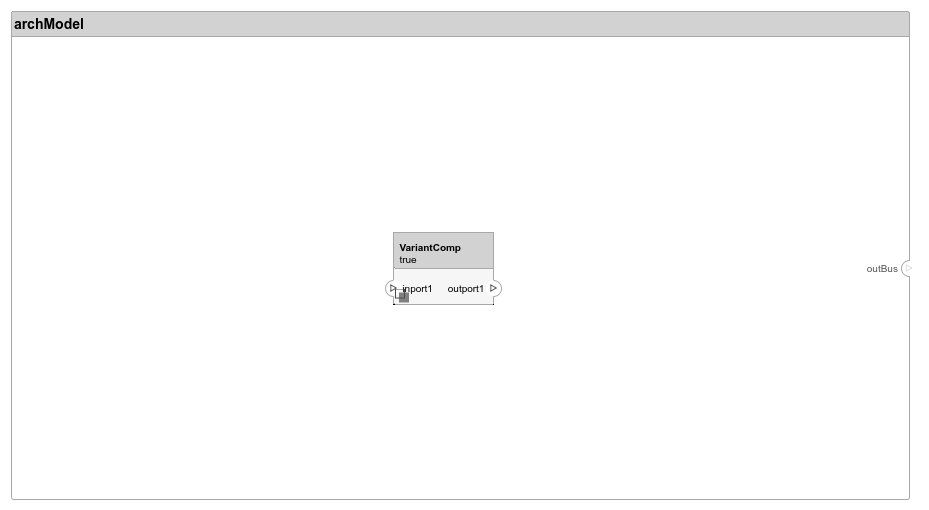updatePortsFromChoices
说明
updatePortsFromChoices( 使用 variantComponent,Mode=portOption)variantComponent 指定的方法,将 Variant Component 模块 portOption 的端口与变体选择项的数量和类型对齐。
示例
输入参数
限制
在 Variant Component 模块中,当变体激活时间参数设置为更新图以外的激活时间时,每个控制端口必须是唯一的,并具有不同的类型。如果变体选择项有两个相同类型的不同控制端口,而 Variant Component 模块中缺少这些端口,则使用 updatePortsFromChoices 函数尝试添加缺少的两个控制端口。然而,这会导致仿真误差。因此,如果需要在 Variant Subsystem 模块中添加多个相同类型的控制端口,则必须将变体激活时间参数更改为更新图。
详细信息
提示
将允许灵活接口参数设置为 on 时,对 Variant Component 模块使用 updatePortsFromChoices 函数。这一设置允许模块及其变体选择项之间的端口数量变化,确保相关的自动端口同步。与 Variant Component 模块不同,Variant Assembly Component 模块并不强制执行一组严格的端口。因此,使用该函数无需任何额外配置。
替代功能
使用诊断查看器窗口中的“修复”选项,可以对齐 Variant Component 或 Variant Assembly Component 模块中的端口。当仿真一个 Variant Component 或 Variant Assembly Component 模块中有缺失或未使用端口的模型时,错误消息会提供“修复”选项,以添加缺失的端口并从 Variant Component 或 Variant Assembly Component 模块中删除未使用的端口,从而与底层变体选择项正确对齐。
版本历史记录
在 R2024a 中推出