可视化并比较测量和预测的潮汐深度
此示例显示如何比较奥克威湾测量的潮汐深度和预测的潮汐深度。预测潮汐深度至关重要:如果您不知道水深,您的船很容易被困在浅海湾的泥里。
从 Ockway Bay 实时潮汐仪读取数据
ThingSpeak™ 通道 50289 包含有关奥克威湾潮汐深度的数据。每 5 分钟收集一次数据。该通道的字段 1 包含潮汐深度数据。使用 thingSpeakRead 函数从通道 50289 读取某一天的数据,例如 2016 年 7 月 1 日。
startDate = datetime('July 1, 2016 12:01:00 AM'); endDate = datetime('July 2, 2016 12:02:00 AM'); dateRange = startDate:endDate; data = thingSpeakRead(50289,'DateRange',dateRange,'Fields',1);
创建数据对象并消除数据趋势
使用 iddata 函数创建潮汐深度数据的 iddata 对象。由于潮汐数据不是零均值,因此使用 detrend 使数据具有零均值。
注意:此示例旨在说明如何使用 AR 模型来模拟正弦函数(例如潮位)。它并非旨在替代复杂的潮汐预报技术。MATLAB® 函数使用测量的潮汐数据预测潮汐水位,例如 UTide 函数可在 MATLAB Central 上使用。
sampleTime = 5; IDdata = iddata(data,[],sampleTime,'OutputName',{'Tidal Depth'},'TimeUnit','minutes') IDdata = detrend(IDdata,0);
IDdata =
Time domain data set with 288 samples.
Sample time: 5 minutes
Outputs Unit (if specified)
Tidal Depth
用 AR 模型拟合数据
由于潮汐深度随时间变化,使用 ar 函数将离散时间自回归模型拟合到数据。
modelOrder = 8; sys = ar(IDdata,modelOrder);
比较测量的和预测的潮汐深度
使用 compare 函数比较预测模型数据与测量数据的准确度。
compare(IDdata,sys,287,'r')
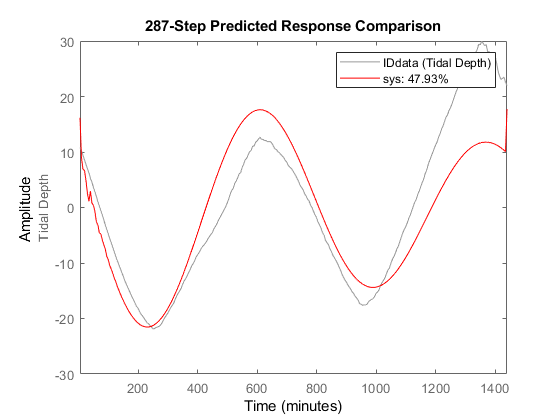
该图显示了系统提前 287 步预测的响应与测量数据的比较情况。
另请参阅
函数
thingSpeakRead|iddata(System Identification Toolbox) |detrend(System Identification Toolbox) |ar(System Identification Toolbox) |compare(System Identification Toolbox)