metrics
Description
[
returns the performance and inter-UAV distance metrics of a UAV formation that you specify
as a trajectory ensemble.performance,distance] = metrics(trajectoryEnsemble)
Examples
Specify the number of UAVs in a UAV formation, and create the timestamps for the UAV trajectories.
% Number of UAVs in the formation numUAV = 4; % Timestamps time = [0; 1];
Specify the position of each UAV in ENU frame in meters at 0 and 1 seconds
uav1_position = [1 0 10;
1 0 10.5];
uav2_position = [0.5 0.8 10;
0.5 1.8 11];
uav3_position = [1.5 1 10;
1.5 1.8 11];
uav4_position = [2 0 10;
1.5 0 10.5];Specify the velocity of each UAV in ENU frame in m/s at 0 and 1 seconds
uav1_velocity = [0 0 0.5;
1 0 0];
uav2_velocity = [0 1 1;
1 0 0];
uav3_velocity = [0 1 1;
1 0 0];
uav4_velocity = [0 0 0.5;
1 0 0];Store the trajectory of each UAV in a timetable, and store the timetables in a cell array.
trajData1=timetable(seconds(time),uav1_position,uav1_velocity,VariableNames={'Position','Velocity'});
trajData2=timetable(seconds(time),uav2_position,uav2_velocity,VariableNames={'Position','Velocity'});
trajData3=timetable(seconds(time),uav3_position,uav3_velocity,VariableNames={'Position','Velocity'});
trajData4=timetable(seconds(time),uav4_position,uav4_velocity,VariableNames={'Position','Velocity'});Create a UAV trajectory ensemble object. Specify the safety radius as 0.25 meters, a maximum connectivity range of 1.5 meters, and a maximum number of neighbors of 5.
trajectoryEnsemble = uavFormationMetrics({trajData1,trajData2,trajData3,trajData4},SafetyRadius=0.25,ConnectivityRange=1.5,...
MaxNumNeighbors=5);Obtain the perfomance and distance metrics of the UAV formation.
[perfMetrics,distMetrics] = metrics(trajectoryEnsemble);
Plot the formation performance metrics
stackedplot(perfMetrics) grid on title("Formation Performance Metrics")
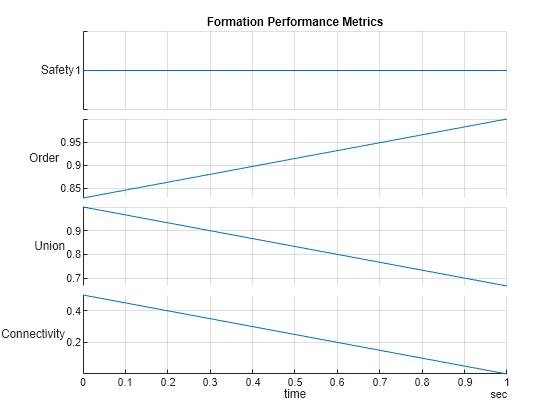
Plot the distance performance metrics
stackedplot(distMetrics) grid on title("Distance Metrics")
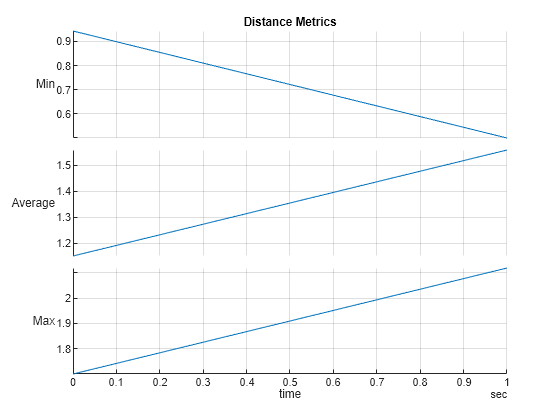
Obtain the UAV formation information.
info = formationInfo(trajectoryEnsemble);
Plot the UAV formation at the initial time step
% Create edge label for UAV distance at 0 seconds edgeLabel0 = info.FormationGraph{1}.Edges.Weight; % Plot the formation at 0 seconds plot(info.FormationGraph{1},EdgeLabel=edgeLabel0, ... XData=info.PositionX(1,:),YData=info.PositionY(1,:), ... ZData=info.PositionZ(1,:)); % Add title labels to each axis title("UAV Formation at t = 0 seconds") xlabel("East") ylabel("North") zlabel("Up")
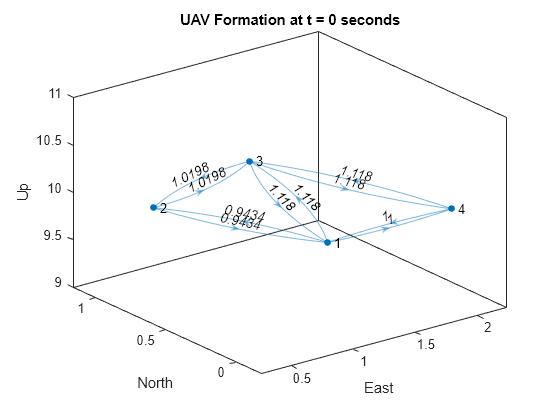
Plot the UAV formation after movement at t = 1 second. In this time, some UAVs are out of the connectivity range and form 2 connected subgroups.
% Create edge label for UAV distance at 1 second edgeLabel1 = info.FormationGraph{2}.Edges.Weight; % Plot the formation at 1 second plot(info.FormationGraph{2},EdgeLabel=edgeLabel1, ... XData=info.PositionX(2,:),YData=info.PositionY(1,:), ... ZData=info.PositionZ(2,:)); % Add labels to each axis title("UAV Formation at t = 1 second") xlabel("East") ylabel("North") zlabel("Up")
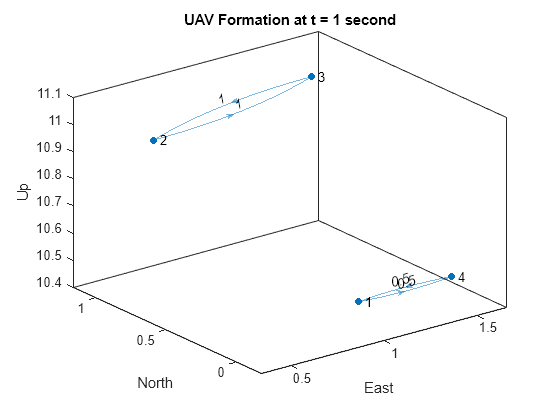
Obtain the inter-UAV distance for all UAV pairs in the formation at t = 1 second.
info.InterUAVDistance{2}ans=6×2 table
UAVPair Distance
_______ ________
1 2 1.9339
1 3 1.9339
1 4 0.5
2 3 1
2 4 2.119
3 4 1.8682
Input Arguments
UAV trajectory ensemble, specified as a uavFormationMetrics object.
Output Arguments
UAV formation performance metrics, returned as a timetable with the following variables:
Safety — UAV formation safety on a scale from 0 to 1, with lower values indicating greater risk of collision. A collision occurs when the safety radius of one UAV intersects with that of any other UAV.
Order — Uniformity of UAV formation flight on a scale of -1 to 1, with lower values indicating the UAVs flying in different directions and higher values indicating more uniform directions. In order for the function to output this metric, your input trajectory must contain velocity data.
Connectivity —Connection among UAVs within the formation on a scale from 0 to 1, where higher values indicate a greater number of UAVs are interconnected. UAVs are connected if they are within connectivity range of one another.
Union — Measures the scatter of UAVs on a scale from 0 to 1, where lower scores signify more widely scattered UAVs, and higher scores reflect a tighter formation.
For more details on the performance metrics, see UAV Formation Performance Metrics
UAV formation inter-UAV distance metrics in meters, returned as a timetable with the following variables:
Min — minimum separation distance between UAVs in the formation
Average — average separation distance between UAVs in the formation
Max — maximum separation distance between UAVs in the formation
More About
This function uses the following metrics [1] to assess the UAV formation performance
Safety
Safety measures the risk of collisions between UAVs in the formation, expressed as:
where N is the number of UAV in the formation, and nag denotes the number of collisions between UAV in the formation, expressed as:
where dij denotes the distance between any pair of UAV in the formation, and rag denotes the UAV safety radius that you set when creating the uavFormationMetrics object.
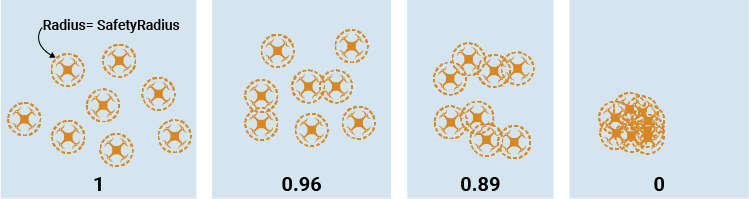
Order
Order measures the correlation of UAV velocity in the formation, expressed as:
Where
The terms in the equation are as follows.
N — The total number of UAV in the formation
Ni — Connected neighbors of UAV i
vi — Velocity vector of UAV i
vj — Velocity vector of jth neighbor of UAV i
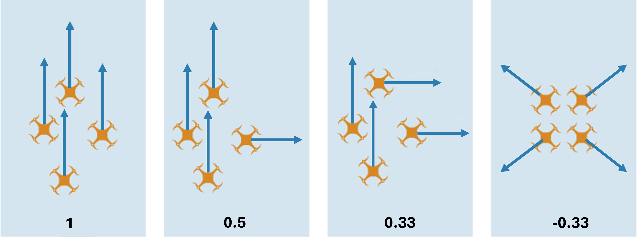
Connectivity
Connectivity metric is derived from algebraic connectivity of the UAV formation graph, expressed as:
where N is the number of UAV in the formation, and λ2 denotes the second smallest eigenvalue of the Laplacian matrix of the formation graph
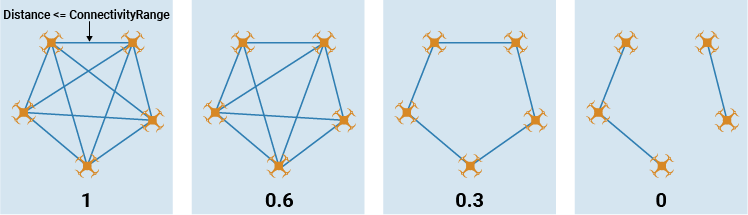
Union
Union metric is derived from the number of independent subgroups of the formation, expressed as:
where N is the number of UAV in the formation, andnc denotes the number of connected UAV subgroups in the formation.
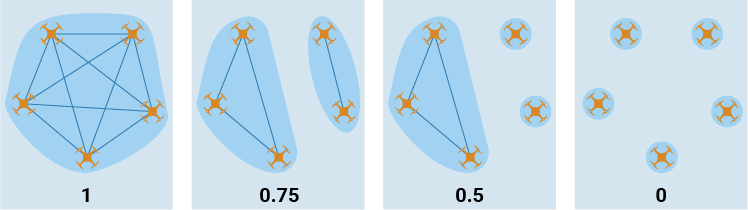
References
[1] E. Soria, F. Schiano and D. Floreano, "The Influence of Limited Visual Sensing on the Reynolds Flocking Algorithm," 2019 Third IEEE International Conference on Robotic Computing (IRC), Naples, Italy, 2019.
Version History
Introduced in R2024b
MATLAB Command
You clicked a link that corresponds to this MATLAB command:
Run the command by entering it in the MATLAB Command Window. Web browsers do not support MATLAB commands.
选择网站
选择网站以获取翻译的可用内容,以及查看当地活动和优惠。根据您的位置,我们建议您选择:。
您也可以从以下列表中选择网站:
如何获得最佳网站性能
选择中国网站(中文或英文)以获得最佳网站性能。其他 MathWorks 国家/地区网站并未针对您所在位置的访问进行优化。
美洲
- América Latina (Español)
- Canada (English)
- United States (English)
欧洲
- Belgium (English)
- Denmark (English)
- Deutschland (Deutsch)
- España (Español)
- Finland (English)
- France (Français)
- Ireland (English)
- Italia (Italiano)
- Luxembourg (English)
- Netherlands (English)
- Norway (English)
- Österreich (Deutsch)
- Portugal (English)
- Sweden (English)
- Switzerland
- United Kingdom (English)