show
Description
AX = show(mission)AX that contains the plot.
AX = show(___,Name=Value)show(mission,ReferenceLocation=[0 0 0]) shows the mission with the
reference location set to [0 0 0].
Examples
Create a UAV mission object with a home location at the origin of the local ENU coordinate frame and an initial speed of 5 meters per second.
m = uavMission(Frame="LocalENU",HomeLocation=[0 0 0],Speed=5)m =
uavMission with properties:
HomeLocation: [0 0 0]
InitialYaw: 0
Frame: "LocalENU"
Speed: 5
NumMissionItems: 0
Add a takeoff mission item to the mission with an altitude of 25 meters, pitch of 15 degrees, and yaw of 0 degrees.
addTakeoff(m,20,Pitch=15,Yaw=0);
Add two waypoint mission items to the mission. Between the two waypoints, increase the speed of the UAV to 20 meters per second. After the second waypoint, reduce the speed of the UAV back to 5 meters per second.
addWaypoint(m,[10 0 30]); addChangeSpeed(m,20) addWaypoint(m,[20 0 40]); addChangeSpeed(m,5) addWaypoint(m,[30 0 50])
Add loiter and hover mission items to the mission, specifying for the UAV to loiter and hover around the second waypoint at a radius of 50 meters for 20 seconds each.
addLoiter(m,[40 0 60],10,20); addHover(m,[50 0 70],10,20);
Add a landing mission item to the mission to land the UAV.
addLand(m,[70 0 0],Yaw=0);
Show the mission item data table.
showdetails(m)
ans=9×17 table
Idx Timestamp MissionType ParameterName1 ParameterValue1 ParameterName2 ParameterValue2 ParameterName3 ParameterValue3 ParameterName4 ParameterValue4 ParameterName5 ParameterValue5 ParameterName6 ParameterValue6 ParameterName7 ParameterValue7
___ _________ _____________ ______________ _______________ ______________ _______________ ______________ _______________ ______________ _______________ __________________ _______________ ______________ _______________ ______________ _______________
1 NaN "Takeoff" "Altitude" 20 "Pitch" 15 "Yaw" 0 "" NaN "" NaN "" NaN "" NaN
2 NaN "Waypoint" "X" 10 "Y" 0 "Z" 30 "Yaw" NaN "AcceptanceRadius" NaN "" NaN "" NaN
3 NaN "ChangeSpeed" "Speed" 20 "" NaN "" NaN "" NaN "" NaN "" NaN "" NaN
4 NaN "Waypoint" "X" 20 "Y" 0 "Z" 40 "Yaw" NaN "AcceptanceRadius" NaN "" NaN "" NaN
5 NaN "ChangeSpeed" "Speed" 5 "" NaN "" NaN "" NaN "" NaN "" NaN "" NaN
6 NaN "Waypoint" "X" 30 "Y" 0 "Z" 50 "Yaw" NaN "AcceptanceRadius" NaN "" NaN "" NaN
7 NaN "Loiter" "X" 40 "Y" 0 "Z" 60 "Radius" 10 "Duration" 20 "" NaN "" NaN
8 NaN "Hover" "X" 50 "Y" 0 "Z" 70 "Radius" 10 "Duration" 20 "" NaN "" NaN
9 NaN "Land" "X" 70 "Y" 0 "Z" 0 "Yaw" 0 "" NaN "" NaN "" NaN
Remove the hover action at index 7, and then add another waypoint at index 8 after the hover item moves to index 7. Show the mission details table again to see the changes.
removeItem(m,7); addWaypoint(m,[65 0 70],InsertAtRow=8); showdetails(m)
ans=9×17 table
Idx Timestamp MissionType ParameterName1 ParameterValue1 ParameterName2 ParameterValue2 ParameterName3 ParameterValue3 ParameterName4 ParameterValue4 ParameterName5 ParameterValue5 ParameterName6 ParameterValue6 ParameterName7 ParameterValue7
___ _________ _____________ ______________ _______________ ______________ _______________ ______________ _______________ ______________ _______________ __________________ _______________ ______________ _______________ ______________ _______________
1 NaN "Takeoff" "Altitude" 20 "Pitch" 15 "Yaw" 0 "" NaN "" NaN "" NaN "" NaN
2 NaN "Waypoint" "X" 10 "Y" 0 "Z" 30 "Yaw" NaN "AcceptanceRadius" NaN "" NaN "" NaN
3 NaN "ChangeSpeed" "Speed" 20 "" NaN "" NaN "" NaN "" NaN "" NaN "" NaN
4 NaN "Waypoint" "X" 20 "Y" 0 "Z" 40 "Yaw" NaN "AcceptanceRadius" NaN "" NaN "" NaN
5 NaN "ChangeSpeed" "Speed" 5 "" NaN "" NaN "" NaN "" NaN "" NaN "" NaN
6 NaN "Waypoint" "X" 30 "Y" 0 "Z" 50 "Yaw" NaN "AcceptanceRadius" NaN "" NaN "" NaN
7 NaN "Hover" "X" 50 "Y" 0 "Z" 70 "Radius" 10 "Duration" 20 "" NaN "" NaN
8 NaN "Waypoint" "X" 65 "Y" 0 "Z" 70 "Yaw" NaN "AcceptanceRadius" NaN "" NaN "" NaN
9 NaN "Land" "X" 70 "Y" 0 "Z" 0 "Yaw" 0 "" NaN "" NaN "" NaN
Visualize the mission.
show(m);
axis equal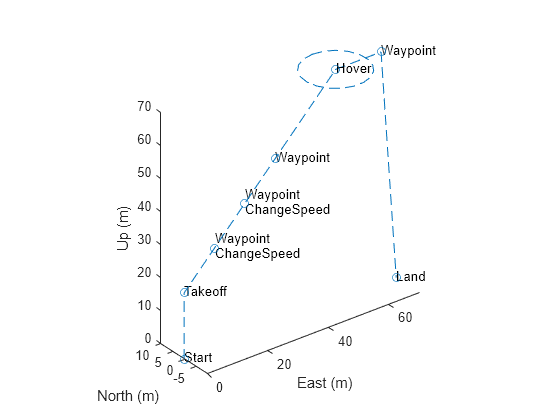
Input Arguments
UAV mission, specified as a uavMission
object.
Name-Value Arguments
Specify optional pairs of arguments as
Name1=Value1,...,NameN=ValueN, where Name is
the argument name and Value is the corresponding value.
Name-value arguments must appear after other arguments, but the order of the
pairs does not matter.
Example: show(m,ReferenceLocation=[43 32 55])
Parent axes for the plot, specified as an Axes object.
Example: show(m,Parent=ax2)
Reference location of the plot origin, specified as a three-element row vector of the form [latitude longitude altitude]. The first two elements specify the latitude and longitude, respectively, of the UAV starting location in degrees, and the third specifies the starting altitude of the UAV in meters.
Example: show(m,ReferenceLocation=[43 32 55])
Output Arguments
Axes handle, specified as an Axes object.
Version History
Introduced in R2022b
See Also
Objects
Functions
addChangeSpeed|addHover|addLand|addLoiter|addTakeoff|addWaypoint|removeItem|showdetails
MATLAB Command
You clicked a link that corresponds to this MATLAB command:
Run the command by entering it in the MATLAB Command Window. Web browsers do not support MATLAB commands.
选择网站
选择网站以获取翻译的可用内容,以及查看当地活动和优惠。根据您的位置,我们建议您选择:。
您也可以从以下列表中选择网站:
如何获得最佳网站性能
选择中国网站(中文或英文)以获得最佳网站性能。其他 MathWorks 国家/地区网站并未针对您所在位置的访问进行优化。
美洲
- América Latina (Español)
- Canada (English)
- United States (English)
欧洲
- Belgium (English)
- Denmark (English)
- Deutschland (Deutsch)
- España (Español)
- Finland (English)
- France (Français)
- Ireland (English)
- Italia (Italiano)
- Luxembourg (English)
- Netherlands (English)
- Norway (English)
- Österreich (Deutsch)
- Portugal (English)
- Sweden (English)
- Switzerland
- United Kingdom (English)