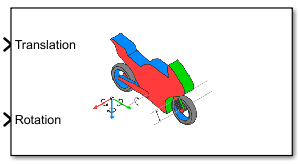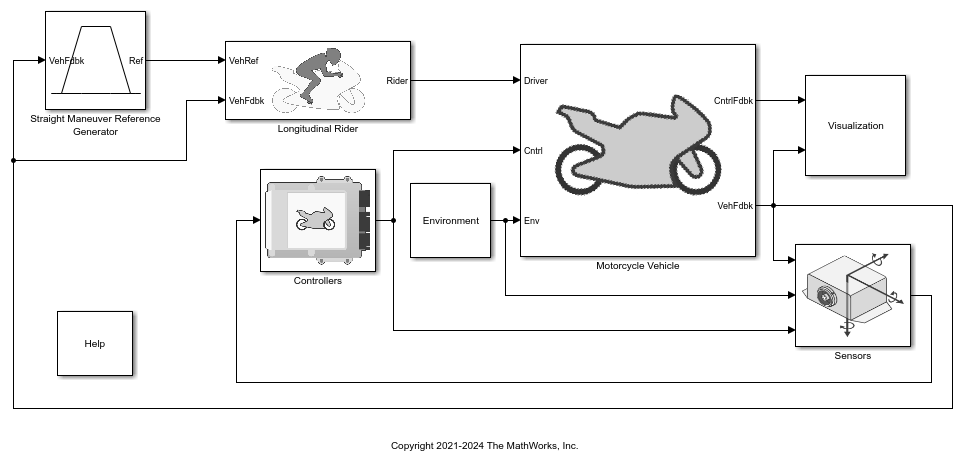Simulation 3D Motorcycle
Libraries:
Vehicle Dynamics Blockset /
Vehicle Scenarios /
Sim3D /
Sim3D Vehicle /
Components
Description
Note
Simulating models with the Simulation 3D Motorcycle block requires Simulink® 3D Animation™.
The Simulation 3D Motorcycle block implements a motorcycle with two wheels in the 3D simulation environment.
To use this block, ensure that the Simulation 3D Scene Configuration block
is in your model. If you set the Sample time parameter of this block to
-1, the block uses the sample time specified in the Simulation 3D
Scene Configuration block.
The block input uses the vehicle Z-down right-handed (RH) Cartesian coordinate system defined in SAE J6701. The coordinate system is inertial and initially aligned with the vehicle geometric center:
X-axis — Along vehicle longitudinal axis, points forward
Y-axis — Along vehicle lateral axis, points to the right
Z-axis — Points downward
Tip
Verify that the Simulation 3D Motorcycle block executes before the Simulation 3D Scene Configuration block. That way, Simulation 3D Motorcycle prepares the signal data before the Unreal Engine® 3D visualization environment receives it. To check the block execution order, right-click each block and select Properties. On the General tab, confirm these Priority settings:
Simulation 3D Scene Configuration —
0Simulation 3D Motorcycle —
-1
For more information about execution order, see Control and Display Execution Order.
Examples
Ports
Input
Parameters
References
[1] Vehicle Dynamics Standards Committee. Vehicle Dynamics Terminology J670. Warrendale, PA: SAE International, 2008.