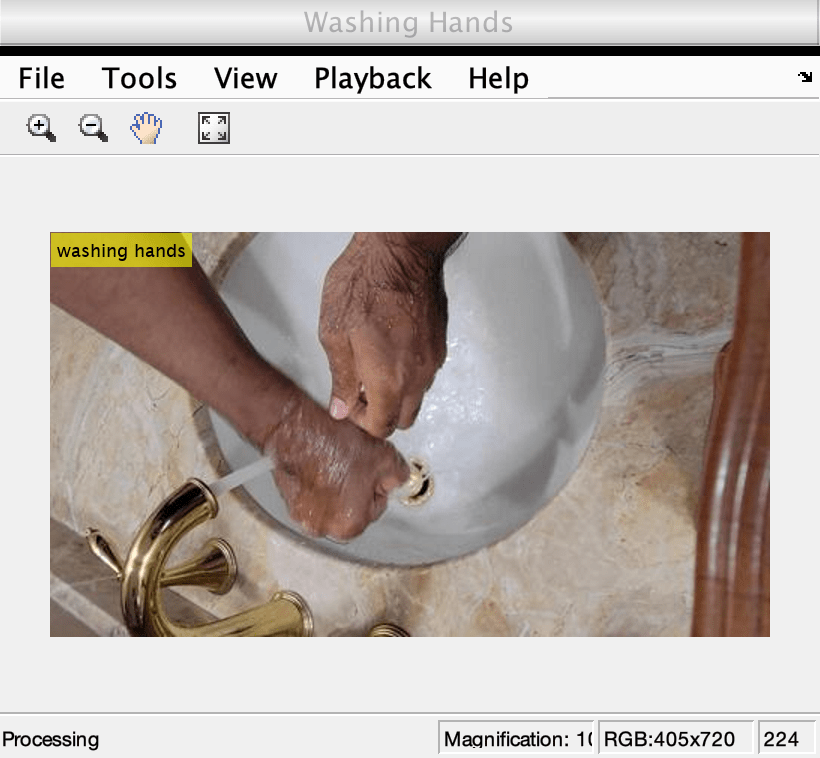classifyVideoFile
Syntax
Description
label = classifyVideoFile(classifier,videoFilename)videoFilename
using the specified classifier classifier. The video file must be
readable by the VideoReader object.
Use the classifyVideoFile object function for applications where the
entire input video can be classified with one label. For example, you can use this object
function to evaluate the performance of the classifier on a collection of ground truth video
files. If the video contains sequences with different class labels, use the
classifySequence object function.
This function selects sequences of frames from the video file using uniform random
sampling to select the start of time of each sequence. The number of frames is set by the
InputSize property of the classifier object. The function selects the
most frequently occurring label in the video file as the classification label for the file.
The video file must contain at least the number of frames set by the
InputSize property.
[___] = classifySequence(___,
specifies options using name-value arguments in addition to any combination of arguments
from previous syntaxes. For example, Name=Value)label =
classifySequence(i3d,ExecutionEnvironment="cpu") specifies for the classifier to
run on the CPU.
Examples
Input Arguments
Name-Value Arguments
Output Arguments
Version History
Introduced in R2021b