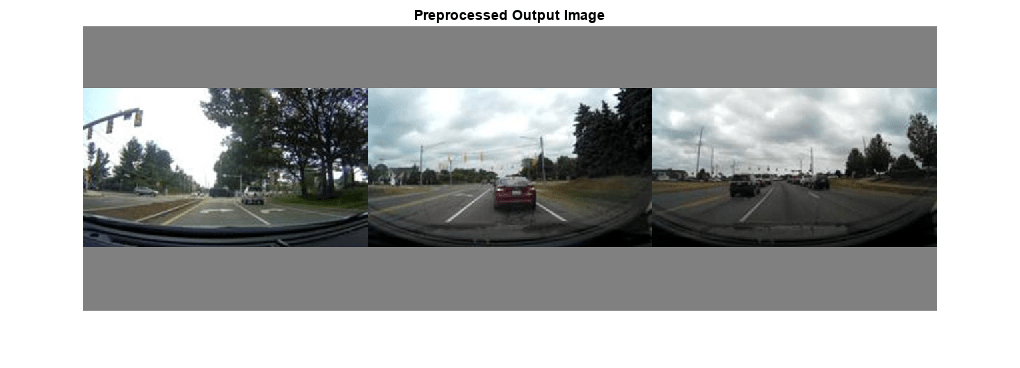preprocess
Syntax
Description
outputData = preprocess(detector,trainingData)trainingData before using it to train
the YOLO v3 object detector. The training images and the corresponding bounding boxes are
stored in the trainingData. The preprocess function
performs these operations:
Rescales the intensity values of the training images to the range [0, 1].
Resizes the training images to one of the nearest network input sizes and updates the bounding box coordinate values for accurate training. The function preserves the original aspect ratio of the training data.
outputImg = preprocess(detector,img)img for object detection using a YOLO v3
object detector. The preprocess function performs these operations:
Rescales the intensity values of the test images to the range [0, 1].
Resizes the test images to one of the nearest network input sizes and preserves the original aspect ratio of each test image.
[___,
returns information on the scale factor applied for image resizing, in addition to any
combination of arguments from previous syntaxes.scaleInfo] = preprocess(___)
Examples
Input Arguments
Output Arguments
Version History
Introduced in R2021a