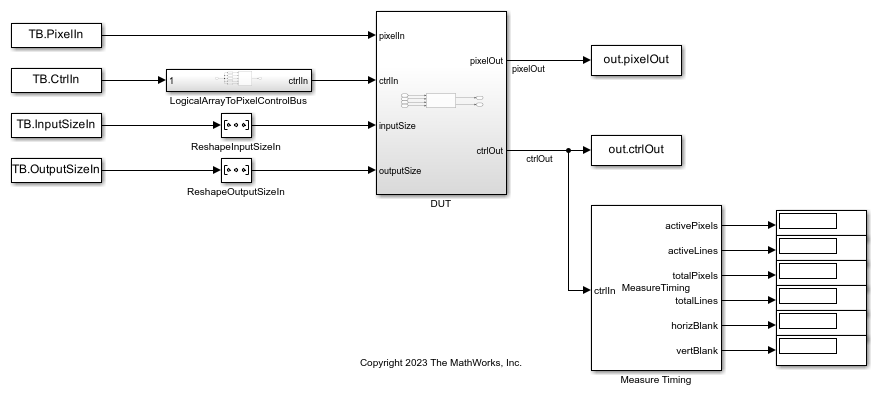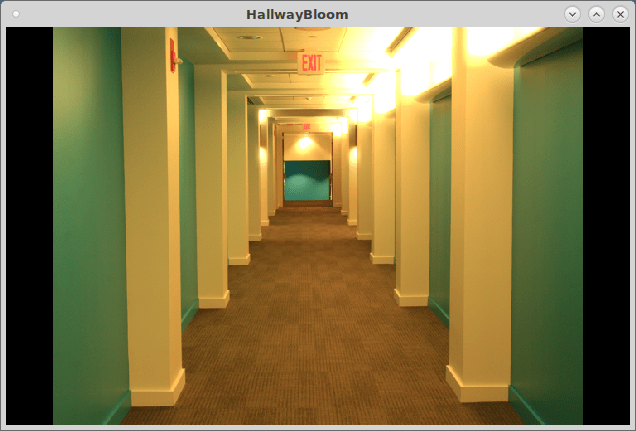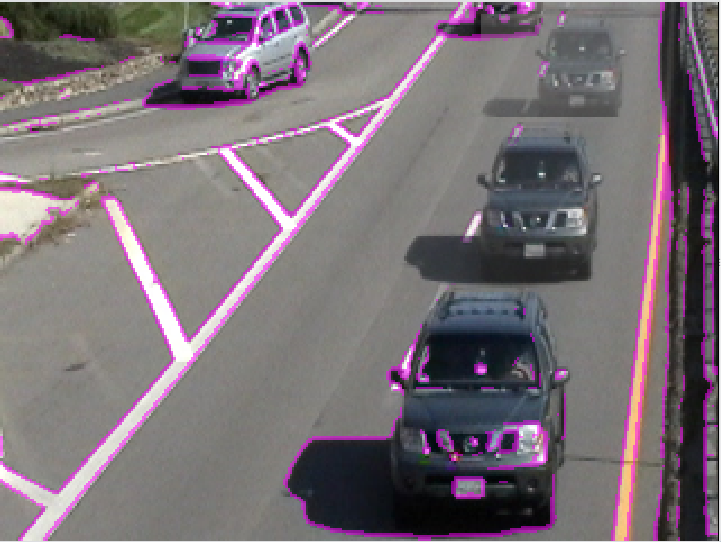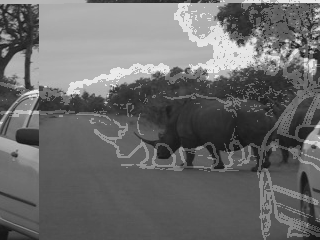Video Formats and Interfaces
Convert between frame-based video and pixel streams
Hardware video processing algorithms operate on serial data. For information on the serial protocol used in Vision HDL Toolbox™, see Streaming Pixel Interface.
You can simulate hardware-friendly streaming-pixel designs alongside frame-based designs. For instance, use frame-based algorithms, such as those designed using Computer Vision Toolbox™ or Image Processing Toolbox™, to verify a hardware-optimized design. Use the Frame To Pixels and Pixels To Frame blocks to convert video between frame-based and streaming-pixel formats.
Blocks
| Frame To Pixels | Convert frame-based video to pixel stream |
| Pixels To Frame | Convert pixel stream to frame-based video |
| Pixel Control Bus Creator | Create control signal bus for use with Vision HDL Toolbox blocks |
| Pixel Control Bus Selector | Select signals from control signal bus used by Vision HDL Toolbox blocks |
| Measure Timing | Measure timing of pixel control bus input |
| HV Counter | Count active dimensions of pixel stream |
| Pixel Stream Aligner | Align two streams of pixel data |
| ROI Selector | Select a region of interest (ROI) from pixel stream |
| Image Resizer | Change dimensions of image in pixel stream (Since R2023a) |
| Pixel Stream FIFO | Buffer input stream to create image lines that have contiguous valid pixels |
Objects
Functions
Topics
Pixel-Stream Modeling
- Streaming Pixel Interface
Pixel stream control signal protocol used by Vision HDL Toolbox blocks and objects. - Configure Blanking Intervals
How to diagnose and fix problems related to the number of inactive pixels between lines and frames.
Frame-Based Modeling
- Getting Started with Frame-Based Image Filter
Design a hardware-targeted image filter using frame-based functions. - Frame-Based Modeling of Video Processing for Hardware
Design a frame-based edge detection algorithm and generate sample-based HDL code from the design. - Frame-Based Video Pipeline
Design a frame-based video processing pipeline in MATLAB® and generate sample-based HDL code from the design. - Frame-Based Video Pipeline in Simulink
Design a frame-based video processing pipeline in Simulink® and generate sample-based HDL code from the design.
In Simulink
- Configure the Simulink Environment for HDL Video Processing
Set up a Simulink model for HDL image and video processing. - Integrate Vision HDL Blocks into Camera Link System
This example shows how to design a Vision HDL Toolbox™ algorithm for integration into an existing system that uses the Camera Link® signal protocol. - Pixel Control Bus
Data type details of the pixelcontrol bus.
In MATLAB
- Pixel Control Structure
Data type details of the pixel control structure. - Convert Camera Control Signals to pixelcontrol Format
This example shows how to convert Camera Link® signals to thepixelcontrolstructure, invert the pixels with a Vision HDL Toolbox™ object, and convert the control signals back to the Camera Link format.