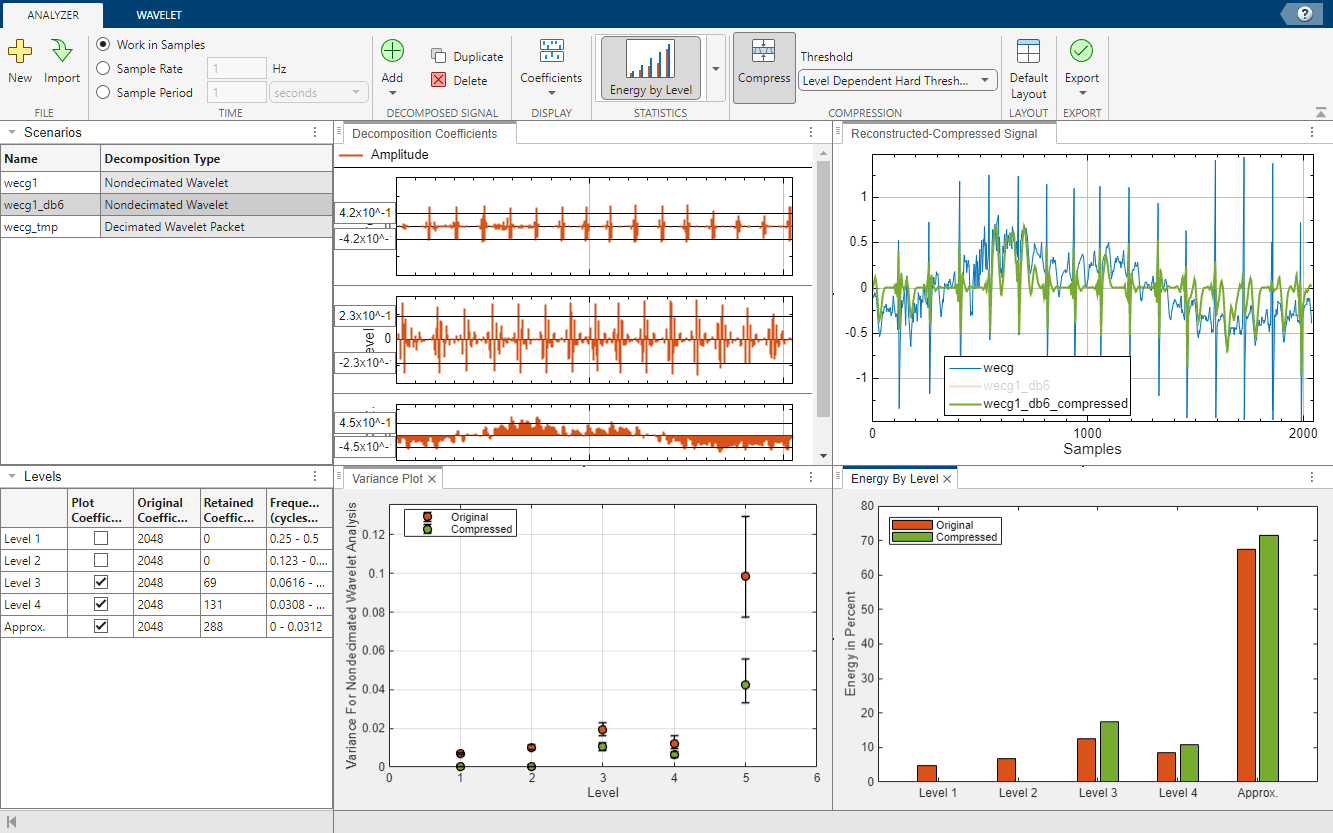Wavelet Signal Analyzer
Description
The Wavelet Signal Analyzer app enables visualization, analysis, and compression of 1-D signals using decimated and nondecimated discrete wavelet and wavelet packet transforms. The app plots the decomposition of the signal and its corresponding reconstruction. The app also shows statistics of the decomposition, including the approximate frequency band of each component. With the Wavelet Signal Analyzer app, you can:
Access all single-channel, real- and complex-valued 1-D signals in the MATLAB® workspace.
Compare decompositions from different analyses by varying the wavelet or the decomposition level.
Visualize the time-aligned coefficients.
Extend the signal periodically or by reflection before computing the wavelet transform.
Apply a global threshold or level-dependent thresholds to the decomposition to compress the signal.
Visualize statistics of the decomposition and explore how compression impacts them.
For all decomposition levels, plot the energy. For nondecimated wavelet decompositions, you can also plot the variance of the coefficients.
For a decomposition level you specify, display the autocorrelations and histograms of the coefficients.
Export decomposition coefficients, compressed coefficients, and compressed signals to the MATLAB workspace.
Generate MATLAB scripts to reproduce results in your workspace.
The Wavelet Signal Analyzer app supports single- and double-precision data.
Open the Wavelet Signal Analyzer App
MATLAB Toolstrip: On the Apps tab, under Signal Processing and Communications, click the app icon.
MATLAB command prompt: Enter
waveletSignalAnalyzer.
Examples
Programmatic Use
Tips
To decompose one channel of a multichannel signal, import the channel programmatically. For example, decompose the 10th channel of the multichannel Espiga3 EEG data set using these commands.
load Espiga3 waveletSignalAnalyzer(Espiga3(:,10))To decompose different 1-D signals simultaneously, run multiple instances of Wavelet Signal Analyzer.