Depuncturer
Reverse puncturing scheme to prepare for decoding
Libraries:
Wireless HDL Toolbox /
Error Detection and Correction
Description
The Depuncturer block replaces punctured symbols with neutral values as directed by an input puncture vector. The block returns erasure bits, which indicate the presence of neutral symbols in the output data stream. The block supports continuous and frame modes of operation. It provides an interface and architecture suitable for HDL code generation and hardware deployment.
Many wireless communication standards implement different code rates by puncturing patterns with a base code rate 1/2. The input to the block is a stream of one sample at a time. You can provide samples represented by hard-decision binary values or soft-decision log-likelihood ratios (LLR). The block returns output samples as 2-by-1 vectors.
The inserted neutral value depends on the data type of the input sample. For details, see the input data port.
Examples
Depuncture and Decode Streaming Samples
Use Depuncturer and Viterbi Decoder blocks to decode samples encoded at WLAN code rates.
Ports
Input
Input sample, specified as a scalar. The block inserts a neutral value at punctured locations based on the data type of the input samples.
| Input Data Type | Inserted Neutral Value |
|---|---|
| 0 |
fixdt(0,WL,0) | 2(WL-1) |
uint8 | 128 |
uint16 | 32768 |
| 0 |
The block treats the input as hard-decision samples when the input
type is Boolean or fixdt(0,1,0).
For signed and unsigned numeric types, the block assumes soft-decision
samples. The block treats samples as signed integers for
single and double data types,
but these data types are not supported for HDL code generation.
The input sample must have a word length less than or equal to 16 bits, and a fraction length of 0 bits.
Data Types: int8 | int16 | uint8 | uint16 | Boolean | fixdt(0,1,0) | fixdt(S,WL,0) | single | double
Puncture vector, specified as a column vector of binary values. The
length of the puncture vector must be an even number in the range [4,
28]. The length must remain constant. The block removes initial zeros
from the provided vector, up to the first 1
(true). After the first 1
(true), the puncture vector cannot contain any
[1:0] subvector matching [0 0].
For example, IEEE 802.11 WLAN standard [1] supports
puncture rates 2/3, 3/4, and 5/6, with respective vector lengths of 4,
6, and 10. To support these multiple rates, set Puncture
vector source to Input port.
To support the largest vector size, the vector length must be 10 for all
rates. For 2/3 and 3/4 rates, pad the puncVector
input with zeros to create a 10-element vector. The puncture vector for
rate 3/4 is [1 1 0 1 1 0]'. For a vector length of
10, use [0 0 0 0 1 1 0 1 1 0]' as the input
puncVector.
When Operation mode is set to
Continuous, the block captures the value
of puncVector when both the
syncPunc and input valid
ports are 1 (true).
When Operation mode is set to
Frame, the block captures the value of
puncVector when both
ctrl.start and
ctrl.valid are
1 (true).
Dependencies
To enable this port, set Puncture vector
source to Input
port.
Data Types: Boolean
Puncture synchronization signal, specified as a
Boolean scalar value. This input is a control
signal that synchronizes the puncture vector input with the input
sample. When both syncPunc and
valid are 1
(true), the block aligns the puncture vector to
begin puncturing. The block captures the vector from either the
puncVector input port or the Puncture
vector parameter. The block ignores the
puncVector port when
syncPunc is 0
(false).
Dependencies
To enable this port, set Operation mode to
Continuous. When Operation
mode is Frame, the block
synchronizes the puncture vector using control signals in the input
ctrl bus.
Data Types: Boolean
Control signal that indicates when the sample from
data input port is valid. When
valid is 1 (true), the block
captures the values of the data input port. When
valid is 0 (false), the
block ignores the input samples.
Dependencies
To enable this port, set Operation mode to
Continuous.
Data Types: Boolean
Control signals accompanying the sample stream, specified as a
samplecontrol bus. The bus includes the
start, end, and
valid control signals, which indicate the
boundaries of the frame and the validity of the samples.
Dependencies
To enable this port, set Operation mode to
Frame.
Data Types: bus
Output
Output sample, returned as a 2-by-1 column vector. The data type is same as the data type of the input samples.
Data Types: int8 | int16 | uint8 | uint16 | Boolean | fixdt(0,1,0) | fixdt(S,WL,0) | single | double
Control signal that indicates when the sample from the
data output port is valid. The block sets the
valid port to 1
(true) when there is a valid sample on the output
data port.
Dependencies
Tho enable this port, set Operation mode to
Continuous.
Data Types: Boolean
Control signals accompanying the sample stream, returned as a
samplecontrol bus. The bus includes the
start, end, and
valid control signals, which indicate the
boundaries of the frame and the validity of the samples.
Dependencies
To enable this port, set Operation mode to
Frame.
Data Types: bus
Neutral symbol locations, returned as a 2-by-1 column vector
corresponding to the output samples. When erasure
is 1 (true), the corresponding
output data element is a depunctured neutral
value.
Data Types: Boolean
Parameters
End of frame behavior, specified as one of these modes:
Continuous– Allow changes to puncVector at any time. To force the block to capture the new puncture vector, set syncPunc to1(true). This waveform showsufix4input samples depunctured inContinuousmode.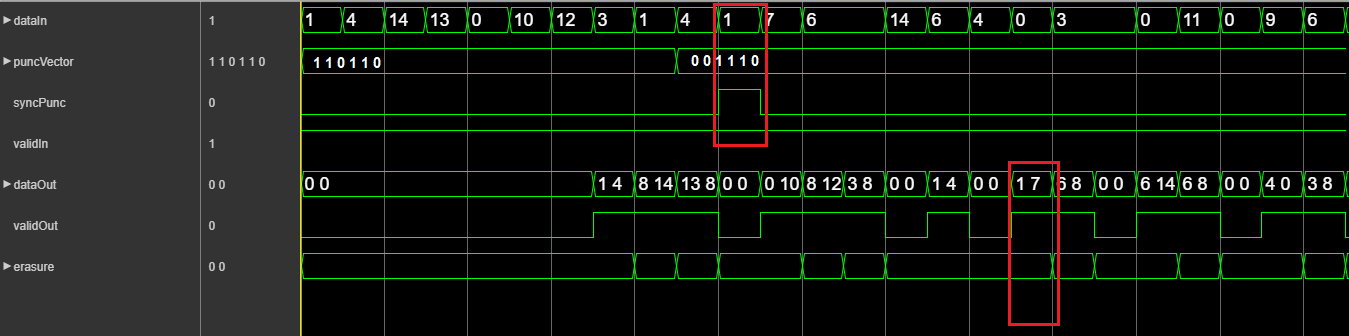
Frame– You can only change puncVector at the start of a frame, indicated by ctrl.start. This waveform showsufix4input samples depunctured inFramemode.
Source of puncture vector, specified as either:
Input port– Specify the puncture vector using the puncVector port.Property– Specify the puncture vector using the Puncture vector parameter.
Puncture vector, specified as a column vector of binary values. The length of the puncture vector must be an even number in the range [4, 28]. The default value is the puncture vector for 3/4 code rate of IEEE 802.11 WLAN [1].
The puncture vector cannot contain any [1:0] subvector matching
[0 0].
Dependencies
To enable this port, set Puncture vector source
to Property.
Algorithms
The depuncturing algorithm shifts through each [1:0] subvector of the puncture vector. The subvector has three valid patterns: [0 1], [1 0], or [1 1]. Based on the subvector, neutral samples are inserted in place of punctured samples. The erasure output is the inverse of the puncture subvector. The block returns an error when it encounters the invalid subvector [0 0].
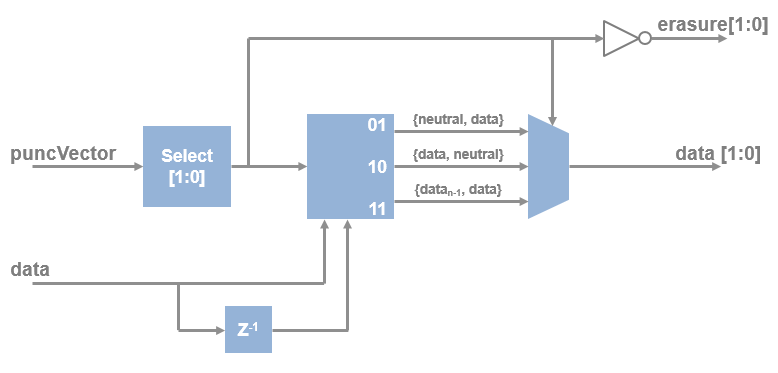
When you set Operation mode to
Continuous, the latency from valid input to valid
output in is seven cycles. When you set Operation mode to
Frame, the latency is six cycles.
These resource and performance data are the synthesis results from the generated
HDL targeted to an AMD®
Zynq®-7000 ZC706 board. The block is using ufix4 input
samples, in continuous mode with default settings. The design achieves a clock
frequency of 590 MHz.
| Resource | Number Used |
|---|---|
| LUT | 54 |
| FFS | 67 |
Xilinx® LogiCORE® DSP48 | 0 |
| Block RAM (16k) | 0 |
If you set Puncture vector source to
Property, the design uses fewer LUT and FFS
resources.
References
[1] IEEE Std 802.11ac™-2013 IEEE Standard for Information technology — Telecommunications and information exchange between systems — Local and metropolitan area networks — Specific requirements — Part 11: Wireless LAN Medium Access Control (MAC) and Physical Layer (PHY) Specifications — Amendment 4: Enhancements for Very High Throughput for Operation in Bands below 6 GHz.
Extended Capabilities
This block supports C/C++ code generation for Simulink® accelerator and rapid accelerator modes and for DPI component generation.
HDL Coder™ provides additional configuration options that affect HDL implementation and synthesized logic.
This block has one default HDL architecture.
| ConstrainedOutputPipeline | Number of registers to place at
the outputs by moving existing delays within your design. Distributed
pipelining does not redistribute these registers. The default is
|
| InputPipeline | Number of input pipeline stages
to insert in the generated code. Distributed pipelining and constrained
output pipelining can move these registers. The default is
|
| OutputPipeline | Number of output pipeline stages
to insert in the generated code. Distributed pipelining and constrained
output pipelining can move these registers. The default is
|
Version History
Introduced in R2018b
MATLAB Command
You clicked a link that corresponds to this MATLAB command:
Run the command by entering it in the MATLAB Command Window. Web browsers do not support MATLAB commands.
选择网站
选择网站以获取翻译的可用内容,以及查看当地活动和优惠。根据您的位置,我们建议您选择:。
您也可以从以下列表中选择网站:
如何获得最佳网站性能
选择中国网站(中文或英文)以获得最佳网站性能。其他 MathWorks 国家/地区网站并未针对您所在位置的访问进行优化。
美洲
- América Latina (Español)
- Canada (English)
- United States (English)
欧洲
- Belgium (English)
- Denmark (English)
- Deutschland (Deutsch)
- España (Español)
- Finland (English)
- France (Français)
- Ireland (English)
- Italia (Italiano)
- Luxembourg (English)
- Netherlands (English)
- Norway (English)
- Österreich (Deutsch)
- Portugal (English)
- Sweden (English)
- Switzerland
- United Kingdom (English)
