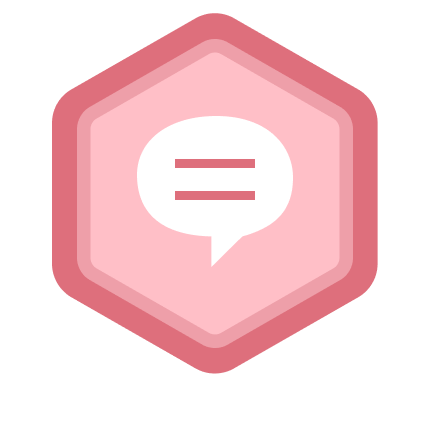Feeds
已回答
Does split screen work in R2025b?
Hi all, just wanted to provide an update on this. This issue, specific to R2025b, will be fixed in Update 3, which is to be rele...
Does split screen work in R2025b?
Hi all, just wanted to provide an update on this. This issue, specific to R2025b, will be fixed in Update 3, which is to be rele...
1 month 前 | 0
已回答
How can I programmatically close a Tab in Live Editor?
Hi Otto, you can take a look at this thread: https://www.mathworks.com/matlabcentral/answers/507998-how-do-i-close-all-open-scri...
How can I programmatically close a Tab in Live Editor?
Hi Otto, you can take a look at this thread: https://www.mathworks.com/matlabcentral/answers/507998-how-do-i-close-all-open-scri...
3 years 前 | 1
| 已接受
已回答
R2021b - code folding in switch/case not fully available
Hi All, This issue has been fixed in R2022a Update 3.
R2021b - code folding in switch/case not fully available
Hi All, This issue has been fixed in R2022a Update 3.
3 years 前 | 1
已回答
Change MATLAB .mlx Live Script background and font colors
As of R2022a, you can now configure live editor's background and foreground colors. See more info: https://www.mathworks.com/...
Change MATLAB .mlx Live Script background and font colors
As of R2022a, you can now configure live editor's background and foreground colors. See more info: https://www.mathworks.com/...
4 years 前 | 0
| 已接受
已回答
How to arrange editor, command window, command history from right to left, not top to bottom
In addition to manually dragging the container's title bar to another location, restoring the layout to "Default" is also one qu...
How to arrange editor, command window, command history from right to left, not top to bottom
In addition to manually dragging the container's title bar to another location, restoring the layout to "Default" is also one qu...
4 years 前 | 0
已回答
Disable function tips, suggestions, help pop-up in Editor R2021b macOS
@Dirk, would you mind trying this: Go to Preferences In the menu on the left, click into MATLAB > Editor/Debugger > Automatic ...
Disable function tips, suggestions, help pop-up in Editor R2021b macOS
@Dirk, would you mind trying this: Go to Preferences In the menu on the left, click into MATLAB > Editor/Debugger > Automatic ...
4 years 前 | 1
已回答
Why the title tab from the editor is missing?
This may be because the tab bar got hidden. You could try this: while a tab is opened, click into "View" tab on the toolstrip, a...
Why the title tab from the editor is missing?
This may be because the tab bar got hidden. You could try this: while a tab is opened, click into "View" tab on the toolstrip, a...
4 years 前 | 3
| 已接受
已回答
How to disable current line selection by triple click in editor(R2021b)?
Hi XGQ, This issue has been resolved in R2022a. Would you upgrade and then try again? Thanks.
How to disable current line selection by triple click in editor(R2021b)?
Hi XGQ, This issue has been resolved in R2022a. Would you upgrade and then try again? Thanks.
4 years 前 | 0
已回答
Live Editor - Font and Background Color
As of R2022a, you can now configure live editor's background and foreground colors. See more info: https://www.mathworks.com/hel...
Live Editor - Font and Background Color
As of R2022a, you can now configure live editor's background and foreground colors. See more info: https://www.mathworks.com/hel...
4 years 前 | 1
已回答
2018b live editor text color
As of R2022a, you can now configure live editor's background and foreground colors. See more info: https://www.mathworks.com/hel...
2018b live editor text color
As of R2022a, you can now configure live editor's background and foreground colors. See more info: https://www.mathworks.com/hel...
4 years 前 | 0
已回答
Live Editor background colour
As of R2022a, you can now configure live editor's background and foreground colors. See more info: https://www.mathworks.com/hel...
Live Editor background colour
As of R2022a, you can now configure live editor's background and foreground colors. See more info: https://www.mathworks.com/hel...
4 years 前 | 5
| 已接受
已回答
%% (sectioning) added in R2020a does not work when opened in R2021b
This is due to the invalid file name. Please remove the whitespace in the file name and reopen it.
%% (sectioning) added in R2020a does not work when opened in R2021b
This is due to the invalid file name. Please remove the whitespace in the file name and reopen it.
4 years 前 | 0