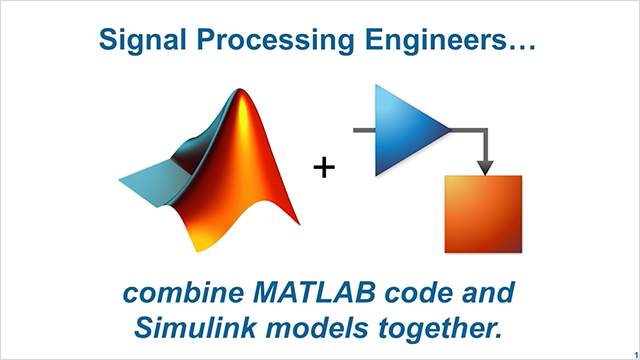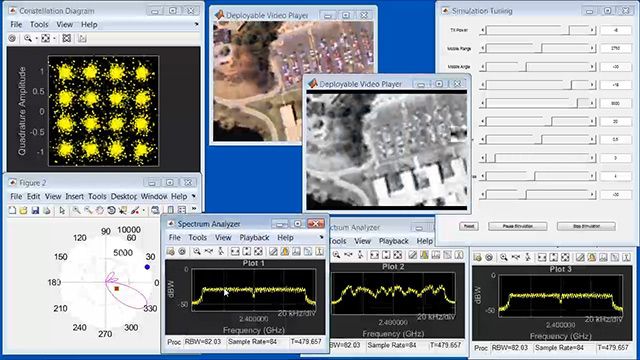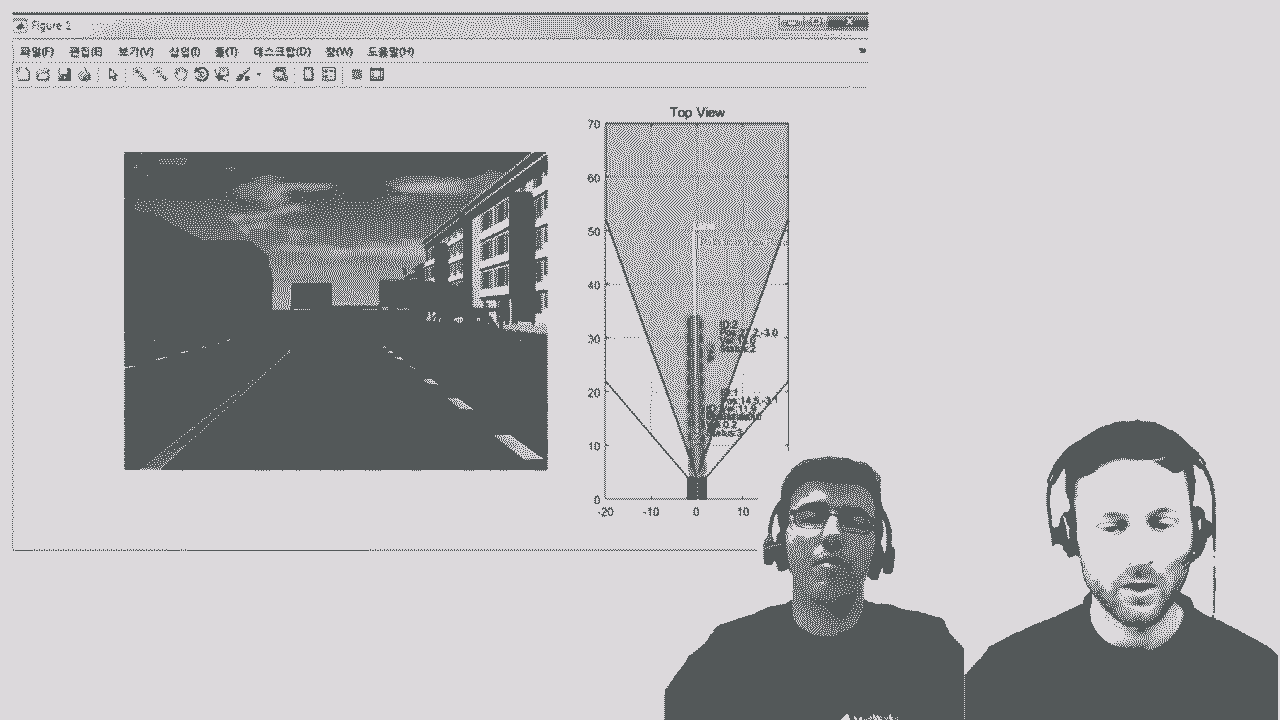What’s Behind It? | MATLAB and Simulink Basics
From the series: MATLAB and Simulink Basics
Sarah Drewes and Christoph Hahn of MathWorks set up an optimization task for a suspension assembly in Simulink Design Optimization™. They look at the mathematics involved and share best practices to obtain optimal results in an efficient manner.
The underlying models are available on MATLAB Central File Exchange. Starting from there, an optimization problem is setup in a mathematically rigorous manner. Two different formulations are discussed as well as the relevancy for algorithms to solve the system. To support that, Sarah and Christoph show a simple demo that graphically illustrates how a smart choice of algorithm and method can prevent users from finding local optima instead of the global optimum. With regards to the suspension model, they go through the full workflow of setting the optimization problem up in Simulink Design Optimization, followed by choosing the appropriate solver to converge to the desired result in timely manner, and assessing the final results.
Additional resources:
- Best practices How the Optimization Algorithm Formulates Minimization Problems (source: MATLAB product documentation)
- Webinar Tips and Tricks- Getting Started Using Optimization with MATLAB
- Physical modeling online training (for student competition teams only)
- Training course Optimization Techniques in MATLAB (academic discount available)
- Find minimum of constrained nonlinear multivariable function: fmincon (source: MATLAB product documentation)
Published: 21 Mar 2016