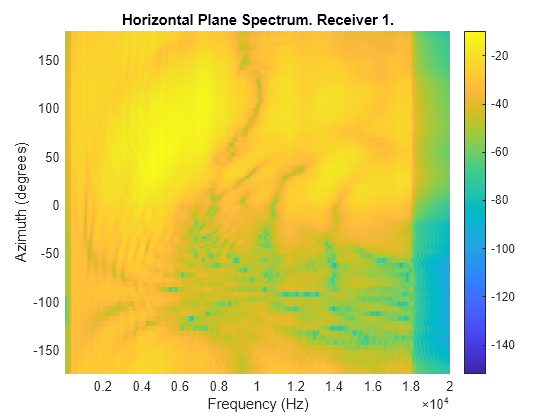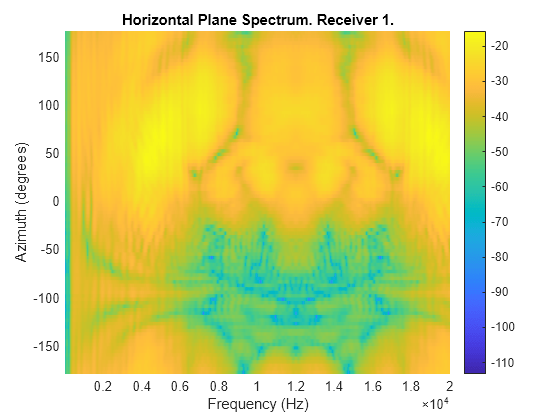spectrum
Syntax
Description
h = spectrum(s,Name=Value)
spectrum(___) with no output arguments plots the power
spectrum.
Examples
Input Arguments
Name-Value Arguments
Output Arguments
Version History
Introduced in R2024a