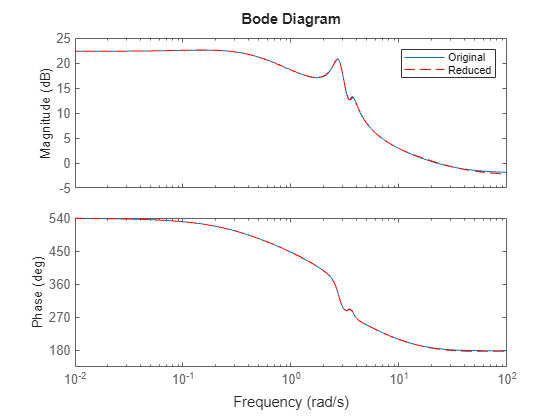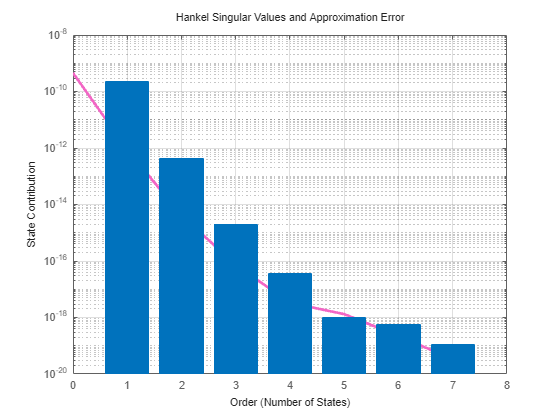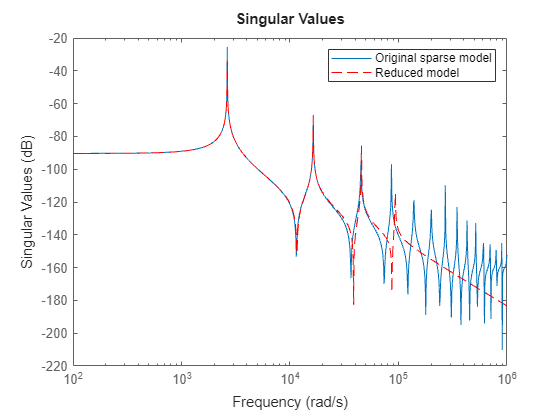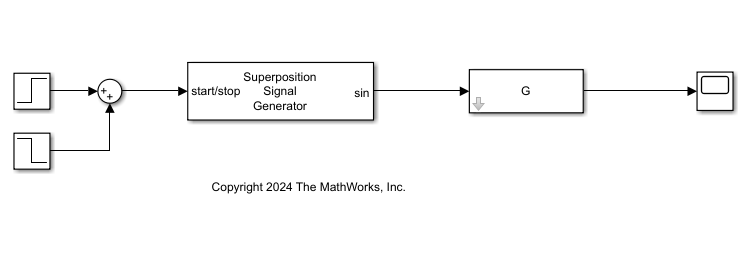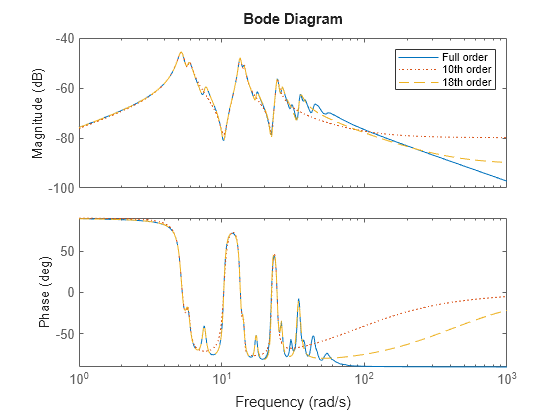incrementalPOD
Description
Use incrementalPOD to perform on-the-fly Proper Orthogonal
Decomposition (POD) of a state data and build a low-rank approximation of the controllability
and observability Gramians.
Creation
Description
pod = incrementalPOD
pod = incrementalPOD(Name=Value)RankTol and Transform properties. The
remaining properties are read-only.
Properties
Object Functions
Examples
Algorithms
This object computes a low-rank approximation X ≈ URVT of the state-snapshot matrix X. In POD-based model reduction, the columns of X are snapshots of the state vector x gathered during simulation of the state-space model you are reducing. In incremental POD, the software does not store the matrix X in the memory. Instead, the software updates the U and R factors when a new column of X becomes available, and then discards this column.
In the resulting approximation, U and V are tall and orthogonal and R is square.
This object is used to approximate the Gramian . So, to save memory and increase efficiency, the object does not store the matrix V.
The computed (implicit) factorization satisfies:
Version History
Introduced in R2024b
See Also
reducespec | ProperOrthogonalDecomposition | ProperOrthogonalDecompositionOptions | lsim | update | getUR | svd | merge