trackAssignmentMetrics
Track establishment, maintenance, and deletion metrics
Description
The trackAssignmentMetrics
System object™ compares tracks from a multi-object tracking system against known truth by
automatic assignment of tracks to the known truths at each track update. An assignment
distance metric determines the maximum distance for which a track can be assigned to the truth
object. A divergence distance metric determines when a previously assigned track can be
reassigned to a different truth object when the distance exceeds another set threshold.
To generate track assignment metrics:
Create the
trackAssignmentMetricsobject and set its properties.Call the object with arguments, as if it were a function.
To learn more about how System objects work, see What Are System Objects?
Creation
Syntax
Description
assignmentMetrics = trackAssignmentMetricstrackAssignmentMetrics
System object, assignmentMetrics, with default property
values.
assignmentMetrics = trackAssignmentMetrics(Name,Value)trackAssignmentMetrics object using one or more
name-value pairs. For example, assignmentMetrics =
trackAssignmentMetrics('AssignmentThreshold',5) creates a
trackAssignmentMetrics object with an assignment threshold of 5.
Enclose property names in quotes.
Properties
Unless otherwise indicated, properties are nontunable, which means you cannot change their
values after calling the object. Objects lock when you call them, and the
release function unlocks them.
If a property is tunable, you can change its value at any time.
For more information on changing property values, see System Design in MATLAB Using System Objects.
Maximum permitted assignment distance between a newly encountered or divergent track and a truth object, specified as a nonnegative scalar. For distances beyond this value, assignments between the track and the truth cannot take place. Units are in normalized estimation error squared (NEES).
Data Types: single | double
Maximum permitted divergence distance between a track state and the state of an assigned truth object, specified as a nonnegative scalar. For distances beyond this value, tracks are eligible for reassignment to a different truth object. Units are in NEES.
Data Types: single | double
Distance function format specified as 'built-in' or
'custom'.
'built-in'– Enable theMotionModel,AssignmentDistance, andDivergenceDistanceproperties. These properties are convenient interfaces when tracks are reported by any built-in multi-object tracker (such astrackerGNN), and truths reported by theplatformPosesobject function of atrackingScenarioobject.'custom'– Enable custom properties:AssignmentDistanceFcn,DivergenceDistanceFcn,IsInsideCoverageAreaFcn,TruthIdentifierFcn, andTrackIdentifierFcns. You can use these properties to construct acceptance or divergence distances, coverage areas, and identifiers for arbitrary 'tracks' and 'truths' input arrays.
Maximum time that must elapse before the metric deletes tracks or truths that were not updated, specified as a nonnegative scalar.
When specify 0, the metric does not check the time of the
tracks or truths input arguments and deletes
a track or a truth if it was not updated at any single time step.
When specified as a positive scalar,
The
tracksinput must have a property or field namedUpdateTime. Thetruthsinput must have a field namedTime.The
tracksandtruthsinputs for each update must be at the same time.The metric deletes tracks or truths that were not updated within the time period specified in the
MaxUnreportedPeriodproperty.The track summary and truth summary outputs form the
trackAssignmentMetricobject, thetrackMetricsTableobject function, or thetruthMetricsTablefunction have two additional fields:MeanTimeBetweenReportsandMaxTimeBetweenReports.
Example: 0.5
Data Types: single | double
Built-in Distance Function Format Properties
Desired platform motion model, specified as 'constvel',
'constacc', 'constturn', or
'singer'. This property selects the motion model used by the
tracks
input.
The motion models expect the 'State' field of the
tracks to have a column vector containing these values:
'constvel'— Position is in elements [1 3 5], and velocity is in elements [2 4 6].'constacc'— Position is in elements [1 4 7], velocity is in elements [2 5 8], and acceleration is in elements [3 6 9].'constturn'— Position is in elements [1 3 6], velocity is in elements [2 4 7], and yaw rate is in element 5.'singer'— Position is in elements [1 4 7], velocity is in elements [2 5 8], and acceleration is in elements [3 6 9].
The 'StateCovariance' field of the
tracks input must have position, velocity, and turn-rate
covariances in the rows and columns corresponding to the position, velocity, and
turn-rate of the 'State' field of the tracks input.
Type of assignment distance, specified as 'posnees',
'velnees', 'posabserr', or
'velabserr'. The type specifies the physical quantity used for
assignment. When a new track is detected or a track becomes divergent, the track is
compared against truth using this quantity. The assignment seeks the closest truth
within the threshold defined by the AssignmentThreshold property.
'posnees'– NEES error of track position'velnees'– NEES error in track velocity'posabserr'– Absolute error of track position'velabserr'– Absolute error of track velocity
Dependencies
To enable this property, set the DistanceFunctionFormat
property to 'built-in'.
Type of divergence distance, specified as 'posnees',
'velnees', 'posabserr', or
'velabserr'. The type specifies the physical quantity used for
assessing divergence. When a track was previously assigned to truth, the distance
between them is compared to this quantity on subsequent update steps. Any track whose
divergence distance to its truth assignment exceeds the value of
DivergenceThreshold is considered divergent and can be reassigned
to a new truth.
'posnees'– NEES error of track position'velnees'– NEES error in track velocity'posabserr'– Absolute error of track position'velabserr'– Absolute error of track velocity
Dependencies
To enable this property, set the DistanceFunctionFormat
property to 'built-in'.
Custom Distance Function Format Properties
Assignment distance function, specified as a function handle. This function
determines the assignment distance between truths and tracks. Whenever a new track is
detected or an existing track becomes divergent, the track needs to be compared against
all truths at the current step. This function help to find the closest truth relative to
the track within the threshold defined by the AssignmentThreshold
property.
The function must have the following syntax:
dist = assignmentdistance(onetrack,onetruth)
dist,
typically expressed in units of NEES. onetrack is an element of the
tracks array input argument. onetruth is an
element of the truths array input argument.
Dependencies
To enable this property, set the DistanceFunctionFormat
property to 'custom'.
Data Types: function_handle
Divergence distance function, specified as a function handle. This function
determines the divergence distance between truths and tracks. If the divergence distance
from a track to its truth assignment exceeds the
DivergenceThreshold, the track is considered divergent and can be
reassigned to a new truth.
The function must have the following syntax:
dist = divergencedistance(onetrack,onetruth)
dist,
typically expressed in units of NEES. onetrack is an element of the
tracks array input argument. onetruth is an
element of the truths array input argument.
Dependencies
To enable this property, set the DistanceFunctionFormat
property to 'custom'.
Data Types: function_handle
Function to determine the time that a truth object is detectable, specified as a function handle. This function determines the time that a truth object is inside the coverage area of the sensors and is therefore detectable.
The function must have the following syntax:
status = isinsidecoveragearea(truths)
status. truths is an array of
truth objects expected to be passed in on each step. status is a
logical array with the same size as the truths input. An entry of
status is true when the corresponding truth
object specified by truths is within the coverage area of the
sensors.
Dependencies
To enable this property, set the DistanceFunctionFormat
property to 'custom'.
Data Types: function_handle
Track identifier function for the tracks input, specified as a
function handle. The track identifiers are unique strings or numeric values.
The function must have the following syntax
trackids = trackidentifier(tracks)
trackids. trackids must have the same
size as tracks input argument. The default track identification
function assumes Tracks is an array of struct or class with a
TrackID field or property.
Dependencies
To enable this property, set the DistanceFunctionFormat
property to 'custom'.
Data Types: function_handle
Truth identifier function for the truths input, specified as a
function handle. The truth identifiers are unique strings or numeric values.
The function must have the following syntax
truthids = truthidentifier(truths)
truthids. truthids must have the same
size as the truths input argument. The default truth identification
function assumes truths is an array of struct or class with a
PlatformID field or property.
Dependencies
To enable this property, set the DistanceFunctionFormat
property to 'custom'.
Data Types: function_handle
Track identifier for invalid assignment, specified as a scalar or string. This value
is returned when the track assignment is invalid. The value must be of the same class as
returned by the function handle specified in
TrackIdentifierFcn.
Example: -1
Data Types: single | double | string
Truth identifier for invalid assignment, specified as a scalar or string. This value
is returned when the truth assignment is invalid. The value must be of the same class as
returned by the function handle specified in
TruthIdentifierFcn.
Example: -1
Data Types: single | double | string
Usage
To compute metrics, call the track assignment metrics with arguments, as if it were a function (described here).
Description
[
returns structures, tracksummary,truthsummary] = assignmentMetrics(tracks,truths)tracksummary and
truthsummary, containing cumulative metrics across all
tracks and truths, obtained from the previous
object update.
Input Arguments
Track information, specified as an array of objects or an array of structures.
When you set the MaxUnreportedPeriod property to a nonzero value,
the object or structure must have an UpdateTime property or field,
respectively.
If the DistanceFunctionFormat property is specified as
'built-in', then you must specify this argument as an array of
objectTrack objects or as an
array of track structures. Each track structure must contain the
State, StateCovariance, and
TrackID properties or fields. The track outputs from built-in
trackers, such as trackerGNN,
are compatible with the tracks input.
Data Types: struct
Truth information, specified as an array of structures. When you set the
MaxUnreportedPeriod property as a nonzero value, the structure
must have a Time field.
If the DistanceFunctionFormat property is specified as
'built-in', then you must specify this argument as an array of
truth structures. Each truth structure must contain the
PlatformID, Position, and
Velocity fields. You can obtain truth structures from the
platformPoses function of the trackingScenario object.
Data Types: struct
Output Arguments
Cumulative metrics over all tracks, returned as a structure. The metrics are
computed over all tracks since the last call to the reset object
function. The structure has these fields:
| Field | Description |
TotalNumTracks | The total number of unique track identifiers encountered |
NumFalseTracks | The number of tracks never assigned to any truth |
MaxSwapCount | Maximum number of track swaps of each track. A track swap occurs whenever a track is assigned to a different truth. |
TotalSwapCount | Total number of track swaps of each track. A track swap occurs whenever a track is assigned to a different truth. |
MaxDivergenceCount | Maximum number of divergences. A track is divergent when the
result of the |
TotalDivergenceCount | Total number of divergences. A track is divergent when the result of the divergence distance function is greater than the divergence threshold. |
MaxDivergenceLength | Maximum number of updates during which each track was in a divergent state |
TotalDivergenceLength | Total number of updates during which each track was in a divergent state |
MaxRedundancyCount | The maximum number of additional tracks assigned to the same truth |
TotalRedundancyCount | The total number of additional tracks assigned to the same truth |
MaxRedundancyLength | Maximum number of updates during which each track was in a redundant state |
TotalRedundancyLength | Total number of updates during which each track was in a redundant state |
MaxTimeBetweenReports | The maximum time interval between adjacent track updates to the metric
across all tracks. To enable this field, set the
MaxUnreportedPeriod property to a nonzero value. The
field is returned as a NaN value if there was only one
update to the metric. |
MeanTimeBetweenReports | The average time interval between adjacent track updates to the metric
across all tracks. To enable this field, set the
MaxUnreportedPeriod property to a non-zero value. The
field is returned as a NaN value if there was only one
update to the metric. |
Data Types: struct
Cumulative assignment metrics over all truths, returned as a structure. The
metrics are computed over all truths since the last call to the
reset object function. The structure has these
fields:
| Field | Description |
TotalNumTruths | The total number of unique truth identifiers encountered |
NumMissingTruths | The number of truths never established with any track |
MaxEstablishmentLength | Maximum number of updates before a truth was associated with any track while inside the coverage area. The lengths of missing truths do not count toward this summary metric. |
TotalEstablishmentLength | Total number of updates before a truth was associated with any track while inside the coverage area. The lengths of missing truths do not count toward this summary metric. |
MaxBreakCount | Maximum number of times each truth was unassociated by any track after being established. |
TotalBreakCount | Total number of times each truth was unassociated by any track after being established. |
MaxBreakLength | Maximum number of updates during which each truth was in a broken state |
TotalBreakLength | Total number of updates during which each truth was in a broken state |
MaxTimeBetweenReports | The maximum time interval between adjacent truth updates to the metric
across all truths. To enable this field, set the
MaxUnreportedPeriod property to a non-zero value. The
field is returned as a NaN value if there was only one
update to the metric. |
MeanTimeBetweenReports | The average time interval between adjacent truth updates to the metric
across all truths. To enable this field, set the
MaxUnreportedPeriod property to a non-zero value. The
field is returned as a NaN value if there was only one
update to the metric. |
Data Types: struct
Object Functions
To use an object function, specify the
System object as the first input argument. For
example, to release system resources of a System object named obj, use
this syntax:
release(obj)
currentAssignment | Mapping of tracks to truth |
trackMetricsTable | Compare tracks to truth |
truthMetricsTable | Compare truth to tracks |
evaluateBatch | Compute assignment metrics for recorded data |
Examples
Examine the assignments and errors for a system tracking two targets.
First, load the stored track data.
load trackmetricex tracklog truthlog
Create objects to analyze assignment and error metrics.
tam = trackAssignmentMetrics; tem = trackErrorMetrics;
Create the output variables.
posRMSE = zeros(numel(tracklog),1); velRMSE = zeros(numel(tracklog),1); posANEES = zeros(numel(tracklog),1); velANEES = zeros(numel(tracklog),1);
Loop over all tracks to:
Extract the tracks and ground truth at the i th tracker update.
Analyze and retrieve the current track-to-truth assignment.
Analyze instantaneous error metrics over all tracks and truths.
for i=1:numel(tracklog) tracks = tracklog{i}; truths = truthlog{i}; [trackAM,truthAM] = tam(tracks, truths); [trackIDs,truthIDs] = currentAssignment(tam); [posRMSE(i),velRMSE(i),posANEES(i),velANEES(i)] = ... tem(tracks,trackIDs,truths,truthIDs); end
Show the track metrics table.
trackMetricsTable(tam)
ans=4×16 table
TrackID AssignedTruthID Surviving TotalLength UnreportedStatus DeletionStatus DeletionLength DivergenceStatus DivergenceCount DivergenceLength RedundancyStatus RedundancyCount RedundancyLength FalseTrackStatus FalseTrackLength SwapCount
_______ _______________ _________ ___________ ________________ ______________ ______________ ________________ _______________ ________________ ________________ _______________ ________________ ________________ ________________ _________
1 NaN false 1120 false false 0 false 3 3 false 0 0 false 0 0
2 NaN false 1736 false false 0 false 8 88 false 0 0 false 28 3
6 3 true 1138 false false 0 false 4 314 false 1 28 false 0 2
8 2 true 662 false false 0 false 2 29 false 1 169 false 28 0
Show the truth metrics table.
truthMetricsTable(tam)
ans=2×11 table
TruthID AssociatedTrackID DeletionStatus TotalLength UnreportedStatus BreakStatus BreakCount BreakLength InCoverageArea EstablishmentStatus EstablishmentLength
_______ _________________ ______________ ___________ ________________ ___________ __________ ___________ ______________ ___________________ ___________________
2 8 false 2678 false false 4 168 true true 56
3 6 false 2678 false false 3 645 true true 84
Plot the RMSE and ANEES error metrics.
subplot(2,2,1) plot(posRMSE) title('Position Error') xlabel('tracker update') ylabel('RMSE (m)') subplot(2,2,2) plot(velRMSE) title('Velocity Error') xlabel('tracker update') ylabel('RMSE (m/s)') subplot(2,2,3) plot(posANEES) title('Position Error') xlabel('tracker update') ylabel('ANEES') subplot(2,2,4) plot(velANEES) title('Velocity Error') xlabel('tracker update') ylabel('ANEES')
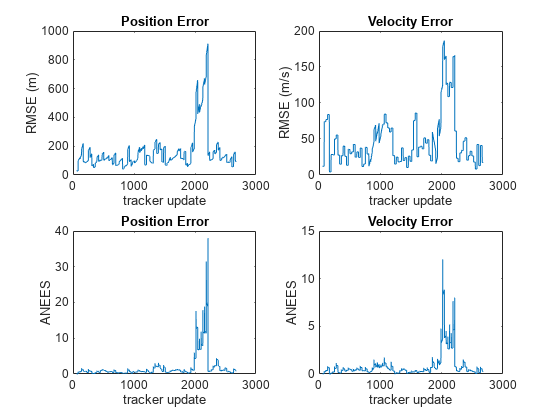
Show the current error metrics for each individual recorded track.
currentTrackMetrics(tem)
ans=2×5 table
TrackID posRMS velRMS posANEES velANEES
_______ ______ ______ ________ ________
6 44.712 20.988 0.05974 0.31325
8 129.26 12.739 1.6745 0.2453
Show the current error metrics for each individual recorded truth object.
currentTruthMetrics(tem)
ans=2×5 table
TruthID posRMS velRMS posANEES velANEES
_______ ______ ______ ________ ________
2 129.26 12.739 1.6745 0.2453
3 44.712 20.988 0.05974 0.31325
Show the cumulative error metrics for each individual recorded track.
cumulativeTrackMetrics(tem)
ans=4×5 table
TrackID posRMS velRMS posANEES velANEES
_______ ______ ______ ________ ________
1 117.69 43.951 0.58338 0.44127
2 129.7 42.8 0.81094 0.42509
6 371.35 87.083 4.5208 1.6952
8 130.45 53.914 1.0448 0.44813
Show the cumulative error metrics for each individual recorded truth object.
cumulativeTruthMetrics(tem)
ans=2×5 table
TruthID posRMS velRMS posANEES velANEES
_______ ______ ______ ________ ________
2 258.21 65.078 2.2514 0.93359
3 134.41 48.253 0.96314 0.49183
Version History
Introduced in R2018bYou can use the new evaluateBatch
object function of the trackAssignmentMetrics object to evaluate track assignment metrics between a log
of tracks and a log of truths.
Additionally, the trackAssignmentMetrics object has a new MaxUnreportedPeriod
property, which represents the maximum time period that the object maintains a track or
truth if the track or truth does not get any update. Previously, the object deleted a track
or a truth if they were not updated at a step. When you set the
MaxUnreportedPeriod property to a nonzero value, additional metrics,
such as MeanTimeBetweenReports and
MaxTimeBetweenReports, are reported.
Where you specify the tracks input, you cannot switch between the
objectTrack format and track structure format across multiple calls to
the metric if the MaxUnreportedPeriod property is nonzero. To change
the input format, call the release object function first.
MATLAB Command
You clicked a link that corresponds to this MATLAB command:
Run the command by entering it in the MATLAB Command Window. Web browsers do not support MATLAB commands.
选择网站
选择网站以获取翻译的可用内容,以及查看当地活动和优惠。根据您的位置,我们建议您选择:。
您也可以从以下列表中选择网站:
如何获得最佳网站性能
选择中国网站(中文或英文)以获得最佳网站性能。其他 MathWorks 国家/地区网站并未针对您所在位置的访问进行优化。
美洲
- América Latina (Español)
- Canada (English)
- United States (English)
欧洲
- Belgium (English)
- Denmark (English)
- Deutschland (Deutsch)
- España (Español)
- Finland (English)
- France (Français)
- Ireland (English)
- Italia (Italiano)
- Luxembourg (English)
- Netherlands (English)
- Norway (English)
- Österreich (Deutsch)
- Portugal (English)
- Sweden (English)
- Switzerland
- United Kingdom (English)