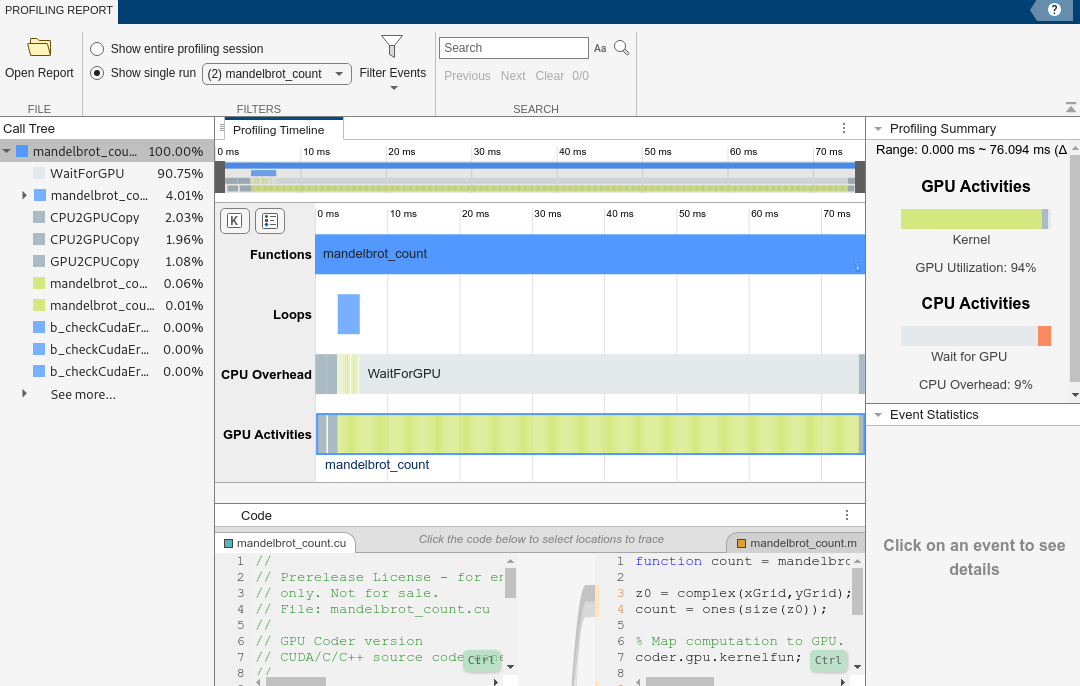gpuPerformanceAnalyzer
Description
gpuPerformanceAnalyzer(
generates GPU code for the MATLAB® entry-point function fcn, fcn_inputs)fcn and analyzes
performance through code execution profiling plots and
reports. fcn_inputs is a cell array of example values to
fcn used during code generation and execution profiling.
Note
The profiling tools from NVIDIA® might not support legacy GPU hardware such as the Kepler family of devices. For information on supported GPU devices, see the NVIDIA documentation.
gpuPerformanceAnalyzer(___,
generates GPU code and analyzes performance through code
execution profiling plots and reports by using the options specified by one or more
Name=Value)Name=Value pair arguments.
Examples
Input Arguments
Name-Value Arguments
Version History
Introduced in R2023a
See Also
Functions
Objects
Topics
- Analyze Performance of Generated CUDA Code
- GPU Profiling on NVIDIA Jetson Platforms
- Analyze Performance of Code Generated for Deep Learning Networks
- GPU Programming Paradigm
- Generate Code by Using the GPU Coder App
- Generate Code Using the Command Line Interface
- Code Generation for Deep Learning Networks by Using cuDNN
- Code Generation for Deep Learning Networks by Using TensorRT