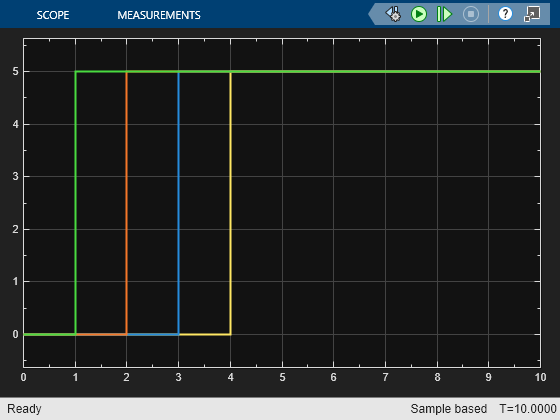Tapped Delay Enabled Synchronous
Delay scalar signal multiple sample periods and output all delayed versions when external Enable signal is true
Since R2023a
Libraries:
HDL Coder /
Discrete
Description
The Tapped Delay Enabled Synchronous block delays an input by the specified number of sample periods. The block returns output signal for each delay when the external Enable signal E is true.
For example, when you specify Number of delays as
4 and Order output starting with as
Oldest, the block returns four signals, the first delayed by four
sample periods, the second delayed by three, and so on. Use this block to discretize a signal
in time domain or resample a signal.
Output Vector Order
The block accepts one scalar input and generates an output vector that contains data for each incremental delay. Specify the order of the delayed signals in the output vector with the Order output vector starting with parameter:
Oldestorders the output vector starting with the oldest delay version and ending with the newest delay version.Newestorders the output vector starting with the newest delay version and ending with the oldest delay version.
Specify the output vector for the first sampling period with the Initial condition parameter. Careful selection of this parameter can mitigate unwanted output behavior.
Synchronous State Control
The block uses synchronous state control semantics. When you use this block in your model
and generate HDL code by using HDL Coder™, your model generates cleaner HDL code and uses fewer hardware resources due to
the Synchronous behavior of the block.
Examples
Limitations
The block does not support vector inputs on the Enable port.
You cannot use the block inside Enabled Subsystem, Triggered Subsystem, or Resettable Subsystem blocks that use
Classicsemantics. The Subsystem must useSynchronoussemantics.
Ports
Input
Output
Parameters
Extended Capabilities
Version History
Introduced in R2023a