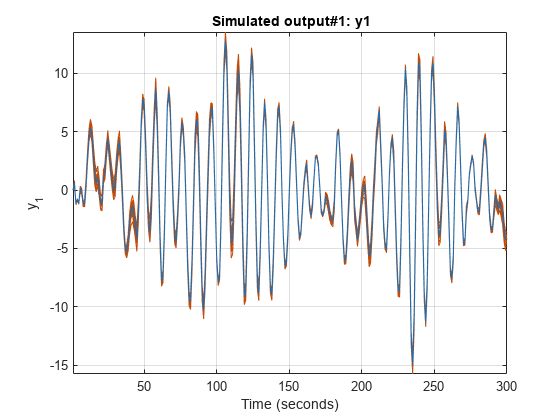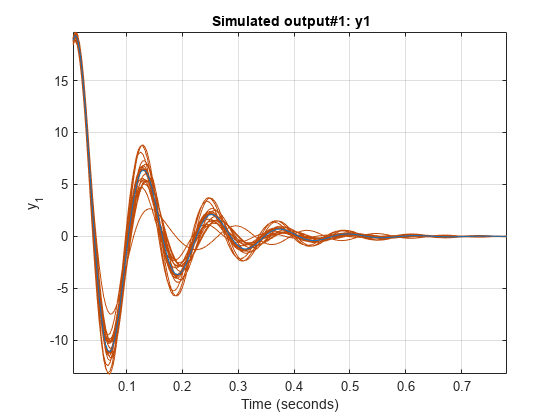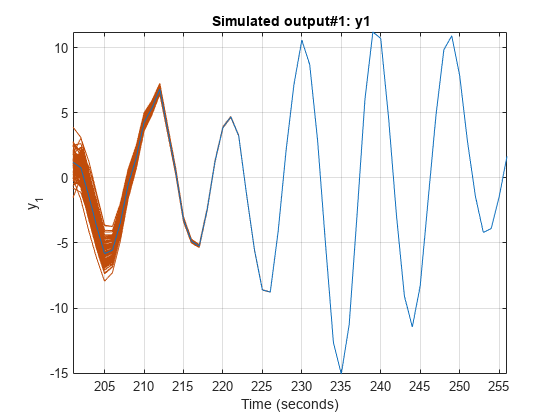simsd
Simulate linear models with uncertainty using Monte Carlo method
Description
simsd simulates linear models using the Monte Carlo
method. The command performs multiple simulations using different values of the
uncertain parameters of the model, and different realizations of additive noise and
simulation initial conditions. simsd uses Monte Carlo techniques to
generate response uncertainty, whereas sim generates the uncertainty using the Gauss Approximation
Formula.
simsd(
simulates and plots the response of 10 perturbed realizations of the identified
model sys,udata)sys. Simulation input data udata
is used to compute the simulated response.
The parameters of the perturbed realizations of sys are
consistent with the parameter covariance of the original model,
sys. If sys does not contain
parameter covariance information, the 10 simulated responses are identical. For
information about how the parameter covariance information is used to generate
the perturbed models, see Generating Perturbations of Identified Model.
simsd(
simulates the system response using the simulation behavior specified in the
option set sys,udata,N,opt)opt. Use opt to specify
uncertainties in the initial conditions and include the effect of additive
disturbances.
The simulated responses are all identical if sys does not
contain parameter covariance information, and you do not specify additive noise
or covariance values for initial states. You specify these values in the
AddNoise and X0Covariance options of
opt.
Examples
Input Arguments
Output Arguments
More About
Version History
Introduced before R2006a
See Also
simsdOptions | getcov | sim | rsample | showConfidence