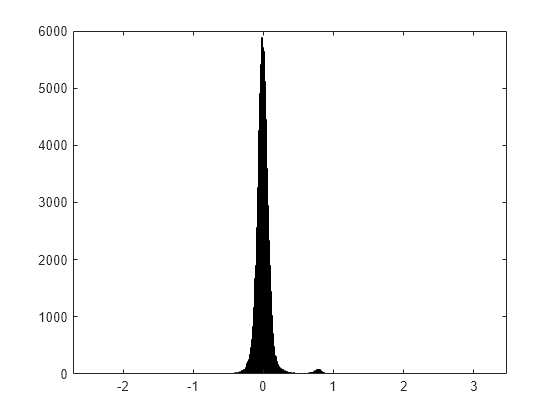detectTarget
Syntax
Description
You can use the detectTarget function for applications such as
airplane detection, mineral identification, and so on. The detectTarget
function supports various target detection techniques. Target detection techniques can be more
useful than spectral matching techniques if the spectral differences between the target and
other regions are very subtle, or if the background clutter in the image is complex or
heterogeneous.
score = detectTarget(spcube,target,method,numEndmember=numEndmembers)
Note
This function requires the Hyperspectral Imaging Library for Image Processing Toolbox™. You can install the Hyperspectral Imaging Library for Image Processing Toolbox from Add-On Explorer. For more information about installing add-ons, see Get and Manage Add-Ons.
The Hyperspectral Imaging Library for Image Processing Toolbox requires desktop MATLAB®, as MATLAB Online™ and MATLAB Mobile™ do not support the library.
Examples
Input Arguments
Output Arguments
References
[1] Nasrabadi, Nasser M. “Hyperspectral Target Detection : An Overview of Current and Future Challenges.” IEEE Signal Processing Magazine 31, no. 1 (January 2014): 34–44. https://doi.org/10.1109/MSP.2013.2278992.
[2] Du, Qian, Hsuan Ren, and Chein-I Chang. “A Comparative Study for Orthogonal Subspace Projection and Constrained Energy Minimization.” IEEE Transactions on Geoscience and Remote Sensing 41, no. 6 (June 2003): 1525–29. https://doi.org/10.1109/TGRS.2003.813704.
[3] Jin, Xiaoying, Scott Paswaters, and Harold Cline. “A Comparative Study of Target Detection Algorithms for Hyperspectral Imagery.” In Proceedings of the SPIE 7334, Algorithms and Technologies for Multispectral, Hyperspectral, and Ultraspectral Imagery XV, 73341W (April 2009): 682–93. https://doi.org/10.1117/12.818790.
[4] Ayoub, T.F., and A.R. Haimovich. “Modified GLRT Signal Detection Algorithm.” IEEE Transactions on Aerospace and Electronic Systems 36, no. 3 (July 2000): 810–18. https://doi.org/10.1109/7.869498.
[5] Broadwater, J., R. Meth, and R. Chellappa. “A Hybrid Algorithm for Subpixel Detection in Hyperspectral Imagery.” In 2004 IEEE International Geoscience and Remote Sensing Symposium, vol. 3 (September 2004): 1601–4. https://doi.org/10.1109/IGARSS.2004.1370633.