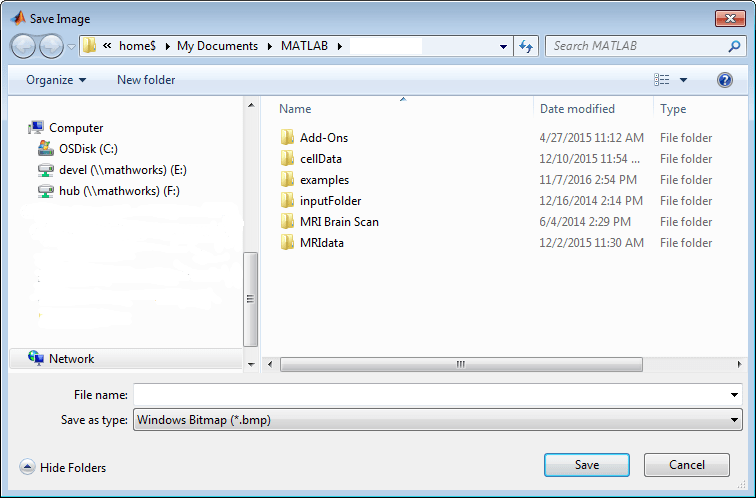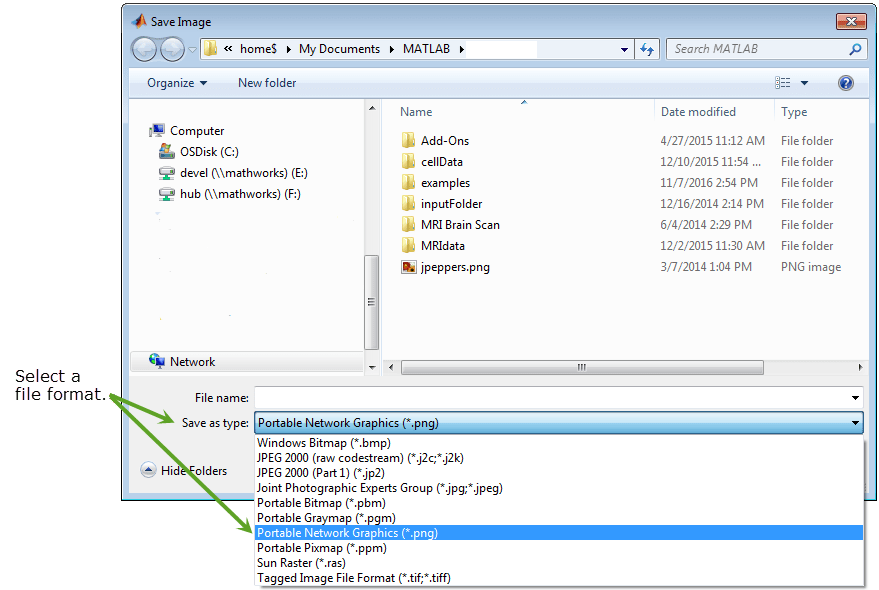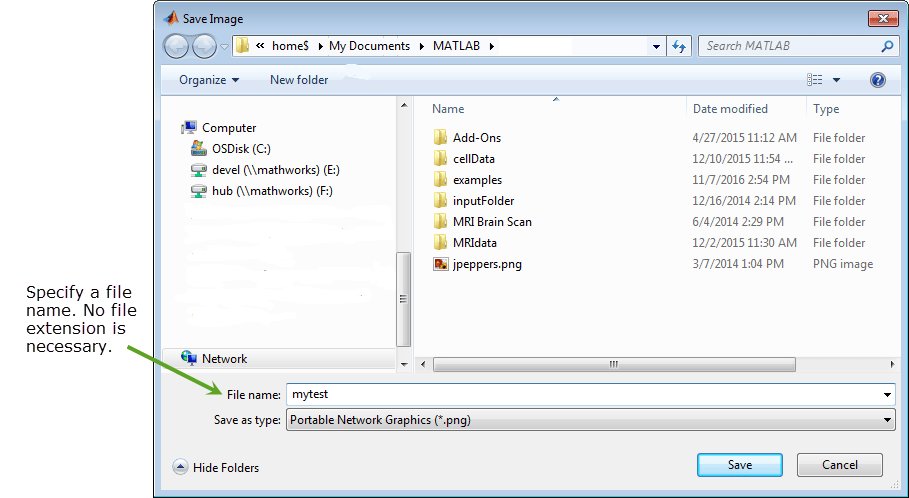imputfile
Display Save Image dialog box to set filename of image file
Description
filename
= imputfile
After you have specified the filename, you can save an image file with that filename by
using functions such as imwrite.
Note
The Save Image dialog box blocks the MATLAB® command line until you click Save or cancel the operation.
[ also returns a logical flag that indicates whether the operation was
canceled. filename,ext,user_canceled]
= imputfile
Examples
Output Arguments
Version History
Introduced in R2007b
See Also
Image
Viewer | imwrite | imformats | imgetfile | imsave