lidarObjectDetectorTrainingData
Syntax
Description
trainingData = lidarObjectDetectorTrainingData(gTruth)
[
creates a file datastore and a box label datastore training data from the specified ground
truth label data. To create a datastore for training the network, combine the file and box
label datastores by using ptds,blds] = lidarObjectDetectorTrainingData(gTruth)combine(ptds, blds). Use the combined
datastore to train the deep learning networks in Lidar Toolbox for lidar object detection.
___ = lidarObjectDetectorTrainingData(
uses additional options specified by one or more name-value arguments.gTruth,Name=Value)
Examples
This example shows how to generate training data to train a deep learning network for point cloud object detection.
Step 1: Create Ground Truth from Data Source
Specify the name of the file containing the point cloud data. The input file is a Velodyne® packet capture (PCAP) file.
sourceName = fullfile(toolboxdir("vision"),"visiondata",... "lidarData_ConstructionRoad.pcap");
Specify the parameters for loading the point cloud sequence from the data source.
sourceParams = struct(); sourceParams.DeviceModel = "HDL32E"; sourceParams.CalibrationFile = fullfile(matlabroot,"toolbox","shared",... "pointclouds","utilities","velodyneFileReaderConfiguration",... "HDL32E.xml");
Load the point cloud data from the specified source file by using the vision.labeler.loading.VelodyneLidarSource function.
dataSource = vision.labeler.loading.VelodyneLidarSource(); dataSource.loadSource(sourceName,sourceParams);
Define class labels to specify the names of the objects in the input point cloud.
ldc = labelDefinitionCreatorLidar(); addLabel(ldc,"Car","Cuboid"); labelDefs = ldc.create();
Define bounding boxes to specify the location of each object in the point cloud sequence, at each timestamp. Store information about bounding boxes and timestamp to a table.
numPCFrames = numel(dataSource.Timestamp{1});
carData = cell(numPCFrames,1);
carData{1} = [1.0223 13.2884 1.1456 8.3114 3.8382 3.1460 0 0 0];
lidarData = timetable(dataSource.Timestamp{1},carData,...
VariableNames="Car");Create ground truth object.
gTruth = groundTruthLidar(dataSource,labelDefs,lidarData);
Step 2: Generate Training Data
Create point cloud and box label datastores from the labeled ground truth by using the lidarObjectDetectorTrainingData function.
[pcds,bxds] = lidarObjectDetectorTrainingData(gTruth);
Write point cloud extracted for training to folder:
/tmp/Bdoc25b_2988451_1049678/tpbdc20298/lidar-ex45787688
Writing 1 point clouds extracted from dataSource1...Completed.
Generate training data by combining the point cloud and box label datastores.
trainingData = combine(pcds,bxds);
Step 3: Configure Object Detector
Specify the class names, anchor boxes, point cloud range, and the voxel size. Configure the PointPillars object detector for training and inference.
classNames = "Car"; anchorBoxes = {[1.9,4.5,1.7,-1.78,0; 1.9,4.5,1.7,-1.78,1.57]}; pcRange = [0,69.12,-39.68,39.68,-5,5]; voxSize = [0.16,0.16]; detector = pointPillarsObjectDetector(pcRange,classNames,anchorBoxes,... VoxelSize=voxSize);
Step 4: Train Object Detector
Specify training options.
options = trainingOptions("adam",... Plots="none",... MaxEpochs=2,... MiniBatchSize=1,... GradientDecayFactor=0.9,... SquaredGradientDecayFactor=0.999,... InitialLearnRate=0.0002,... LearnRateDropPeriod=15,... LearnRateDropFactor=0.8,... ExecutionEnvironment="cpu",... DispatchInBackground=false,... BatchNormalizationStatistics="moving",... ResetInputNormalization=false);
Train the PointPillars object detector to detect classes specified in the input training data. You can use the trained detector to detect objects in a test point cloud by using the detect function.
[detector,info] = trainPointPillarsObjectDetector(trainingData,detector,options);
*************************************************************************
Processing data in minibatchqueue....
*************************************************************************
Data processing complete.
*************************************************************************
Training a PointPillars Object Detector for the following object classes:
* Car
Epoch Iteration TimeElapsed LearnRate TrainingLoss
_____ _________ ___________ _________ ____________
*************************************************************************
Detector training complete.
*************************************************************************
Input Arguments
Lidar ground truth label data, specified as a groundTruthLidar object or an
array of groundTruthLidar objects. To
create ground truth objects from existing ground truth data, use the
groundTruthLidar object. You can also use the Lidar Labeler app to label a point cloud
and generate the ground truth data.
Note
The lidarObjectDetectorTrainingData function imports only the ground truth data
with cuboid ROI labels. Ground truth data with other label types are ignored.
Name-Value Arguments
Specify optional pairs of arguments as
Name1=Value1,...,NameN=ValueN, where Name is
the argument name and Value is the corresponding value.
Name-value arguments must appear after other arguments, but the order of the
pairs does not matter.
Before R2021a, use commas to separate each name and value, and enclose
Name in quotes.
Example: trainingData = lidarObjectDetectorTrainingData(gTruth,
PointCloudFormat='ply') writes the extracted point clouds to
ply format.
Factor for subsampling point clouds in the ground truth data source, specified as one of these values:
"auto"— If the input is agroundTruthLidarobject or an array ofgroundTruthLidarobjects. The function samples data sources with timestamps, such as a point cloud sequence, with a factor of 5. This is the default value.positive integer — If the input is a
groundTruthLidarobject. Uniform sampling factor is applied to all the point cloud samples in the data source.vector of positive integers — If the input is an array of
groundTruthLidarobjects. The k th element in the vector is applied as the sampling factor for data sources in the k th ground truth object in the array.
For a sampling factor of N, the returned training data includes every Nth point cloud sample in the ground truth data source. The function ignores ground truth samples with empty label data.
Use sampled data to reduce repeated data, such as a sequence of point clouds with the same scene and labels. It can also help in reducing training time.
Note
For a sequence of point clouds, set the sampling factor to 1
to create training data with all the point clouds in the input sequence.
Data Types: single | double | int8 | int16 | int32 | int64 | uint8 | uint16 | uint32 | uint64 | char | string
Folder name to write extracted point cloud samples to, specified as a string scalar or character vector. The specified folder must exist and have write permissions.
Use this name-value argument only if the data source in the
groundTruthLidar object is a
VelodyneLidarSource, LasFileSequenceSource,
CustomPointCloudSource, or RosbagSource
object. You can know this from the DataSource property of the
groundTruthLidar object. For other data sources, the
lidarObjectDetectorTrainingData function ignores this value, if specified.
Data Types: char | string
Point cloud file format, specified as a character vector. File formats must be
supported by pcwrite. By default, the function
writes the point cloud to pcd format.
Use this name-value argument only if the data source in the
groundTruthLidar object is a
VelodyneLidarSource, LasFileSequenceSource,
CustomPointCloudSource, or RosbagSource
object. You can know this from the DataSource property of the
groundTruthLidar object. For other data sources, the
lidarObjectDetectorTrainingData function ignores this value, if specified.
Data Types: char
Prefix for output point cloud file names, specified as a string scalar or character vector. The point cloud files are named as:
<source_name><source_number>_<pointcloud_number>.<pointcloud_format>
The NamePrefix parameter sets the value for
<source_name>. By default, the
<source_name> is the name of the data source from which the
point clouds are extracted. <source_name>
Use this name-value argument only if the data source in the
groundTruthLidar object is a
VelodyneLidarSource, LasFileSequenceSource,
CustomPointCloudSource, or RosbagSource
object. You can know this from the DataSource property of the
groundTruthLidar object. For other data sources, the
lidarObjectDetectorTrainingData function ignores this value, if specified.
Data Types: char | string
Flag to display writing progress in the MATLAB® command window, specified as one of these values:
trueor 1 — Displays information about the write progress.falseor 0 — Does not display information about the write progress.
Use this name-value argument only if the data source in the
groundTruthLidar object is a
VelodyneLidarSource, LasFileSequenceSource,
CustomPointCloudSource, or RosbagSource
object. You can know this from the DataSource property of the
groundTruthLidar object. For other data sources, the
lidarObjectDetectorTrainingData function ignores this value, if specified.
Data Types: single | double | int8 | int16 | int32 | int64 | uint8 | uint16 | uint32 | uint64 | logical
Output Arguments
Labeled data for training the network, returned as a table with two or more columns. The first column of the table contains point cloud file names with paths. Each of the remaining columns correspond to a cuboid ROI label and contains the locations of bounding boxes in the point cloud sample (specified in the first column), for that label. The bounding boxes are specified as a
M-by-9 numeric matrix with rows of the form
[xctr, yctr, zctr, xlen, ylen, zlen, xrot, yrot, zrot], where:
Mis the number of labels in the frame.xctr,yctr, andzctrspecify the center of the cuboid.xlen,ylen, andzlenspecify the length of the cuboid along the x-axis, y-axis, and z-axis, respectively, before rotation has been applied.xrot,yrot, andzrotspecify the rotation angles for the cuboid along the x-axis, y-axis, and z-axis, respectively. These angles are clockwise-positive when looking in the forward direction of their corresponding axes.
The figure shows how these values determine the position of a cuboid.
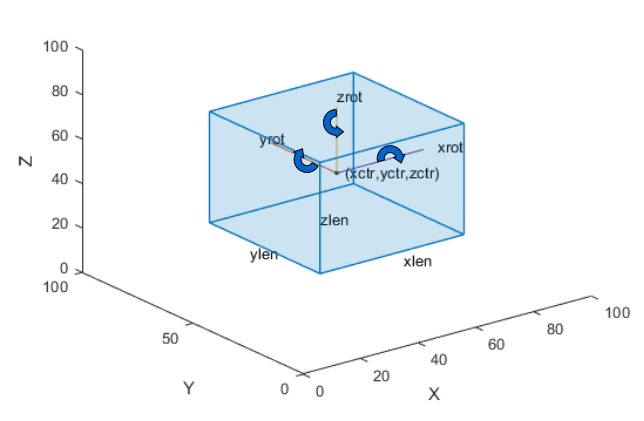
Data Types: table
Extracted point cloud data, returned as a fileDatastore object. The point cloud data must contain at least one class
label. The function ignores unlabeled point cloud data.
Extracted ROI labels, returned as a boxLabelDatastore object. The datastore contains M-by-9 matrices of M bounding boxes and
categorical vectors of cuboid ROI label names.
The bounding boxes are specified as a
M-by-9 numeric matrix with rows of the form
[xctr, yctr, zctr, xlen, ylen, zlen, xrot, yrot, zrot], where:
Mis the number of labels in the frame.xctr,yctr, andzctrspecify the center of the cuboid.xlen,ylen, andzlenspecify the length of the cuboid along the x-axis, y-axis, and z-axis, respectively, before rotation has been applied.xrot,yrot, andzrotspecify the rotation angles for the cuboid along the x-axis, y-axis, and z-axis, respectively. These angles are clockwise-positive when looking in the forward direction of their corresponding axes.
The figure shows how these values determine the position of a cuboid.
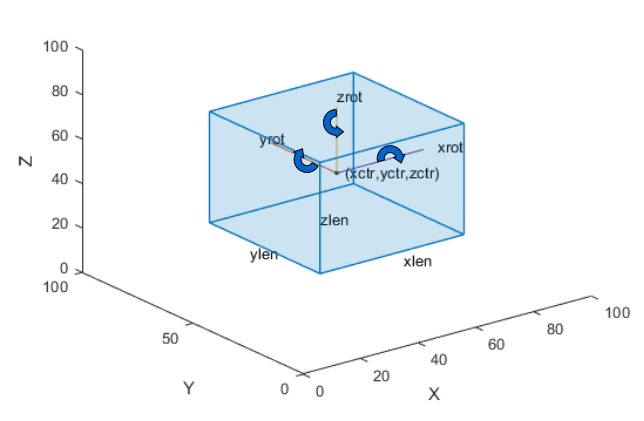
Version History
Introduced in R2022a
MATLAB Command
You clicked a link that corresponds to this MATLAB command:
Run the command by entering it in the MATLAB Command Window. Web browsers do not support MATLAB commands.
选择网站
选择网站以获取翻译的可用内容,以及查看当地活动和优惠。根据您的位置,我们建议您选择:。
您也可以从以下列表中选择网站:
如何获得最佳网站性能
选择中国网站(中文或英文)以获得最佳网站性能。其他 MathWorks 国家/地区网站并未针对您所在位置的访问进行优化。
美洲
- América Latina (Español)
- Canada (English)
- United States (English)
欧洲
- Belgium (English)
- Denmark (English)
- Deutschland (Deutsch)
- España (Español)
- Finland (English)
- France (Français)
- Ireland (English)
- Italia (Italiano)
- Luxembourg (English)
- Netherlands (English)
- Norway (English)
- Österreich (Deutsch)
- Portugal (English)
- Sweden (English)
- Switzerland
- United Kingdom (English)