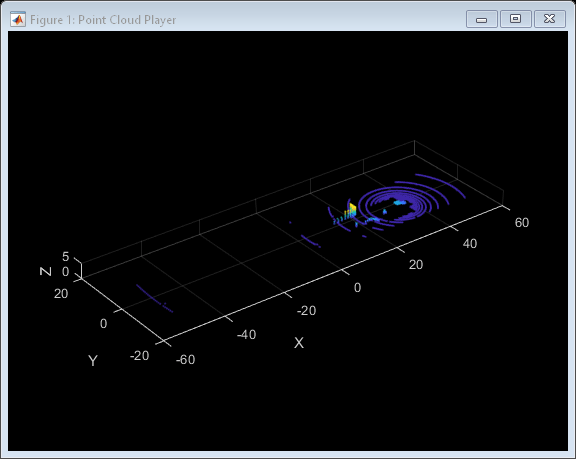Lidar Sensor
Libraries:
Lidar Toolbox
Description
The Lidar Sensor block generates point cloud data from the measurements recorded by a lidar sensor mounted on an ego vehicle. The generated data is in the ego vehicle coordinate system.
To generate point cloud data for a scene, you can configure the sensor and actor poses by using this block. The block also outputs the intensity and segmentation values for the generated points.
Additionally, you can use this block to
configure the lidar sensor parameters such as range, azimuth angles, and elevation angles.
add random Gaussian noise to the points in the point cloud.
simulate weather conditions such as fog and rain.
You can use the drivingScenario (Automated Driving Toolbox) object to create a scenario
containing actors and trajectories, import this data into Simulink® by using the Scenario Reader (Automated Driving Toolbox)
block and then generate the point cloud data for the scenario by using the Lidar Sensor
block.
You can also use the block with vehicle actors in RoadRunner Scenario simulations. The block does not require any inputs when used with actors in a RoadRunner Scenario simulation. For more information, see Integrate Lidar Sensor Model into RoadRunner Scenario and Cosimulate with Unreal Engine. (since R2024a)
The lidar sensor model created with Lidar Sensor block uses hardware accelerated ray tracing to produce a highly realistic and accurate representation of objects in the point cloud. Ray tracing allows for precise modeling of the interactions between light rays emitted by the lidar sensor and the surfaces of objects in the scene. Additionally, ray tracing considers factors such as surface texture and angles, which enhances the realism and accuracy of the output point cloud data.
Tip
In a model configured for driving scenario simulation, the Scenario Reader block must execute before the Lidar Sensor block. That way, the Lidar Sensor block processes the driving scenario data correctly. To check the block execution order, right-click the blocks and select Properties. On the General tab, confirm these Priority settings:
Scenario Reader —
0Lidar Sensor —
1
.
Examples
Ports
Input
Output
Parameters
References
[1] Tian, Wenxin, Lingli Tang, Yuwei Chen, Ziyang Li, Jiajia Zhu, Changhui Jiang, Peilun Hu, et al. “Analysis and Radiometric Calibration for Backscatter Intensity of Hyperspectral LiDAR Caused by Incident Angle Effect.” Sensors 21, no. 9 (April 23, 2021): 2960. https://doi.org/10.3390/s21092960.
[2] Goodin, Christopher, Daniel Carruth, Matthew Doude, and Christopher Hudson. “Predicting the Influence of Rain on LIDAR in ADAS.” Electronics 8, no. 1 (January 15, 2019): 89. https://doi.org/10.3390/electronics8010089.
Version History
Introduced in R2023aSee Also
Apps
- Driving Scenario Designer (Automated Driving Toolbox) | Lidar Viewer | Lidar Labeler
Blocks
- Scenario Reader (Automated Driving Toolbox) | Point Cloud Viewer
Functions
actorProfiles(Automated Driving Toolbox) |actorPoses(Automated Driving Toolbox)
Objects
lidarSensor|drivingScenario(Automated Driving Toolbox)