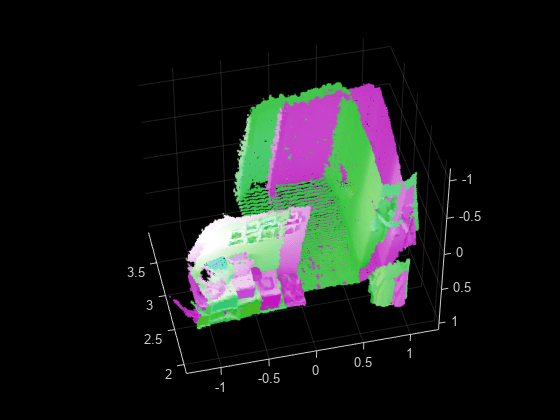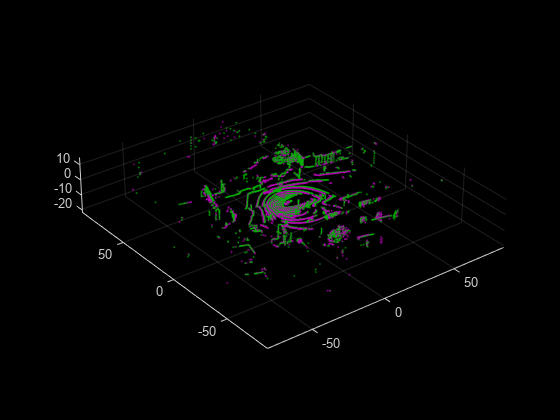pcregisterloam
Syntax
Description
tform = pcregisterloam(movingPtCloud,fixedPtCloud,gridStep)movingPoints with the fixed point
cloud fixedPoints using the lidar odometry and mapping (LOAM)
algorithm. The function returns the rigid transformation tform, between
the moving and fixed point clouds. gridStep specifies the size of a
3-D box used to downsample the LOAM points detected in the input point clouds.
tform = pcregisterloam(movingPoints,fixedPoints)movingPoints with the fixed LOAM
points fixedPoints and returns the rigid transformation between them
tform. Using this function to register LOAM points is faster and more
accurate than using it to register point clouds.
You can obtain the LOAM points of the moving and fixed point clouds by using the
detectLOAMFeatures function, which detects LOAM feature points from organized
point clouds.
[___] = pcregisterloam(___,
specifies options using one or more name-value arguments in addition to any combination of
arguments from previous syntaxes. For example,
Name=Value)MatchingMethod='one-to-one' sets the matching method
algorithm to 'one-to-one'.
Examples
Input Arguments
Name-Value Arguments
Output Arguments
References
[1] Zhang, Ji, and Sanjiv Singh. “LOAM: Lidar Odometry and Mapping in Real-Time.” In Robotics: Science and Systems X. Robotics: Science and Systems Foundation, 2014. https://doi.org/10.15607/RSS.2014.X.007.