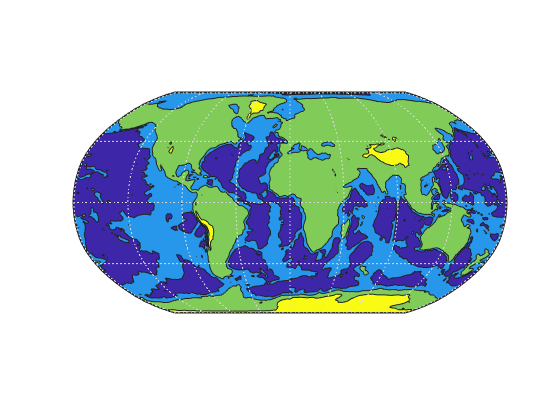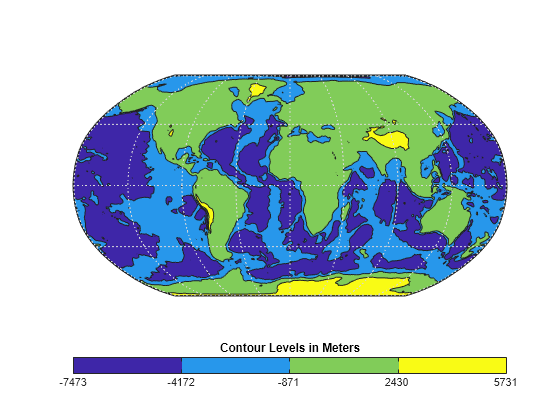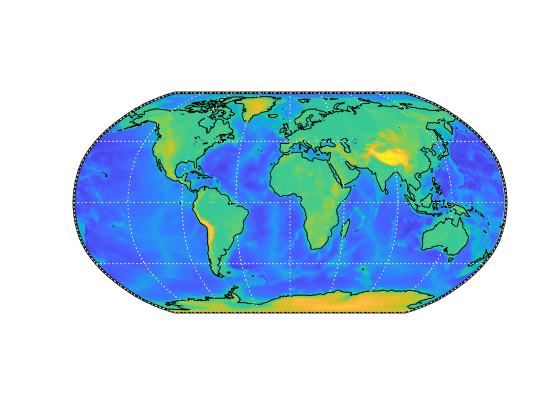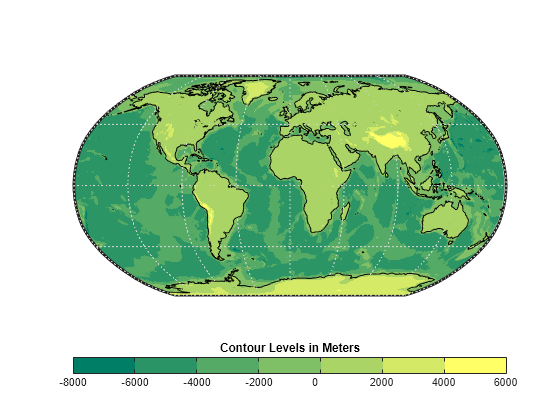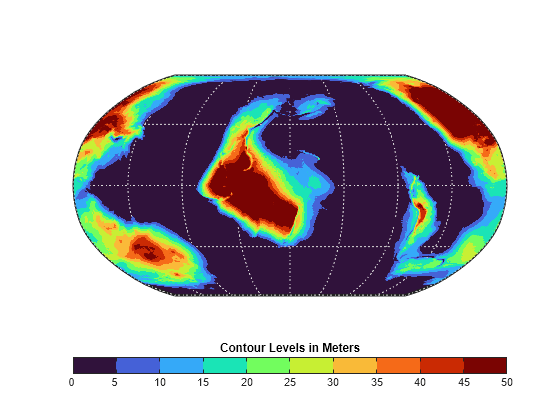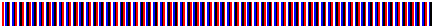contourcmap
等高线颜色图与颜色栏
说明
contourcmap( 将当前图窗(及当前坐标区)的颜色图设置为预定义的颜色图。如果当前坐标区包含由 cmap)contourm、contourfm、contour3m 或 geoshow 函数创建的等高线对象,则颜色图中的颜色数量与等高线区间数量相匹配。否则,该颜色图包含 10 种颜色。
contourcmap(___, 通过名称-值参数指定颜色栏的选项,同时支持与前文语法中任意输入参数的组合使用。例如,通过指定 Name,Value)"Colorbar","on" 来显示颜色栏。
h = contourcmap(___)
示例
输入参数
名称-值参数
输出参量
版本历史记录
在 R2006a 之前推出