Collect Code Coverage Metrics for MATLAB Source Code
When you run tests, you can collect and access code coverage information for your MATLAB® source code by adding an instance of the matlab.unittest.plugins.CodeCoveragePlugin class to the test runner. The plugin supports several coverage types, including decision coverage, condition coverage, and modified condition/decision coverage (MC/DC). These coverage types let you perform a detailed analysis of the source code covered by the tests. For more information about coverage types, see Types of Code Coverage for MATLAB Source Code.
To perform a code coverage analysis using the supported coverage types, specify the MetricLevel name-value argument when you create a plugin using one of the static methods of the CodeCoveragePlugin class. The MetricLevel argument specifies which coverage types to include in the analysis. This list shows the possible values of MetricLevel and the included coverage types:
"statement"(default value) — Statement and function coverage"decision"— Statement, function, and decision coverage"condition"— Statement, function, decision, and condition coverage"mcdc"— Statement, function, decision, condition, and modified condition/decision coverage
This example shows how to collect code coverage metrics and generate reports including all the supported coverage types for source code in a file. The file defines the QuadraticPolynomial class, which represents quadratic polynomials. The class constructor first validates that the coefficients of the polynomial are numeric values and then uses these values to initialize the class properties. The class includes the solve method to return the roots of the specified quadratic polynomial and the plot method to plot the polynomial around its axis of symmetry. To view the complete code for QuadraticPolynomial, see QuadraticPolynomial Class Definition.
Collect and Analyze Code Coverage Information
In your current folder, save the QuadraticPolynomial class definition in a file named QuadraticPolynomial.m. Then, create the QuadraticPolynomialTest test class in your current folder. The test class has four Test methods:
realSolution— Test thesolvemethod against a real solution.imaginarySolution— Test thesolvemethod against an imaginary solution.nonnumericInput— Test the constructor method against a nonnumeric input.plotPolynomial— Test theplotmethod against a label.
classdef QuadraticPolynomialTest < matlab.unittest.TestCase methods (Test) function realSolution(testCase) p = QuadraticPolynomial(1,-3,2); actSolution = p.solve(); expSolution = [1 2]; testCase.verifyEqual(actSolution,expSolution) end function imaginarySolution(testCase) p = QuadraticPolynomial(1,2,10); actSolution = p.solve(); expSolution = [-1-3i -1+3i]; testCase.verifyEqual(actSolution,expSolution) end function nonnumericInput(testCase) testCase.verifyError(@()QuadraticPolynomial(1,"-3",2), ... "QuadraticPolynomial:InputMustBeNumeric") end function plotPolynomial(testCase) p = QuadraticPolynomial(1,-3,2); fig = figure; testCase.addTeardown(@close,fig) ax = axes(fig); p.plot(ax) actYLabelText = ax.YLabel.String; expYLabelText = '1.00x^2-3.00x+2.00'; testCase.verifyEqual(actYLabelText,expYLabelText) end end end
To run tests and perform a code coverage analysis, first create a test runner with a plugin that provides programmatic access to information on all possible coverage types for the source code in the file QuadraticPolynomial.m.
import matlab.unittest.plugins.CodeCoveragePlugin import matlab.unittest.plugins.codecoverage.CoverageResult runner = testrunner("textoutput"); format = CoverageResult; plugin = CodeCoveragePlugin.forFile("QuadraticPolynomial.m", ... Producing=format,MetricLevel="mcdc"); addPlugin(runner,plugin)
Create a test suite from the QuadraticPolynomialTest class and run the tests. All the tests pass.
suite = testsuite("QuadraticPolynomialTest");
run(runner,suite);Running QuadraticPolynomialTest .... Done QuadraticPolynomialTest __________
After the test run, the Result property of the CoverageResult object holds the coverage result. You can use this result to programmatically access information about different coverage types. Additionally, you can generate code coverage reports from the result.
result = format.Result;
The QuadraticPolynomial class definition file has a single decision composed of three conditions. Access the decision coverage summary from the coverage result. The returned vector indicates that both the decision outcomes in the source code were achieved by the tests.
decisionSummary = coverageSummary(result,"decision")decisionSummary = 1×2
2 2
Access the condition coverage summary. The summary indicates that the condition coverage is 66.7% because the tests missed two of the six possible condition outcomes in the QuadraticPolynomial class definition file.
conditionSummary = coverageSummary(result,"condition")conditionSummary = 1×2
4 6
Use the additional output argument of the coverageSummary method to retrieve the number of times each condition was evaluated to false.
[~,conditionDescription] = coverageSummary(result,"condition")conditionDescription = struct with fields:
NumJustified: 0
condition: [1×3 struct]
disp([conditionDescription.condition.FalseCount])
0 1 0
Generate Interactive Code Coverage Report
Generate an interactive HTML code coverage report from the coverage result. The report displays information about the collected code coverage information and uses different colors to highlight the executed or missed outcomes.
generateHTMLReport(result)
You can interact with the generated code coverage report. For example, in the Overall Coverage Summary section, you can select a coverage type from the Currently viewing list to view detailed information about that coverage type, and you can control the highlighting for covered, missed, or partially covered executables. The report has three sections:
Overall Coverage Summary — This section displays the collected code coverage metrics for the source code.
Breakdown by Source — This section displays the coverage metrics for each file in the source code. The value selected from the Currently viewing list determines which coverage metrics are displayed.
Source Details — This section provides the analysis details for a file selected in the Breakdown by Source section. The selections in the Overall Coverage Summary section determine the columns and code highlighting in the table.
For example, this figure shows the condition coverage view of the report. The Source Details section indicates that only the second condition in the source file was evaluated to both true and false. You can refer to the Condition column to learn how the tests evaluated each condition. For instance, T: 4, 3, 3 shows that the tests evaluated the conditions to true for the specified number of times. On the other hand, F: 0, 1, 0 shows that the second condition was evaluated to false a single time whereas the other two conditions were not evaluated to false. Out of six possible condition outcomes (that is, true and false for each of the three conditions), the tests achieved only four outcomes.
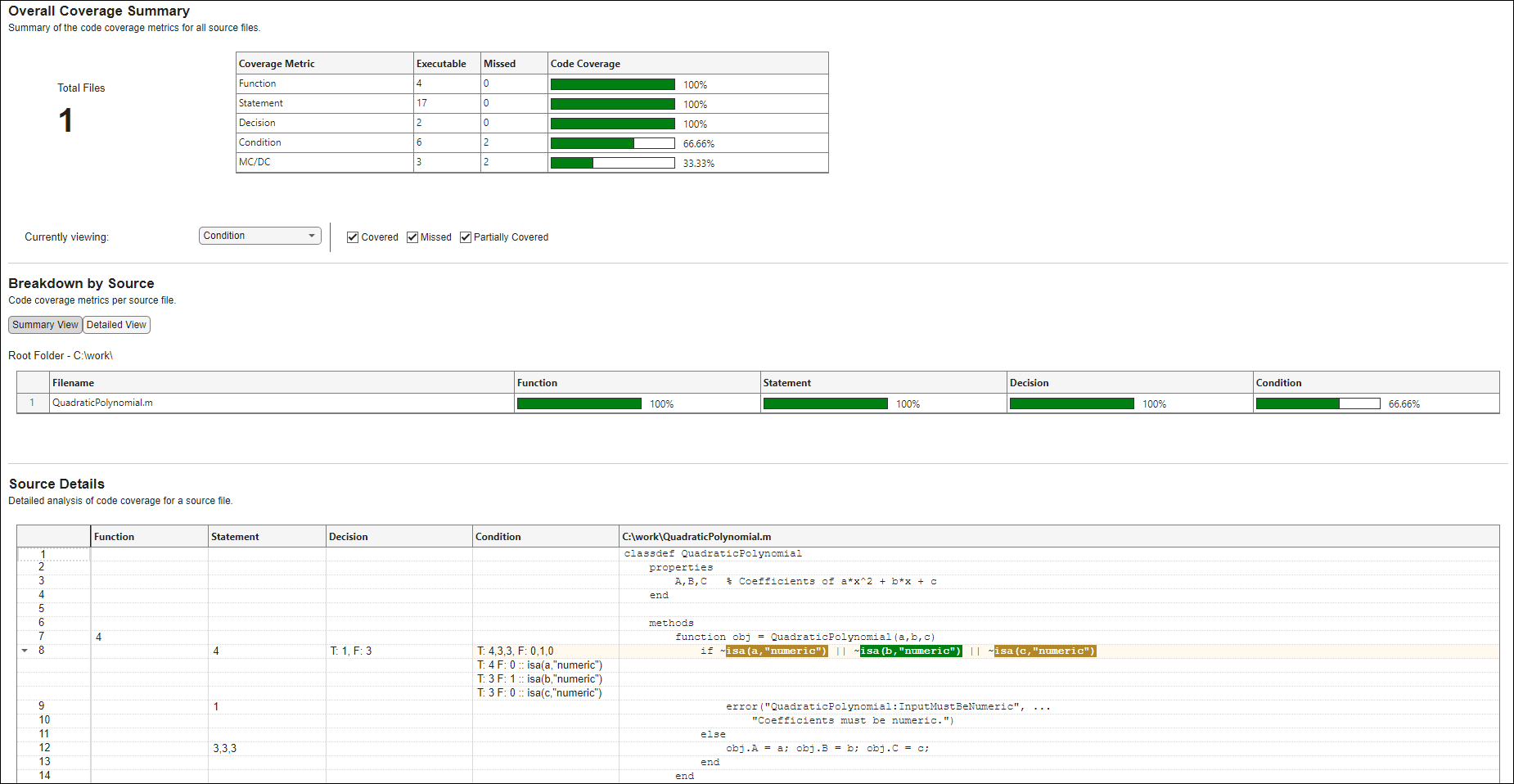
Now, access the MC/DC view of the report by selecting MC/DC from the Currently viewing list. MC/DC identifies how tests independently exercise conditions within decisions. A condition receives MC/DC if tests can:
Evaluate the condition to both
trueandfalse.Verify that the condition can independently affect the outcome of the decision it belongs to.
To examine these requirements, the testing framework finds the combinations of condition outcomes that tests must achieve for each condition. For example, this figure shows the Source Details section for the MC/DC type. The MC/DC column provides a pair of combinations for each condition, where T, F, and x denote true, false, and don't-care values, respectively. Achieving both combinations for a condition ensures that the condition evaluates to both true and false and that it independently affects the outcome of the decision:
For the first condition to receive MC/DC, tests must achieve the
TxxandFFFcombinations.For the second condition to receive MC/DC, tests must achieve the
FTxandFFFcombinations.For the third condition to receive MC/DC, tests must achieve the
FFTandFFFcombinations.
Out of the Txx, FFF, FTx, and FFT combinations, the tests achieved only the FFF and FTx combinations. Therefore, only the second condition satisfied the MC/DC requirements.
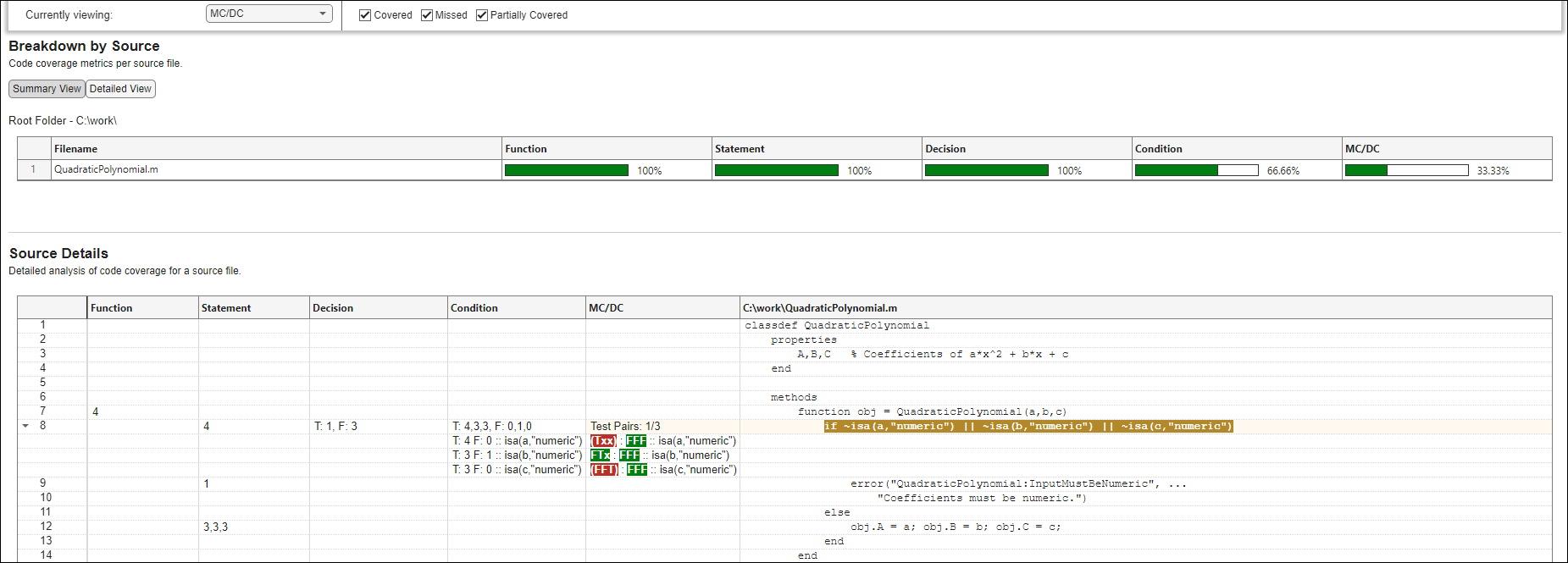
Generate Standalone Code Coverage Report
Starting in R2024a, MATLAB Test™ enables you to generate standalone code coverage reports. Unlike an interactive HTML code coverage report, a standalone code coverage report is a single file that contains hard-coded information. For instance, generate a standalone HTML code coverage report from the coverage result in this example.
generateStandaloneReport(result)
Generating standalone report. Please wait.
Preparing content for the standalone report.
Adding content to the standalone report.
Writing standalone report to file.
The report includes three sections followed by a section for each file in the source code:
Report Details — This section displays information about the report file, such as the platform and MATLAB release used to generate the file.
Overall Summary — This section displays the collected code coverage metrics for the source code.
Table of Contents — This section displays the coverage metrics for each file in the source code. You can use the hyperlinks in this section to navigate to the following source file sections.
This figure shows parts of the standalone code coverage report. The section for the QuadraticPolynomial.m file provides the analysis details for each line of code in the file. Even though the report does not support code highlighting, it provides the same information as an interactive code coverage report. In this example, the hard-coded details about the lines of code match the details in the Source Details section of the interactive report with MC/DC selected from the Currently viewing list.
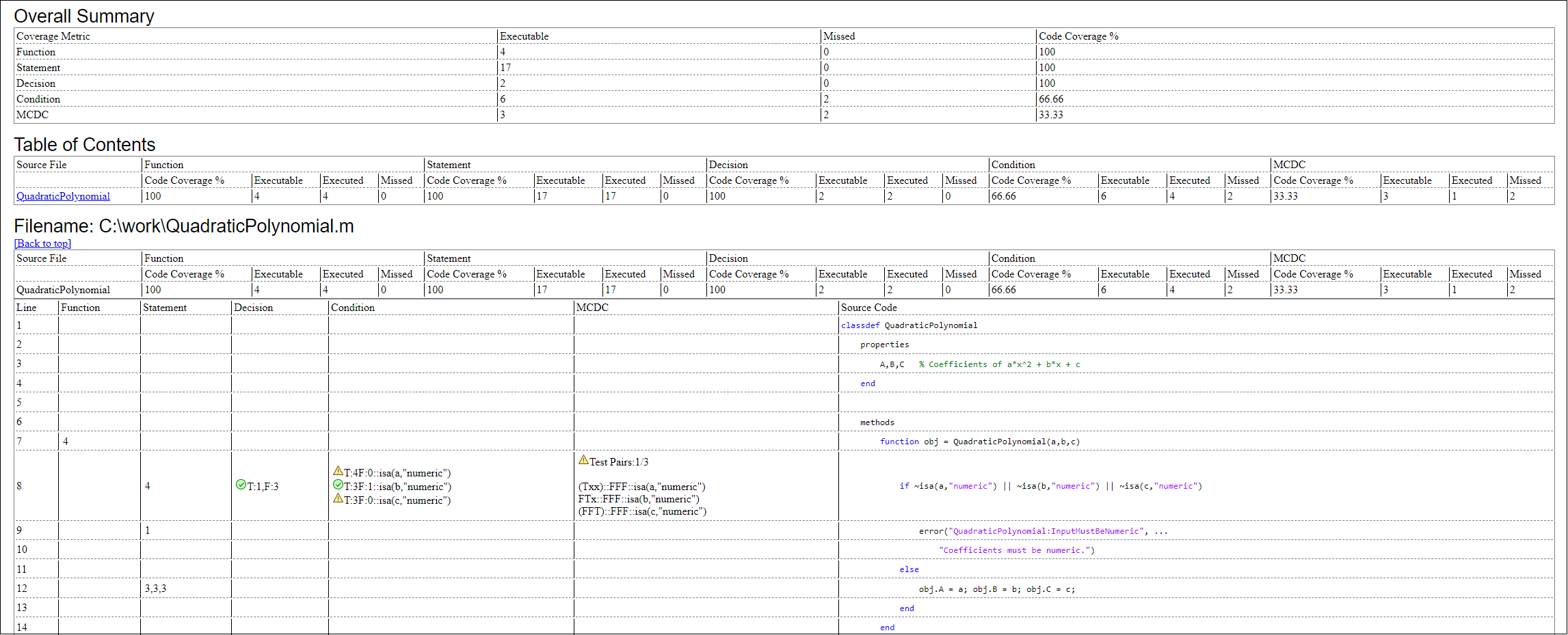
QuadraticPolynomial Class Definition
This code provides the complete contents of the QuadraticPolynomial class.
classdef QuadraticPolynomial properties A,B,C % Coefficients of a*x^2 + b*x + c end methods function obj = QuadraticPolynomial(a,b,c) if ~isa(a,"numeric") || ~isa(b,"numeric") || ~isa(c,"numeric") error("QuadraticPolynomial:InputMustBeNumeric", ... "Coefficients must be numeric.") else obj.A = a; obj.B = b; obj.C = c; end end function r = solve(obj) % Return solutions to a*x^2 + b*x + c = 0 delta = calculateDelta(obj); r(1) = (-obj.B - sqrt(delta)) / (2*obj.A); r(2) = (-obj.B + sqrt(delta)) / (2*obj.A); end function plot(obj,ax) % Plot a*x^2 + b*x + c around its axis of symmetry delta = calculateDelta(obj); x0 = -obj.B/(2*obj.A); x1 = abs(sqrt(delta))/obj.A; x = x0 + linspace(-x1,x1); y = obj.A*x.^2 + obj.B*x + obj.C; plot(ax,x,y) xlabel("x") ylabel(sprintf("%.2fx^2%+.2fx%+.2f",obj.A,obj.B,obj.C)) end end methods (Access=private) function delta = calculateDelta(obj) delta = obj.B^2 - 4*obj.A*obj.C; end end end
See Also
Functions
Classes
matlab.unittest.plugins.CodeCoveragePlugin|matlab.coverage.Result|matlab.unittest.plugins.codecoverage.CoverageResult