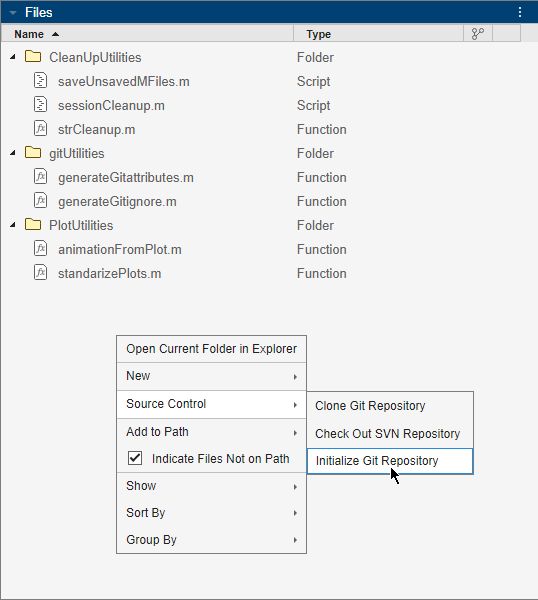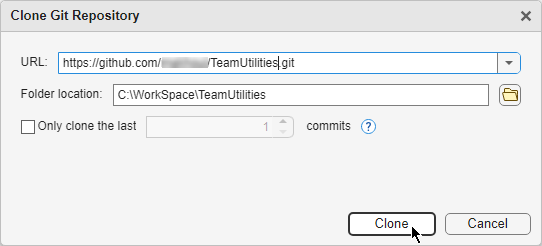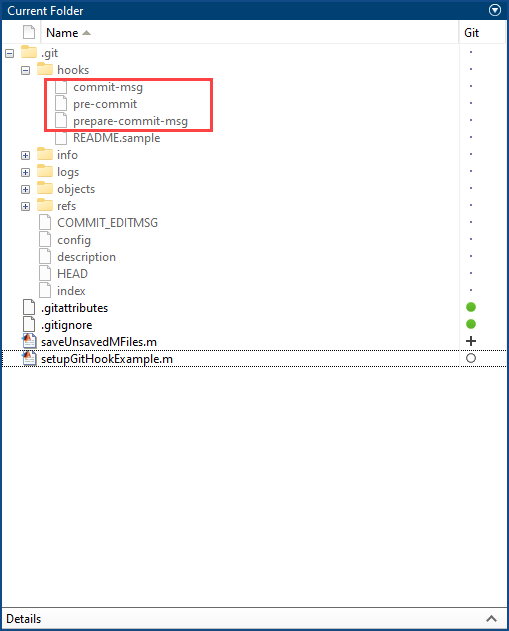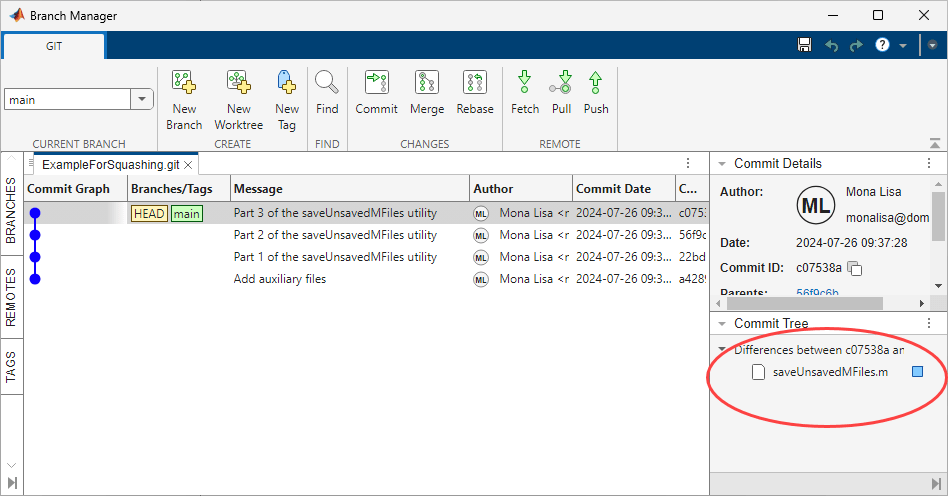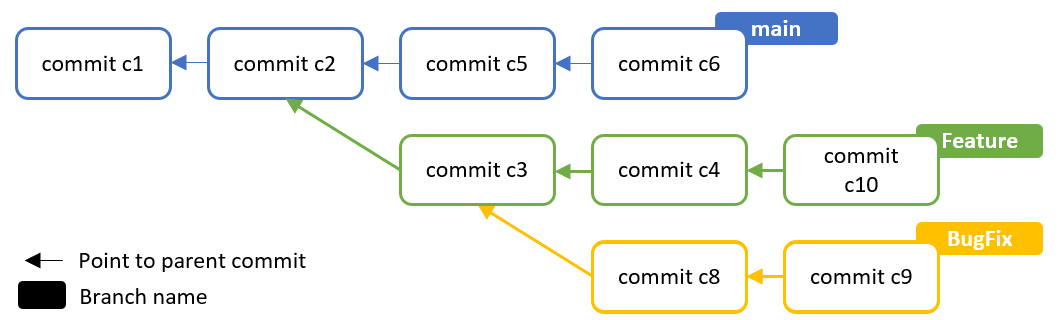MATLAB 中的 Git
使用 MATLAB® 中的 Git™ 源代码管理来管理您的文件并与其他人协作
使用 MATLAB 中的 Git 源代码管理来管理文件和分支,并与其他人协作。
函数
工具
| 分支管理器 | View Git repository history and manage local and remote Git branches and repositories (自 R2025a 起) |
主题
- MATLAB 中的源代码管理集成
使用 MATLAB 与 Git 和 Subversion® (SVN) 的内置集成,或使用 SDK 编写您自己的源代码管理集成。 (自 R2025a 起)
- 设置 Git 源代码管理
设置 Git 源代码管理以在 MATLAB 中使用,包括注册二进制文件以避免文件损坏,以及设置 SSH 身份验证以防止频繁的登录提示。 (自 R2025a 起)
- 在 MATLAB 中使用 Git 以本地方式跟踪工作
在 MATLAB 中使用 Git 源代码管理以本地方式跟踪您的文件。
- 在 MATLAB 中使用 Git 进行协作
使用 MATLAB 中的 Git 源代码管理来管理您的文件并与其他人协作。
- 步骤 1: 在 MATLAB 中克隆 Git 存储库
- 步骤 2: Create, Manage, and Merge Git Branches
- 步骤 3: Resolve Git Conflicts
- 步骤 4: Push to Git Remote
- Annotate Lines in MATLAB Editor Using Git History
Annotate files to view line-by-line Git revision history. (自 R2025a 起)
- Work with Git Submodules in MATLAB
Manage and use external code repositories into your main Git repository to streamline code organization and collaboration. (自 R2025a 起)
- Configure Source Control Settings
Disable a source control system, specify default source control folders, and configure Git settings. (自 R2025a 起)
- 自定义外部源代码管理以使用 MATLAB 执行差异分析和合并
从外部源代码管理工具使用 MATLAB 比较工具执行差异分析和合并。