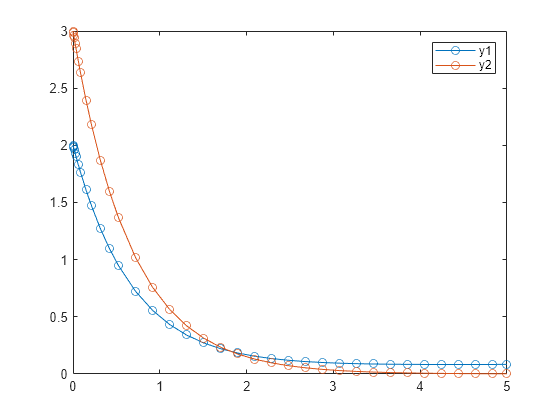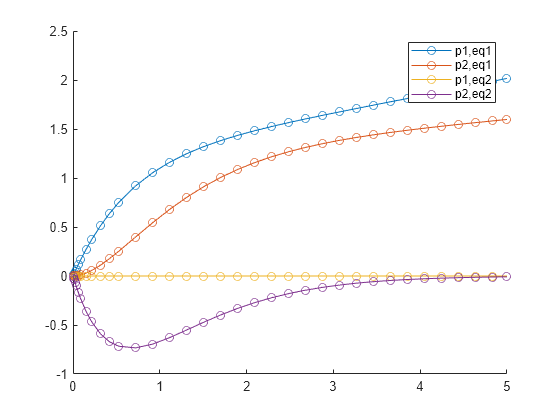odeSensitivity
Description
Use odeSensitivity objects to perform sensitivity analysis on a
system of ordinary differential equations (ODEs) or differential algebraic equations (DAEs).
Sensitivity analysis examines how changes in the values of parameters in the differential
equations affect the calculated solutions. If an equation is sensitive to the value of a
particular parameter, then small changes in the parameter value can produce large changes in
the solution.
Create an ode object to
represent the ODE or DAE problem, and specify an odeSensitivity object as the
value of the Sensitivity property to perform sensitivity analysis.
Creation
Description
S = odeSensitivityodeSensitivity object with empty properties.
S = odeSensitivity(PropertyName=Value)ParameterIndices property.
Properties
Examples
Version History
Introduced in R2024a
See Also
ode | odeJacobian | odeMassMatrix | odeEvent | ODEResults